Controlling your laptop or PC through your Android phone is a game-changer, especially when you’re on the move or away from your desk. With just a few taps on your Android phone, you’ll be able to remotely control your computer, open files, and much more.
So without wasting your time let’s see how to control your Laptop/PC through an Android Phone. Whether you’re looking to access files or manage your desktop remotely, this method will help you turn your smartphone into a powerful remote control for your computer.
Steps to control your Laptop/PC Through your phone
1. First download the Remote application on your Android device through this link – click to install
2. Now download the PC version of the remote app on Your PC/Laptop – click to install.
3. Now install both the applications on your Android and PC or Laptop.
4. After installing, Open the Application on both devices and there you will find an option to connect. After connecting follow my below steps to use this application.
How to use the application
1. To use the mouse pad go to the mouse pad option as shown below and slide your hand on the screen to control the mouse
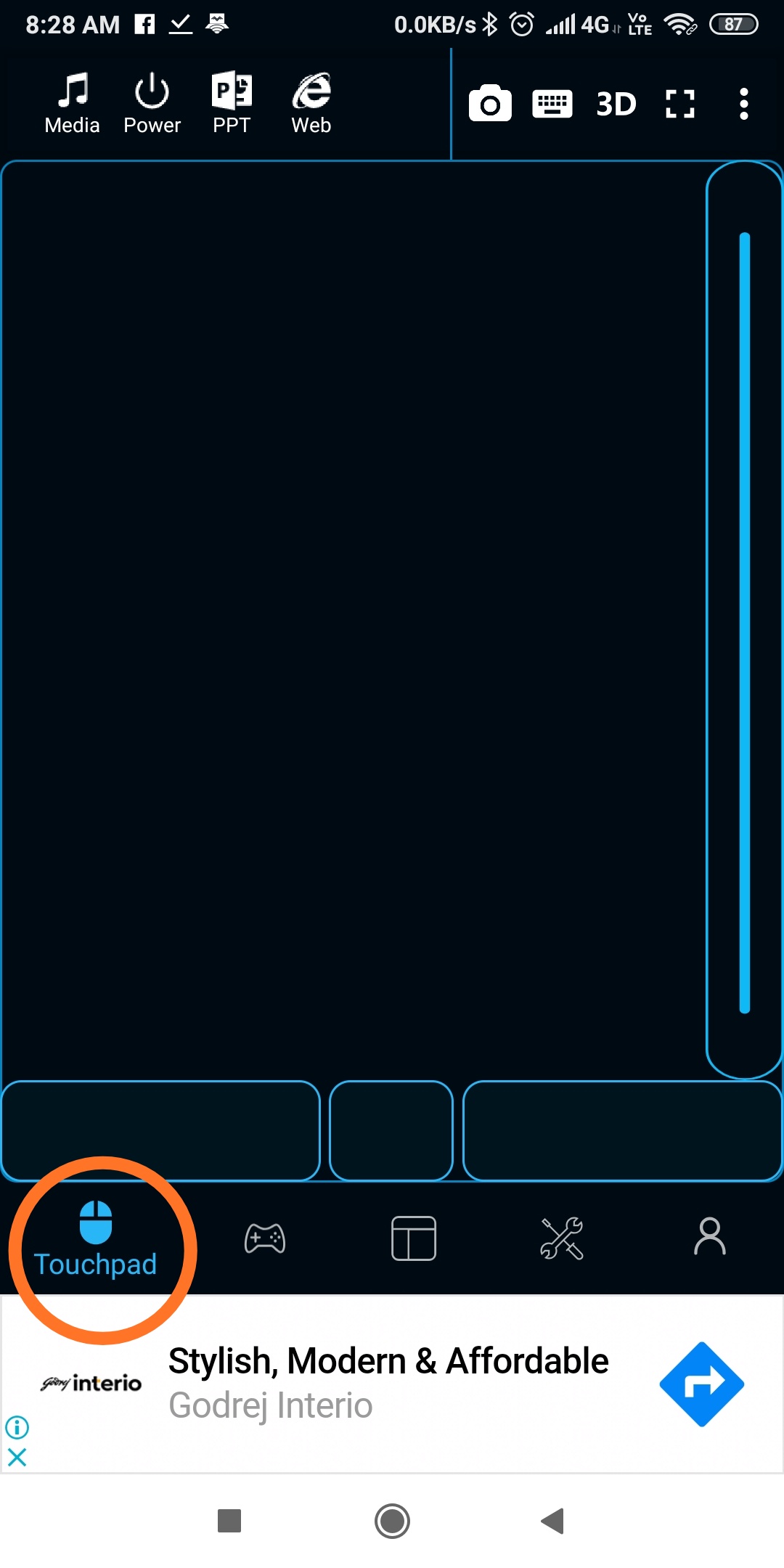
2. Now to play games click on the game option and you will find different games just click on the game you want to play.

3. Now Click on layout And there you will see all the games that are available.
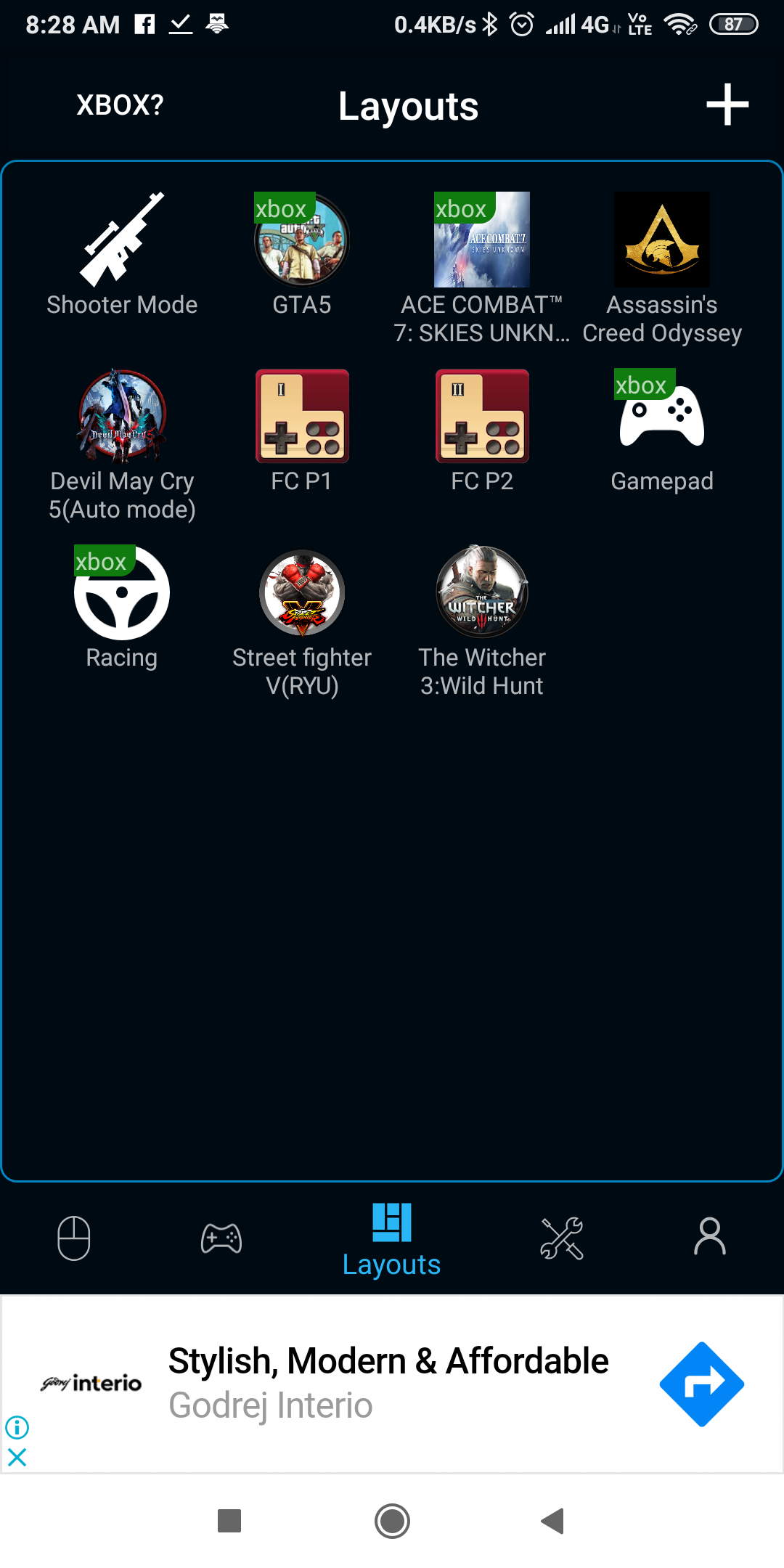
4. Now to remote or project your PC click on the utility tools and click on the option you want to apply.
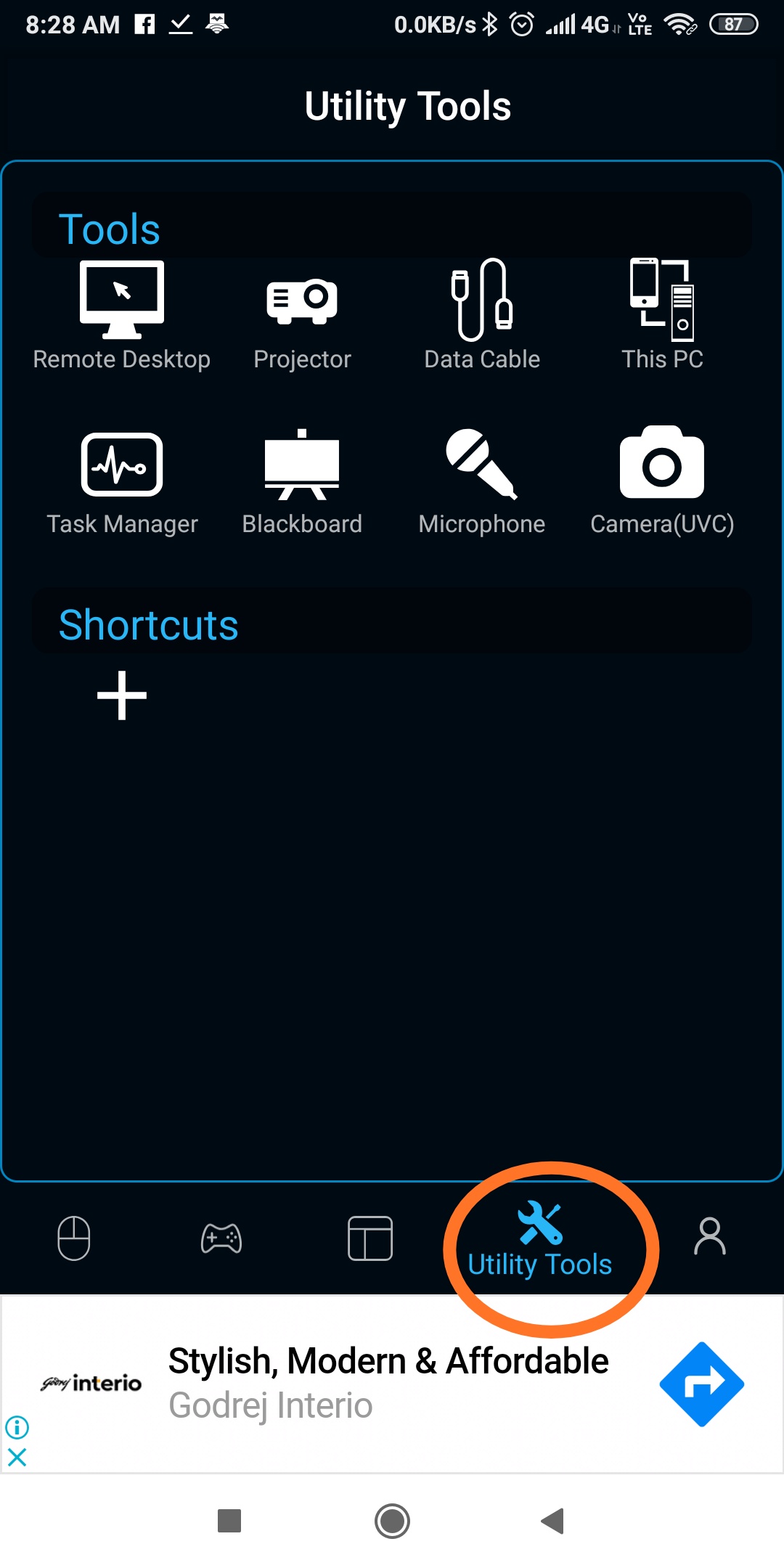
5. From this utility tool you will also be able to use a microphone, and webcam, and be able to connect your PC and mobile wirelessly. You can do many more things from this app just explore the app.
Things you will be able to do through this app
- Control your mouse course completely through mobile.
- Use the keyboard through mobile.
- Control the music player.
- Control your webcam.
- Control your PC games through mobile.
- Project your mobile screen.
- Project your PC screen on mobile.
- Use the microphone for the PC.
- Connect your PC and mobile wirelessly to transfer files.
Conclusion
Controlling your laptop or PC through your Android phone is more than just a cool trick, it’s a smart way to make your life easier. Whether you need to access files or want to control your PC from your phone, this app can do it for you. Try it out, and you’ll see how this simple app can save you time and make your daily tasks smoother.
