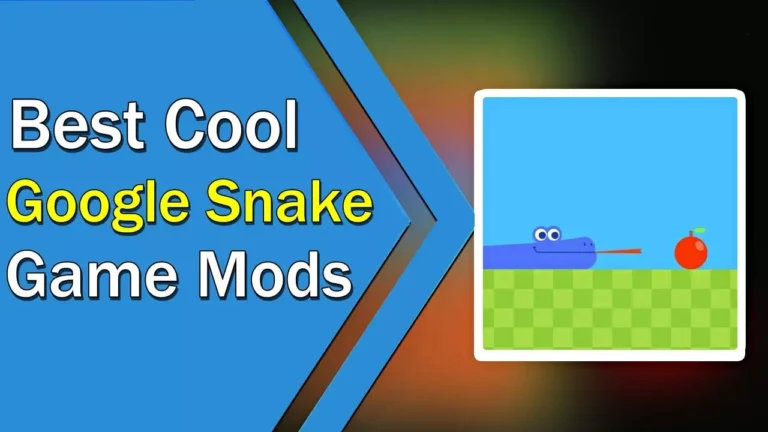Remember those old golden days, when we got bored we played hidden Google classic games, particularly the Snake game, for a light and fun experience to kill time. Recently I have been playing the Google Snake game a lot more, because of the Google Snake mods that make the game fun and interesting.
With the help of Google Snake game mods, you can customize and modify the game to make it more fun and exciting. There are multiple mods available such as you can change the color and size of the snake, adjusting its speed, making the snake invisible, and much more, making the game more challenging and fun.
So in this article, I have added the 11 best Google Snake game mods that add extra fun to the game and take the game to the next level. we have also added instructions on how to install and use these mods in the Google Snake game, so go through that tutorial.
Best Google Snake Game Mods (2023)
1. Google Snake Menu Mod
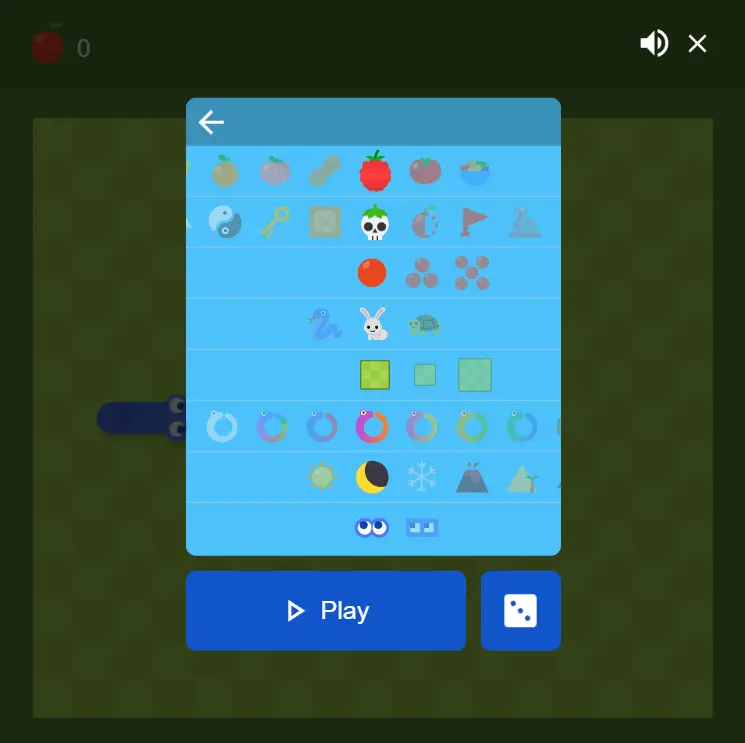
This is one of the best Google Snake Mods. With this mode, you change the color of the map, change characters, add more characters and objects, remove walls on all sides, and you can even adjust the speed. Basically, with only this one mod, you can have all the extra features in the Google Snake game. So what are you waiting for? Go ahead and download this mod from the link given below.
2. Mouse Mod For Google Snake

If you feel bored using the directional (up, down, left, and right) keys on the keyboard to control the snake, then you can check out the mouse mod. With this mod, you can control the direction with the mouse and move freely without being restricted to the grid. As a result, you will be moving in any direction and the movement will no longer be linear, which is truly fun.
3. Change Board Size Mod
If you want to change or increase the board size of the game then this mod makes it possible. With this mod, you can change the board size of the Google Snake game. You can do whatever you want with the board. You can Increase the board size as big as possible.
4. Animated Colors Mod
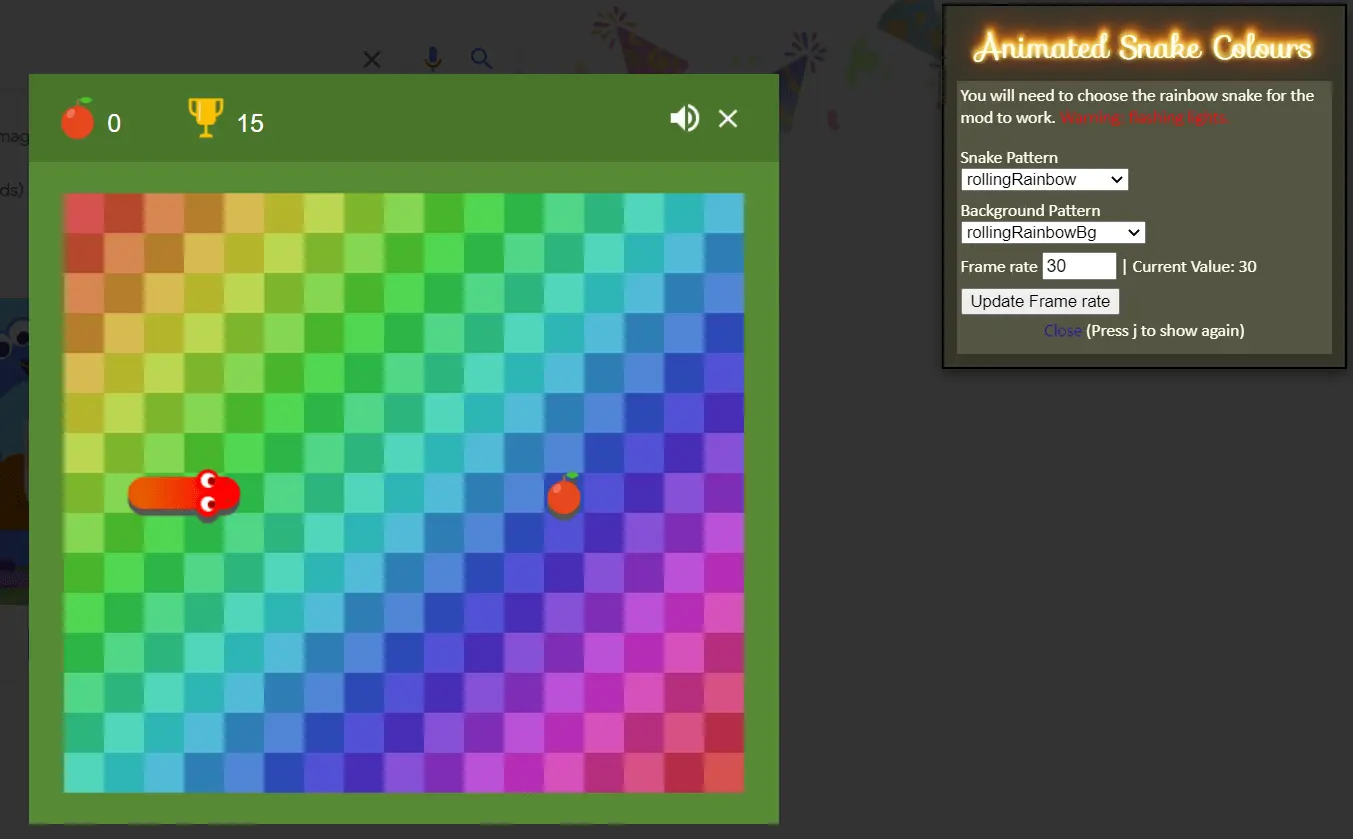
Adding animated colors to the Google Snake game is the best way to make the game more visually attractive. This mod allows you to change the background to animated colors in the Google Snake game. You can change the animated pattern for the snake and also set the frame rate. For a cool snake game look, you should absolutely try this mod.
5. Timekeeper Mod For Google Snake
In this game, there is no option to save your high scores and fastest times record. But, By using the TimeKeeper mod in the Google Snake game allows you to save your personal high score along with the time required to complete a game. You just only need to import the HTML file as a bookmark, and it will work without any problems.
6. Level Editor Mod
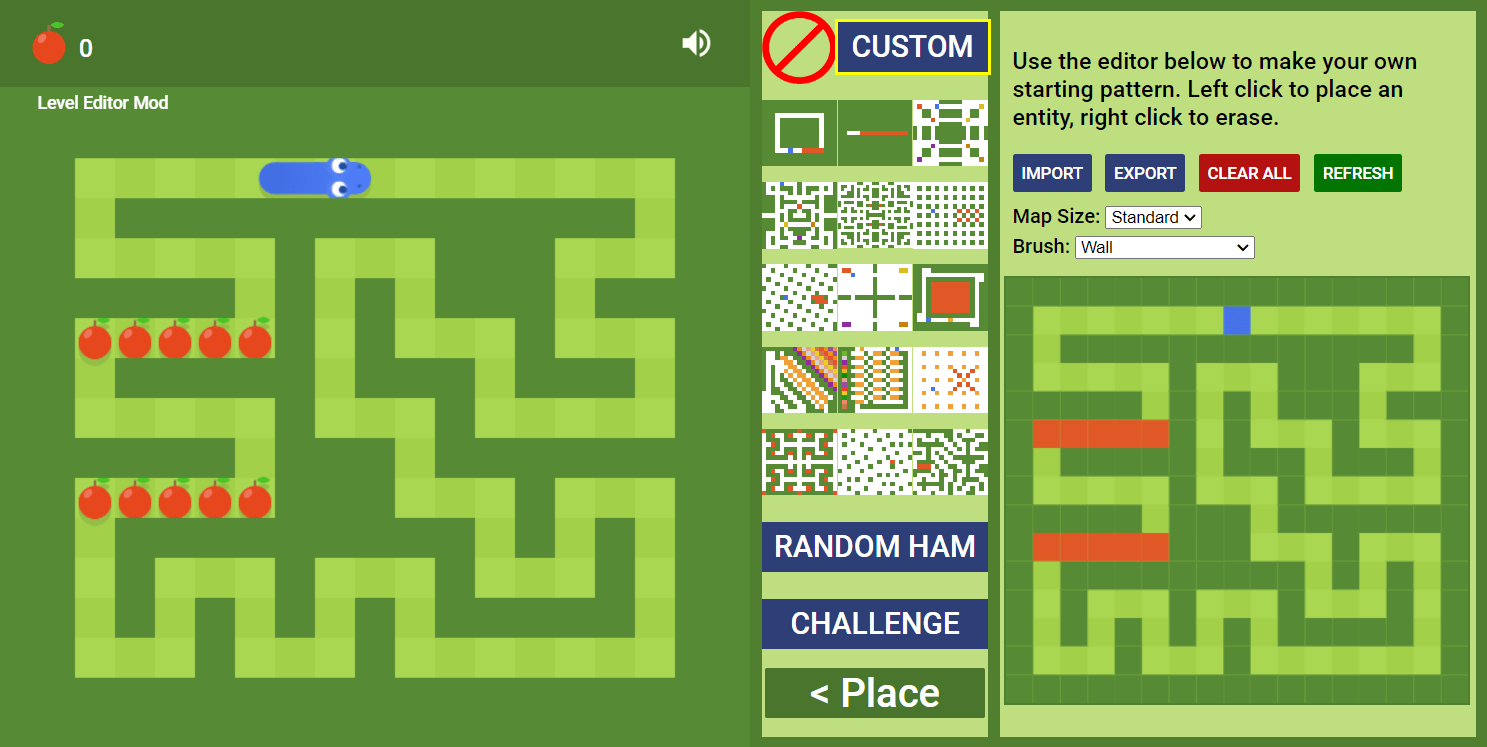
With the help of this mod, you have the option of playing pre-made levels from the Presets panel or creating your own custom presets using the Custom Presets panel. You can use Your Mouse to place fruits, walls, or Sokoban boxes directly on the board. There’s also a challenge mode, where you can play a series of 20 increasingly difficult snake levels.
7. Delete Stuff Mod
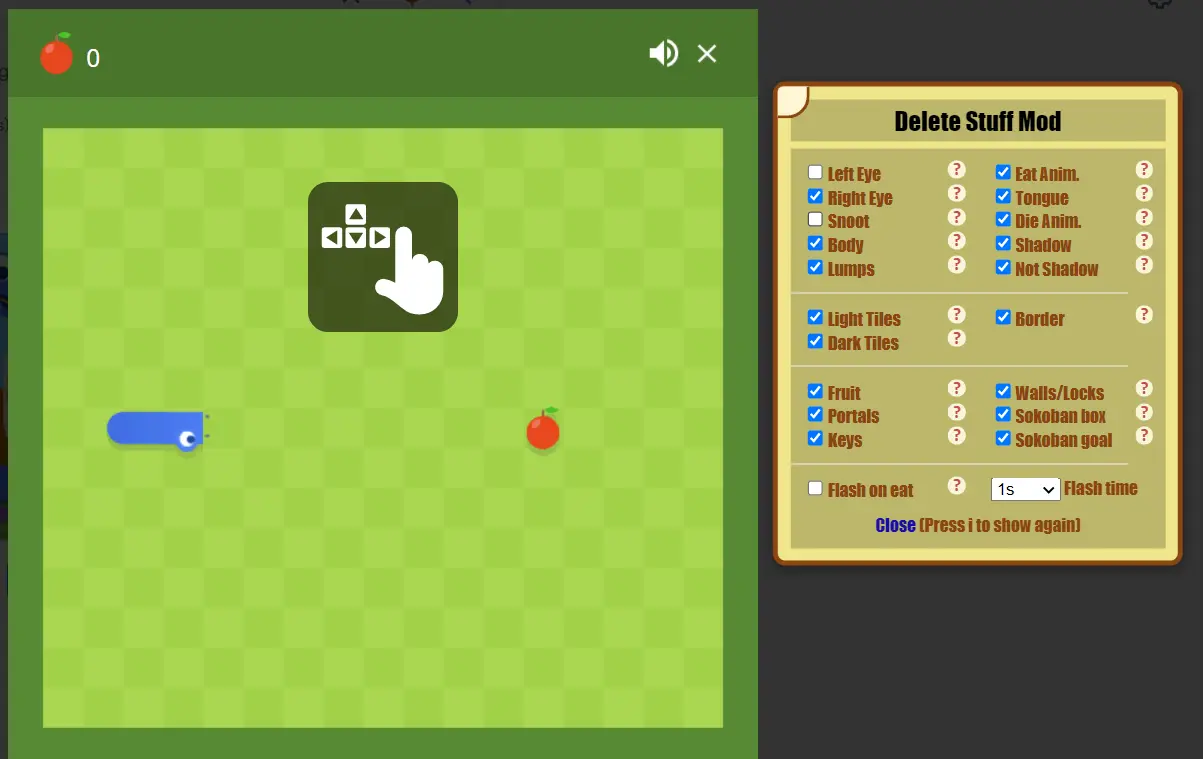
With the help of this mod, you can delete different parts of the snake and the background. You can delete any part of the snake-like eyes, body, and any other part of the snake and also you can delete items from the background.
8. Dark Mode Mod
Everyone nowadays loves dark mode, and they also want to play their favorite browser games in dark themes. So using the mode, you can add dark mode to the game. Not just that, if you want to add other many color schemes too, you can do so using this mod. All you have to do is put the JavaScript in the Chrome bookmark manager.
9. Aiyiwowtgwl Mod
In the end, we have this awkward name mode, the AIYIWOWTGWL Mod. This is a fun little mod that makes the snake invisible on the board. Oh my god – yes, you heard it right. Basically, you can’t see the snake’s movement, and you need to make the correct moves to win.
Bonus: For Getting More Snake Game Mods
If you are looking for more Google Snake game mods then you can visit this GitHub page where you can find many other interesting mods. This page is maintained by DarkSnakeGang with many contributors. You can simply open the project, find the desired mod, and add the HTML file to the bookmarks section of your browser.
How To Install And Use These Mods
Adding Google Snake mods is a simple and easy process that requires a few simple steps. Here’s a step-by-step guide on how to add Google Snake game mods and play the game in your browser.
1. First of all, you need to download the mod menu for Google Snake Game. Open this GitHub page and click on “MoreMenu.html“. This will download the mod on your computer.
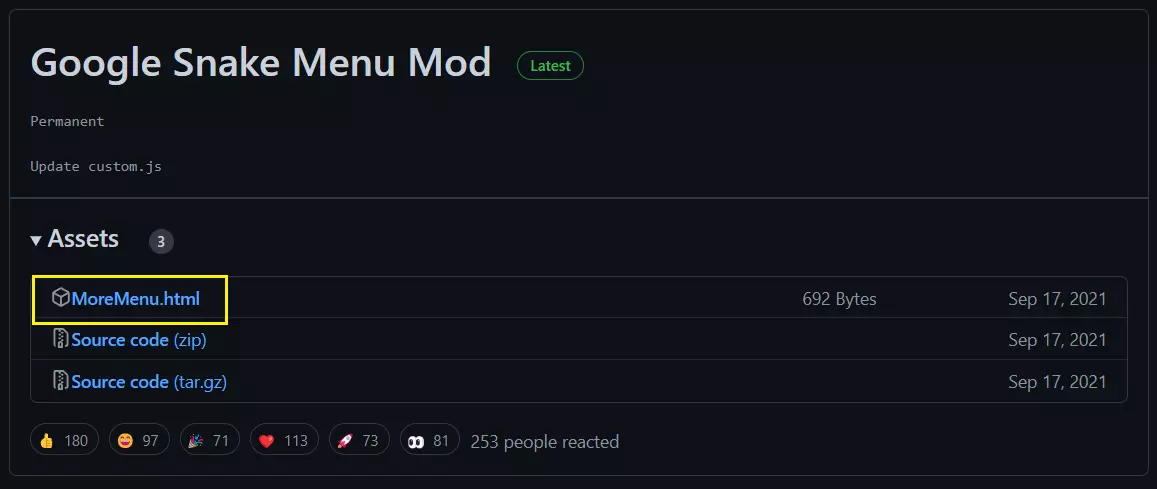
2. Next, open the Chrome browser and use the Chrome shortcut command “Ctrl + Shift + O” to open Bookmark Manager.
3. Now, click on the 3-dot menu in the top-right corner and choose “Import bookmarks“.
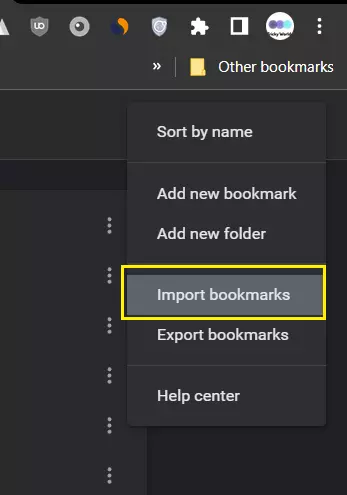
4. Now, choose the “MoreMenu.html” file you downloaded in the first step. This will add the Google Snake Game mod menu to the Chrome browser on your computer.
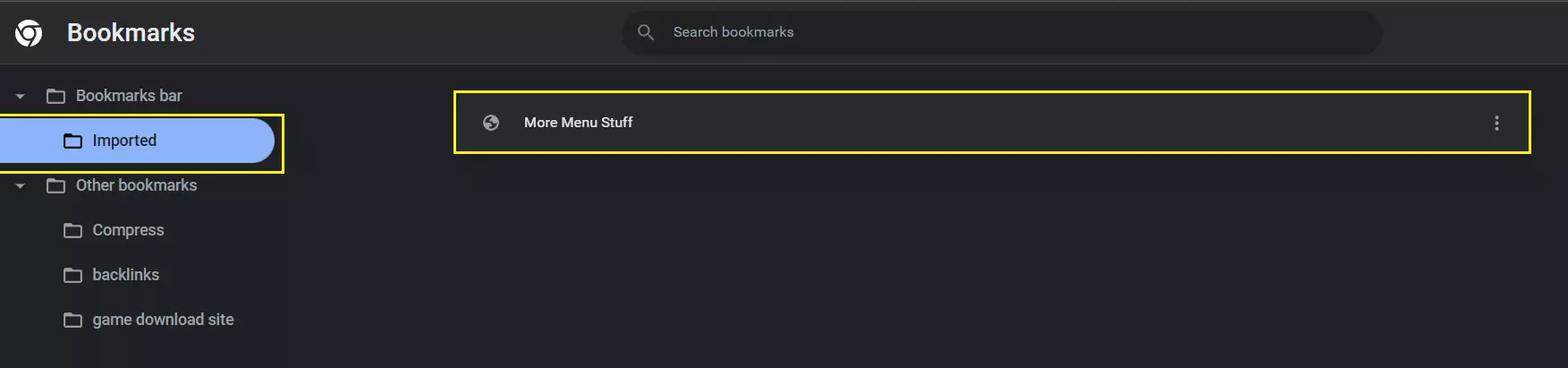
5. Now, search snake game in Google and click the “Play” button. After that, click on the “setting” icon.
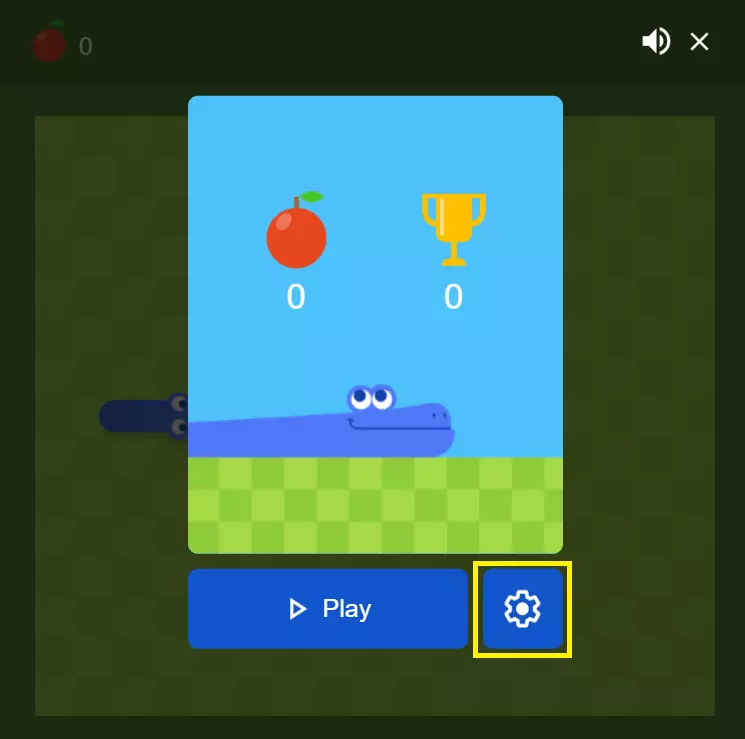
6. Once the settings page opens, click on the 3-dot menu in the top-right corner of the browser and choose “Bookmarks“. Now, scroll down and look for the “Imported” folder. After that, click on “More Menu Stuff”.
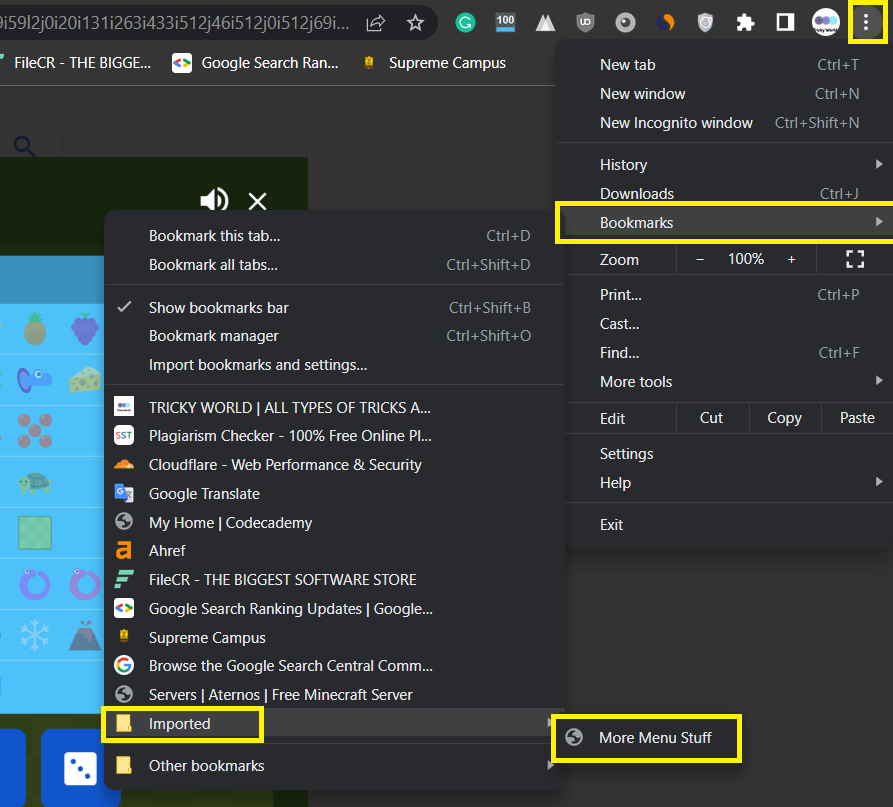
7. It will add the Google Snake mods to the game instantly. New maps, dark mode, animated colors, and more options will show up right away.
Conclusion
The Google Snake game is a classic game that brings back childhood memories for many. With the help of Google Snake game mods, you can customize and modify the game to make it more fun and interesting. In this article, we have added 9 best Google Snake game mods for 2023, including the Google Snake menu mod, mouse mod, change board size mod, and many more mods.
We have also provided a complete step-by-step guide on how to install and use these mods in the Google Snake game. Lastly, if you have any questions, do let us know in the comments section below.