- Clash Royale is now officially playable on your PC.
- You can use Google Play Games for PC or an Android emulator like LDPlayer to run the game.
- Both methods are free and easy to use, letting you enjoy Clash Royale on the big screen.
Among strategy games, Clash Royale is known as one of the most popular real-time strategy games developed by Supercell. Its quick battles and strategic gameplay have won millions of people’s hearts worldwide.
However, Clash Royale is currently only available on Android devices, and many users want to play it on their PCs. If you’re among those looking for a way to download and play Clash Royale on your PC, then you’re in the right place.
There are various methods available to download and run Clash Royale on your PC. You can use Google Play Games for PC, Android emulators, or Virtual Space to run Clash Royale on your Windows PC.
Also, Read 8 Best Zombie Games For Android – Free To Play
How to Download and Play Clash Royale on PC
Below are some methods you can use to download and play Clash Royale on PC. All these methods are very easy to follow and entirely free. Be sure to follow the steps very carefully.
1. Download & Play Clash Royale for PC Using Google Play Games
On October 10th, Supercell announced the official method for playing Clash Royale on your PC. Now, you can play it on your PC using Google Play Games for PC. Google Play Games for PC is a platform developed by Google that allows you to access and play Android games on your computers. It allows gamers to enjoy their favourite mobile games, including Clash Royale, on their PCs.
For the first time ever, Clash of Clans and Clash Royale are officially coming to PC via Google Play Games! 💻
— Supercell (@supercell) October 10, 2023
As part of Google Play Games beta celebration, we're soft launching these games in Canada, Chile, and Singapore today!
Find out more: https://t.co/W4cZEQkjrL pic.twitter.com/vLxl540cz5
Here’s how you can use it to play Class Royale on your PC.
1. First, Go to the official Google Play Games website and click the download button to begin the download process.
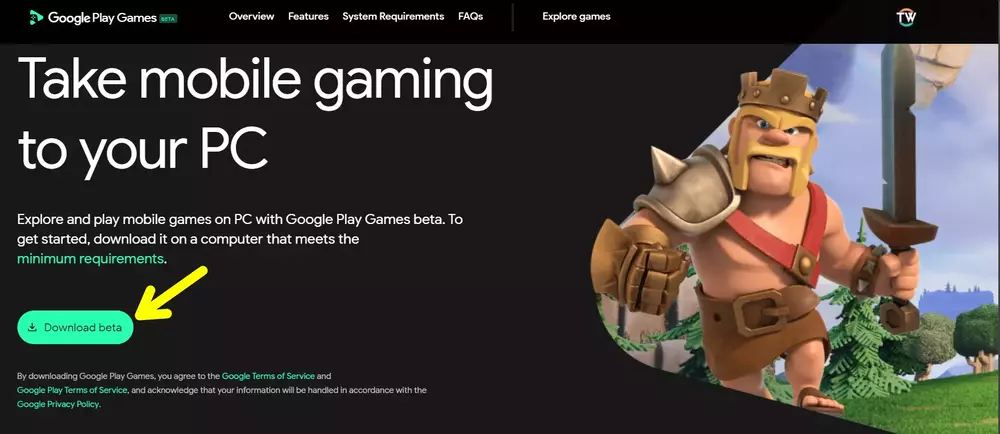
2. After the file is downloaded, open it and follow the on-screen instructions to install Google Play Games on your PC.
3. Once the installation is finished, open the application on your PC and search for “Clash Royale”.
4. After that, click on the “Install” button to download Clash Royale onto your computer/laptop.
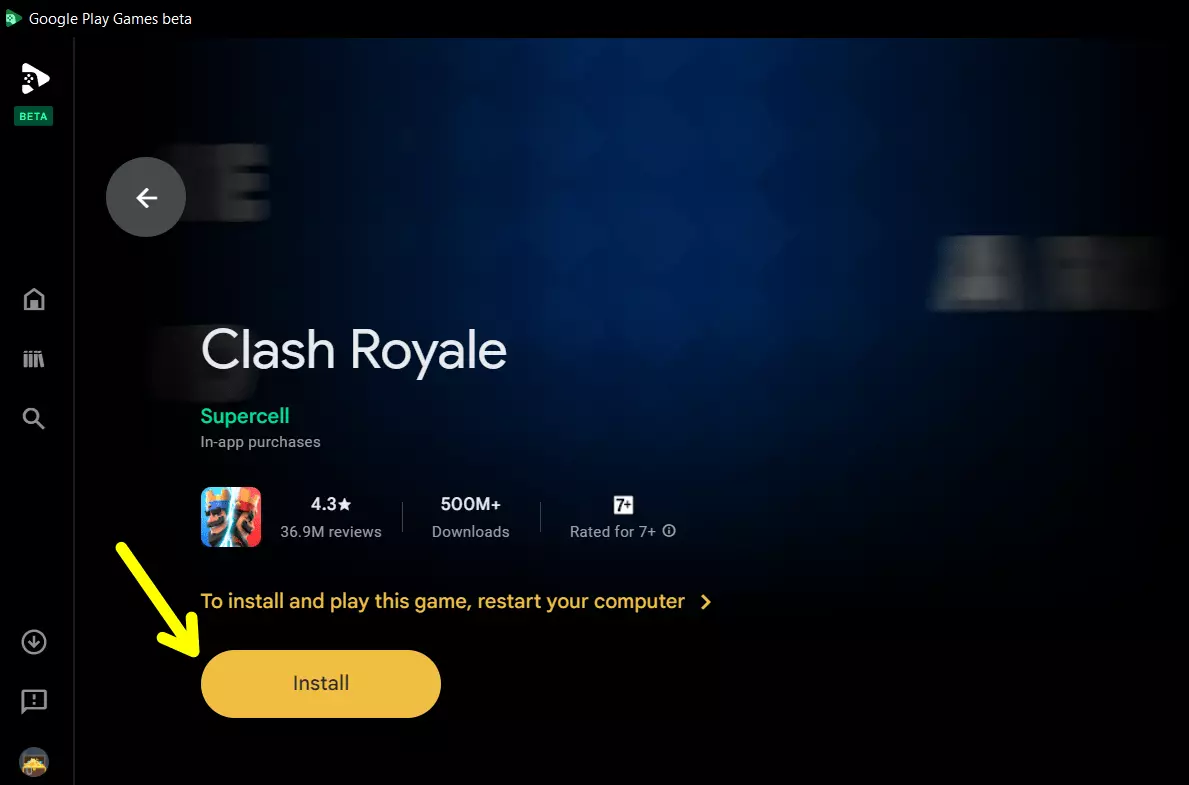
That’s all! Once it’s installed, you can directly open and play the Clash Royale game on your PC.
2. Using Android Emulators
An Android emulator is software that creates the virtual Android operating system on a computer, allowing you to run Android applications and games. There are multiple emulators available on the internet like BlueStacks, Nox Player, LDPlayer, etc. You can use any emulator to install and play Clash Royale and other games on your PC.
Here, I’m using LDPlayer to install the game because it runs smoothly on both low-end and high-end PCs. You can choose any Android emulator you prefer.
1. First, download and install your preferred Android emulator on your PC.
2. Once the installation is finished, open the emulator, go to the Google Play Store, and sign in with your email ID.
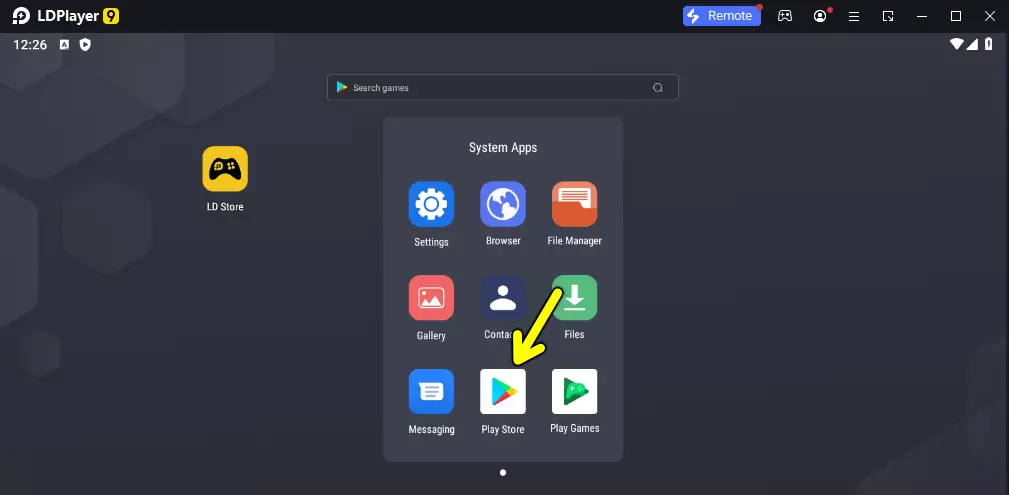
3. Search for Clash Royale and click the “Install” button.
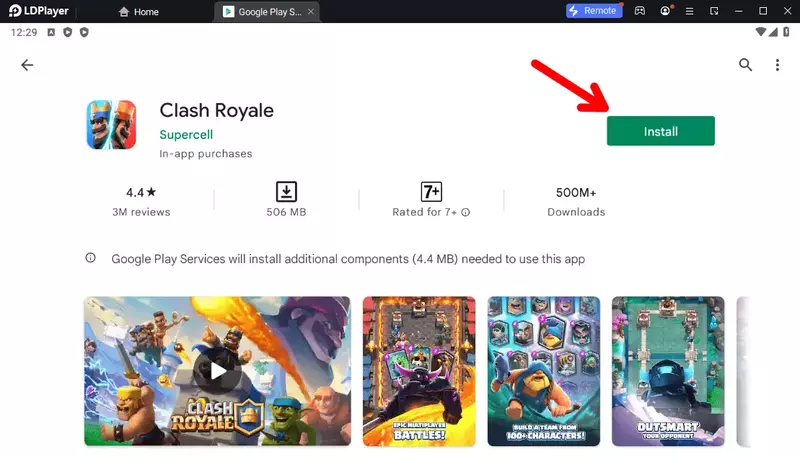
That’s all! When it’s installed, you can open and play Clash Royale on your PC just like you do on an Android device.
Conclusion
So that’s all for now. In this article, we’ve shared two different methods to download and install Clash Royale on your PC. You can follow whichever method better suits you better. If you know of any other method, please feel free to add it in the comment section, and we’ll try to add it to our article.
FAQs
Can I sync my progress between PC and mobile devices?
Yes, if you log in with the same account, your progress will sync across devices.
Is Google Play Games on PC safe?
Yes, it is absolutely safe to install on your PC. Google Play Games has officially developed this software for PCs.
