Are you bored with playing games and unlocking items in Android games, and now you want to hack it to unlock everything in the game store? But you don’t know how to do it? Then this article is for you.
In this article, you are going to learn how to hack games on Android with these latest apps. These Android apps allow you to unlock all levels, and obtain unlimited coins, lives, and more.
These methods are really effective and will allow you to change the game as you wish. Just follow the steps.
Top App Used to Hack Games On Android
- GameCih
- Game killer
- Game Guardian
- Lucky Patcher
- freedom
- Xmod games
- Cree hack
1. GameCih App
To use this app you have to root your Android phone. After rooting your phone follow all my steps to hack games With this Gamecih App.
1. Open the GameCIH app. It will ask you for superuser access, grant it. (This will only come if you have properly rooted your Android device.
Now on the home screen of this app, you will see the option of hot-key, choose any of them that you feel more comfortable using in your Android Huh.
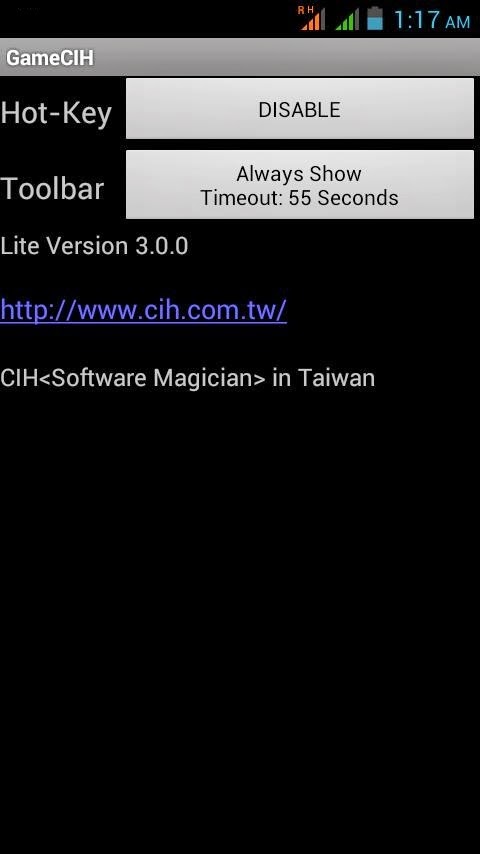
2. Now open the game you want to hack into your Android device. Now pause the game and access the hotkeys displayed there, select any value in your game that you want to edit. Like any text value like the keys to a subway surfer game.
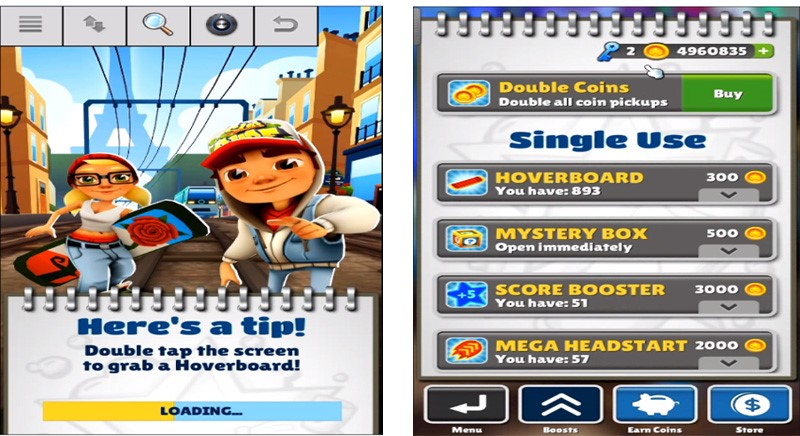
3. Enter your desired value in the text field box and click on what appears there. Now you will see that the default value will change with your value. Similarly, you can change any value in any game according to your wish.
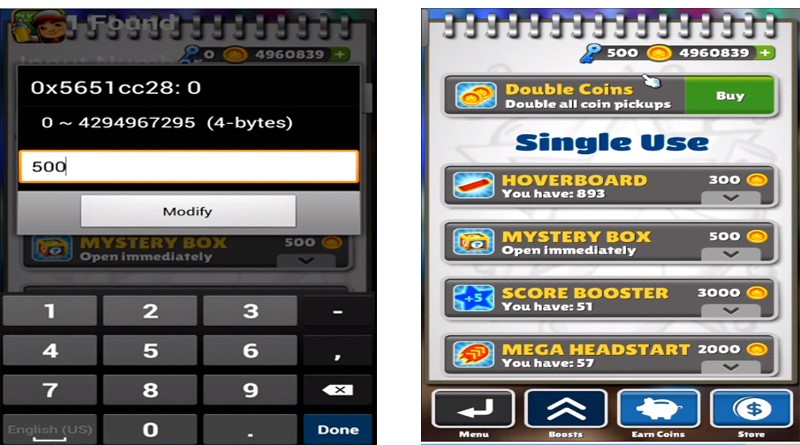
That’s it game hacking is done, Now you can access any resources using this hack.
Features of Gamecih App
- Increase the speed of the gameplay
- Unlock everything
- Only for Rooted Android Devices
- Work only on certain devices
- Make you the number one player with a specific Game
2. Gamekiller
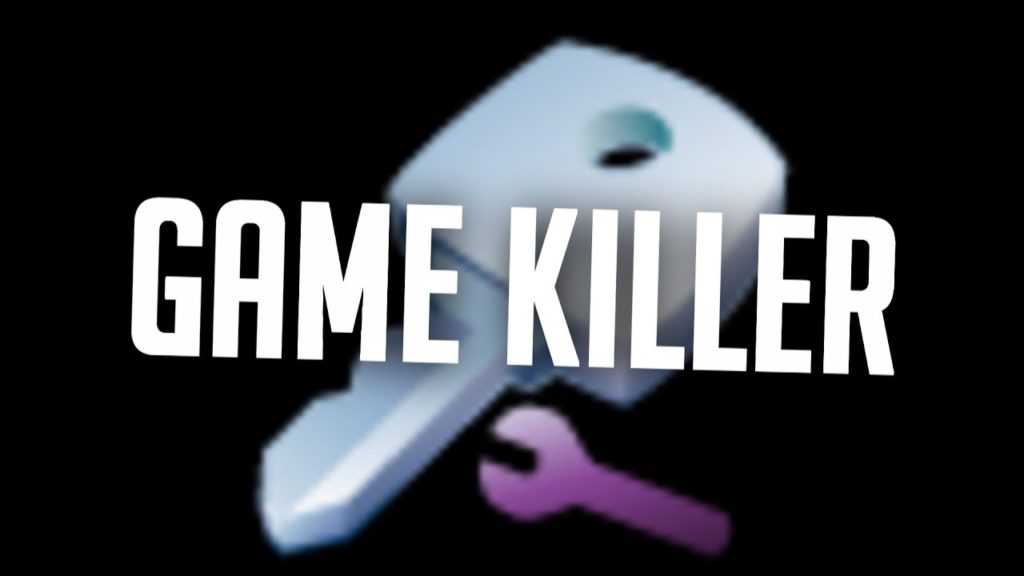
1. First, you need to download and install this cool app Game Killer application on your Android device.
2. Now after downloading tick on Unknown Sources in settings and then install this app
3. Now open the app and then it will ask you the Superuser access, simply give it to it.
4. Now minimize it and then open the game that you want to patch or tweak you will see lots of options there you just need to understand the working and then edit the game values like coins, life, keys, etc according to your wish.
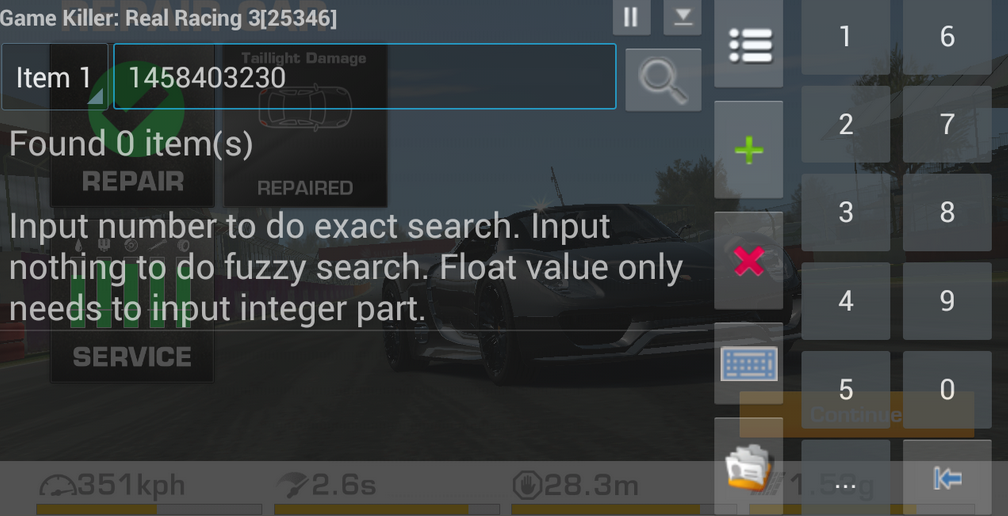
That’s it, you are done! now you will see that value will remain changed in that app and you can access the game with that value and can easily hack into game levels using all of them.
Features of Gamekiller
- It can allow users to hack & modify application data.
- Game Killer APK has all the resources and values that are needed for the game
- You can modify the score or coin with GameKiller APK quickly,
- If your resources and costs are less in the game, then the Gamekiller app will automatically add to your GamePlay.
- You can use the Fuzzy search option to get the values for the game exactly and also gives you an option when you have the vague value of a game
- If your data is in decimals, then you can try the Floating Point Feature of Game Killer APK to find the exact value
- The Data Filtering feature of the Game Killer APK can increase the efficiency of the game.
- Supportable for all Android, iOS, And Windows PC platforms.
- Also working on some offline Android games.
3. Game Guardian
The game Guardian app is one of the best apps that you can take on your Android smartphone. With the help of this app, you can easily get unlimited coins, gems, and all other hacks.
However, the Game Guardian app requires a rooted Android smartphone to work. Here is a simple guide that will help you.
1. First of all, you need to download the latest version of Game Guardian on your Android smartphone from the given download link
2. After downloading on your smartphone, you need to enable the Unknown Source on your device. For that, you need to visit Settings > Security > Unknown Sources
3. Now install the app and then press the home button to minimize the app. Now open any game that you want to hack. You will see an overlay of the Game Guardian App icon. Tap on it.
4. Now you need to tap on the Search Button and set the value. If you don’t know the values, then simply set it to auto.
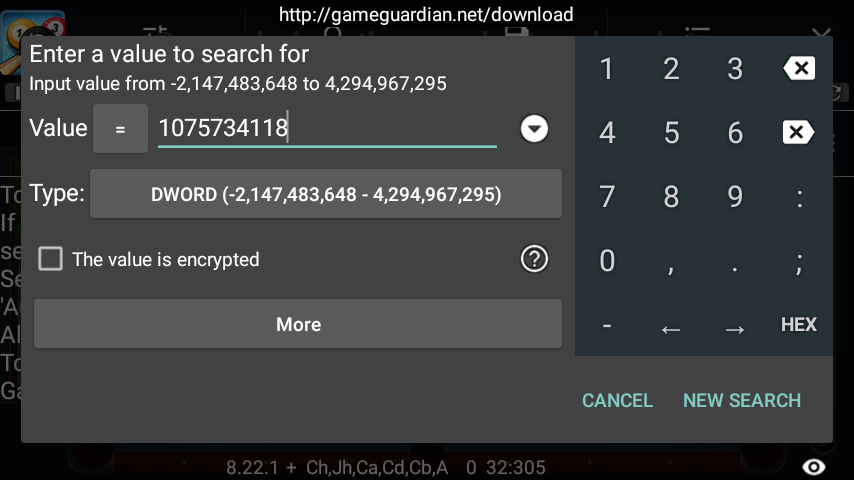
5. You need to search for the value which you want to hack like money, gem, health, score, etc. You can change all those values. Suppose, if you need to decrease the number of values, you need to scan again for the new value.
6. Finally, you need to select all the values and then change them to infinite numbers like ‘999999’ or whatever you want.
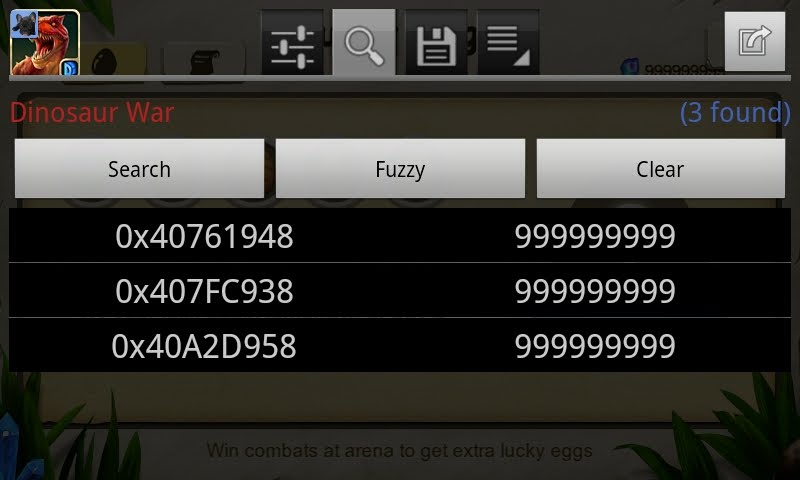
That’s it, you are done! This is how you can use Game Guardian APK to hack games on your Android smartphone.
Features of Game Guardian
- Increasing (Acceleration) Speed or Decreasing Speed (Deceleration) in most of the compatible speed and racing games (For devices with ARM)
- Simple and Complex Searches
- Direct and Fuzzy Search for Equality
- Helps in finding encrypted or exclusive values
- Finds partition values
- Replace values quantity with a single click
- Search bar for progress
- Filter to remove the useless results [Advanced feature]
- Supports a wide range of devices
4. Lucky Patcher
Lucky Patcher can be run on a Rooted and Non-Rooted Smartphone, but I personally recommend a rooted device to enjoy all the features of the Lucky Patcher Android app
Now follow all my steps to hack any game with Lucky Patcher
1. First of all, you have to download the lucky patcher from the given link below
2. After downloading enable the “Unknown Sources”, you need to browse the downloaded Lucky Patcher free app and install it. You might get an error message, choose the “Install anyway (unsafe)” option and tap on “OK”
3. open the Lucky Patcher app and tap on the app which you want to patch. For example, here I have selected the Temple run game. Click on the Open Menu Of Patches.
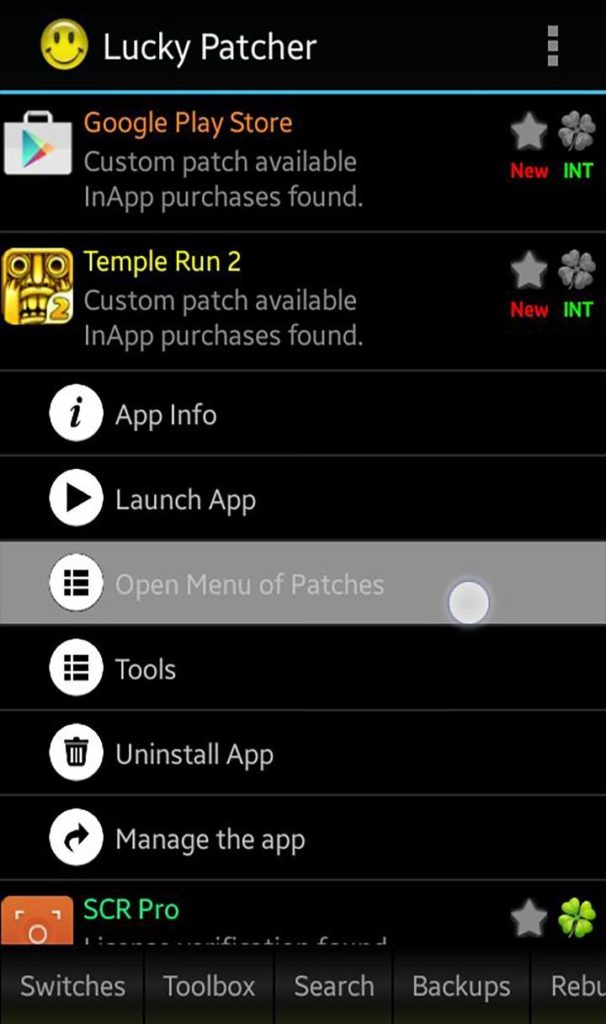
4. Now tap on Apk rebuilt for InApp and LVL emulation
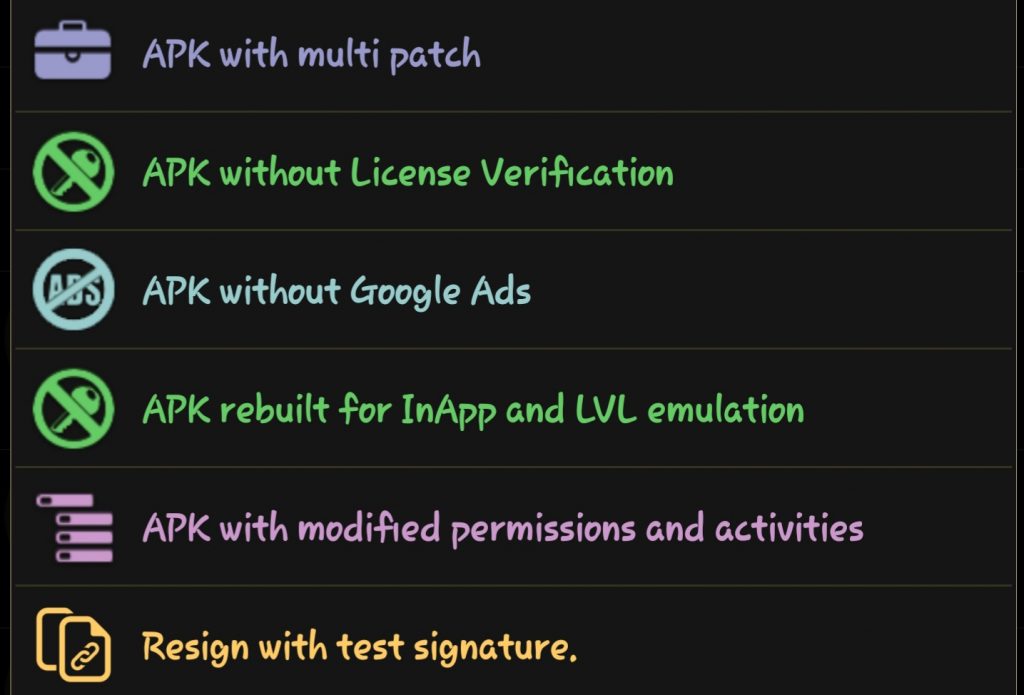
5. Then Click On Rebuild The App and then wait for a few seconds or minutes (Depending on Processor speed)
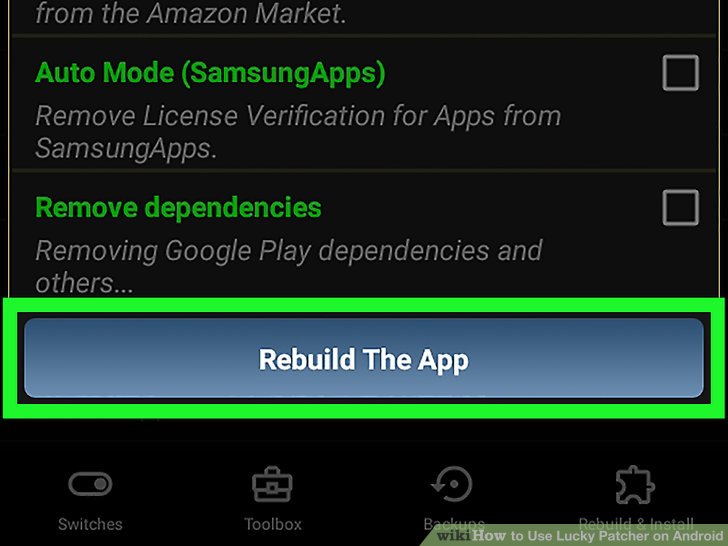
6. The app will now show if the patch was successfully applied or not. If it shows Success then tap on Go to File.
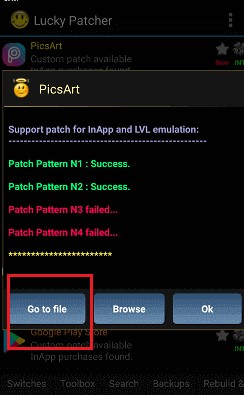
7. Tap on the file and then select the option Uninstall and Install.
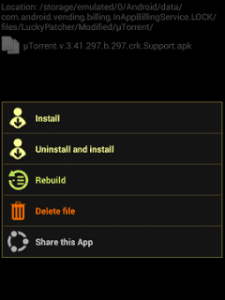
8. Now the app will ask you to uninstall the installed app. There you need to tap on OK. In the final step, you need to open the Modified app that you have installed in the previous step
9. After opening the modified app click on the purchase button and then choose the pack that you want
9. The app will now show a pop-up menu. There you need to tick all the checkboxes as it is and then tap on Yes.
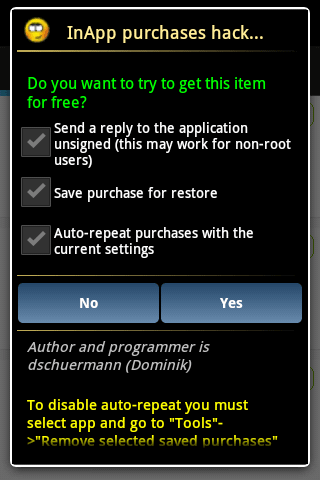
That’s it, you are done! Now you can enjoy unlimited money and health.
Features of Lucky Patcher
- Block Ads
- Free in-app Purchase
- Remove License Verification
- Force Remove Bloatware
- Custom Patches
Also, Read Install TWRP recovery on any device
5. Freedom
You have to set up a lot of things before you use this app on your device. Take a look at the following list. If you have any problem with the below points, just tell us in the comment below–
- Make sure your Android device is rooted to use this app. If you don’t root the device, this app won’t run on your device.
Now follow all my steps to hack any game with Freedom.
1. First, open the FreedomApK
2. Allow root access by clicking “grant / allow”
3. See the list of applications installed on your Android device in open windows
4. Choose any app where you want to make in-app purchases
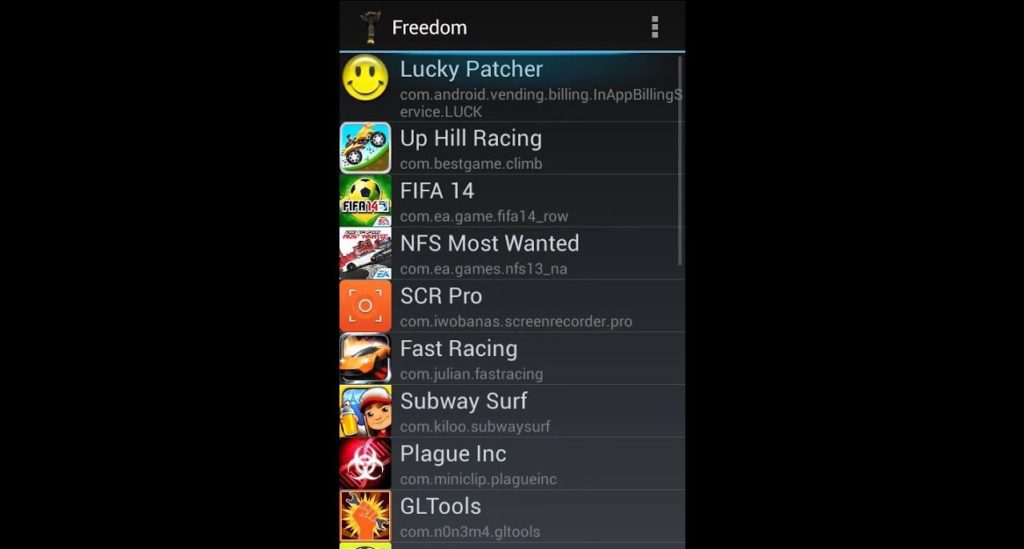
5. Touch on the app name and wait for some time, it will run some file
6. When this app opens, go to the store
7. Click “Buy” for each in-app purchase you will see a free card in the payment option
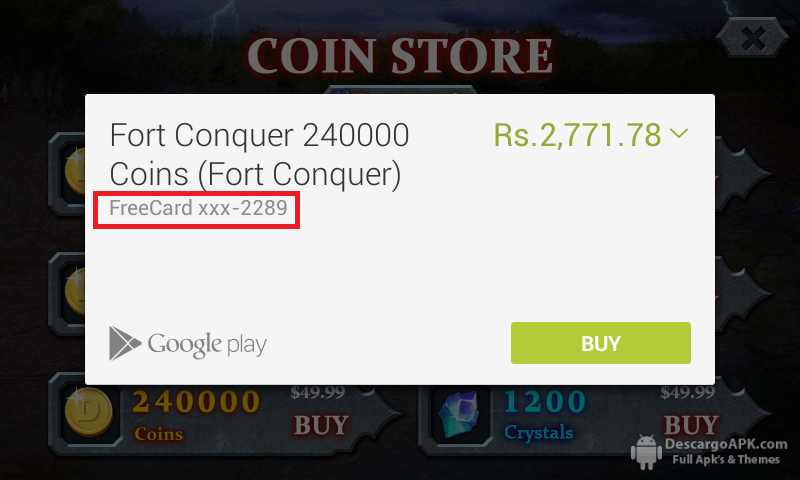
8. After clicking on the buy now button your purchase is successful and enjoy unlimited money and everything
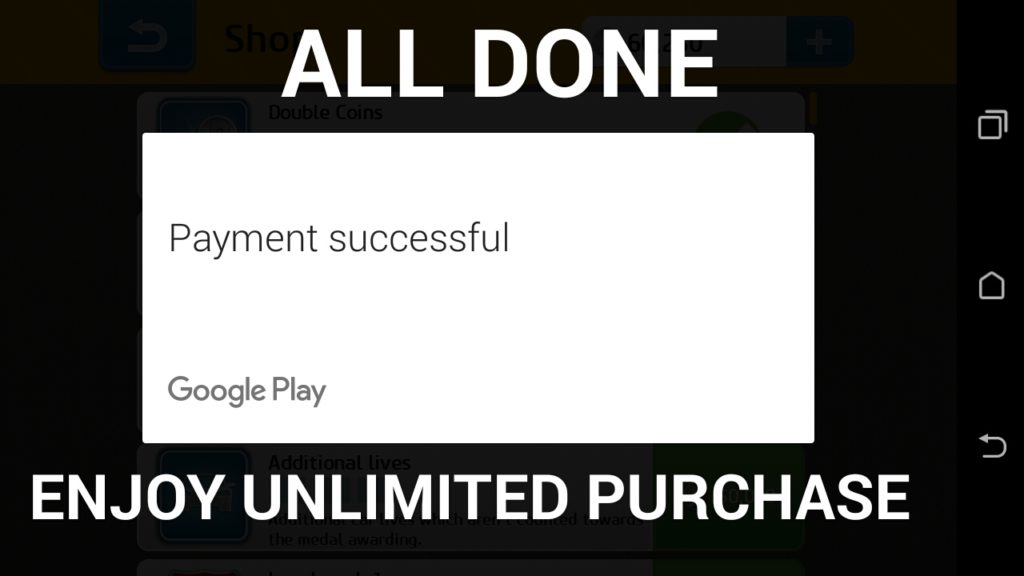
That’s it, you are done! Now you can enjoy unlimited money and health.
Features of freedom
- Use in-app purchases in apps and games for free
- Works with most of the apps on your device
- Enjoy unlimited gems and coins or powers
- Unlock the full version of the apps
- Unlock all levels from any game
6. Xmod Games
Xmod Games can be run on a Rooted and Non-Rooted Smartphone, but I personally recommend a rooted device to enjoy all the features of the Xmod Games Android app
Now follow all my steps to hack any game with Xmod Games
1. First of All, Download the Xmod APK from the given link below
2. Install into your Android phone
3. After installation, Open the app
4. it will Ask for Grant Root Access Allow it
5. Then select the game you want to mod And click on Download mod
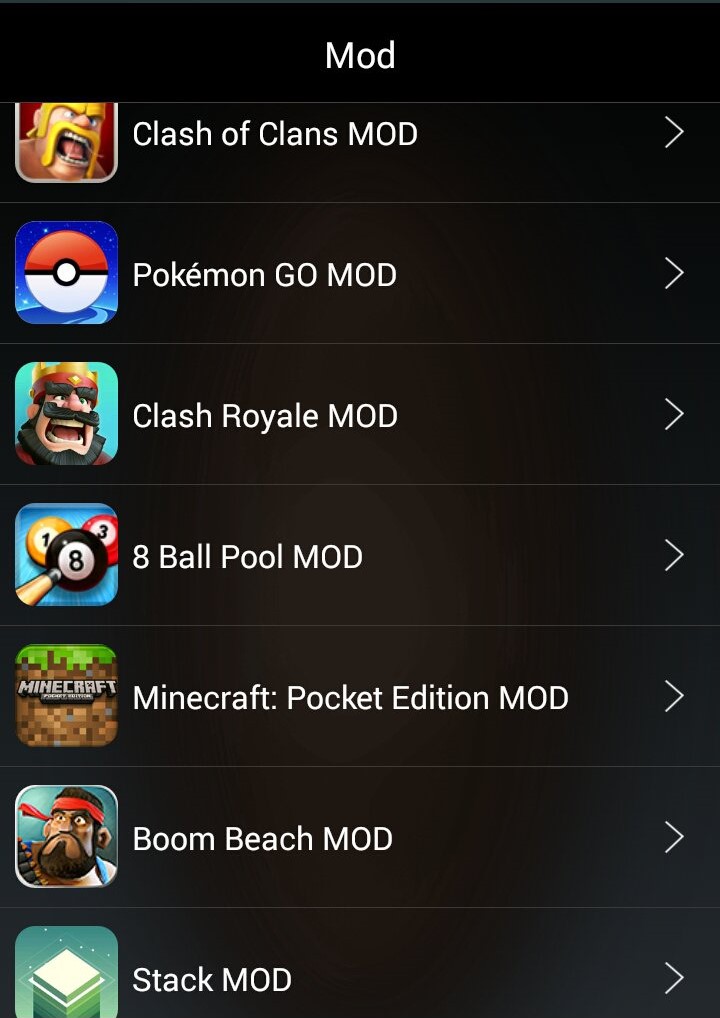
6. Then Download the mod by clicking on the install button
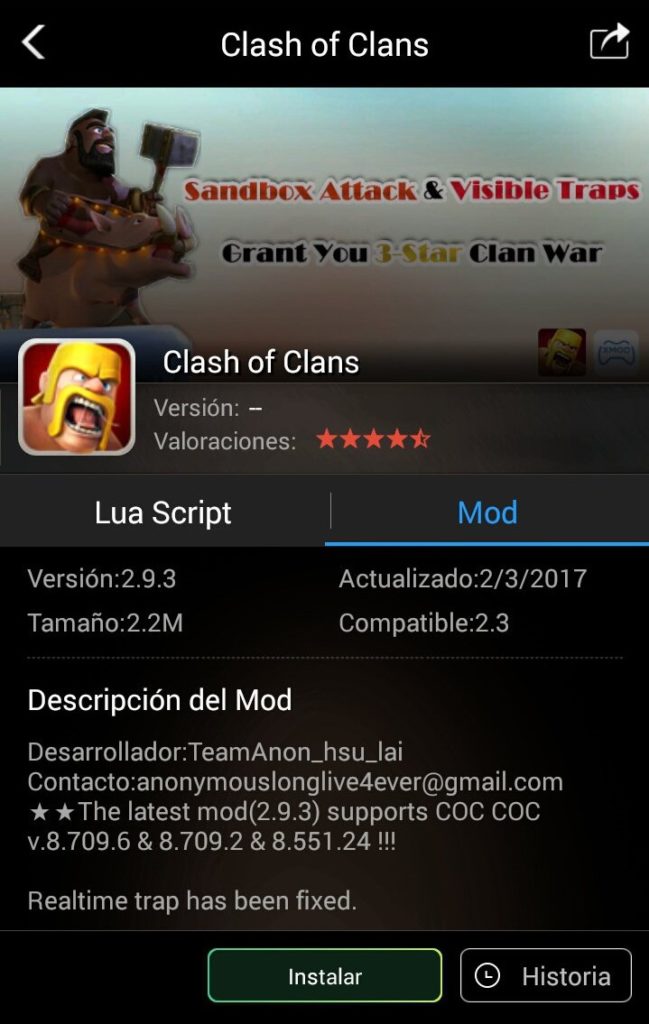
7. After downloading the mod open the game and you will see that the mod is running and your game is hacked.

That’s it, you are done! Now you can enjoy unlimited Everything
Features of Xmod Games
- Mod games that are present on your device in one button tap.
- Awesome alternative to downloading hacked APKs from random websites.
- Game mods are available for online and offline games.
- Possibility to run.LUA Bot scripts for automated farming of online games on Android.
- Works on most phones, tablets, and emulators but not without root.
- Detectable by anti-cheat software, has to be used on its first. Beware.
- In the game trainer menu for activating hacks.
- Being kept up to date by professionals.
- It might not always work for the latest version of any game. Downloading old versions may be required.
- Very easy to use, no knowledge or experience is required to get cheats working.
- Implemented launcher for all your Android games
7. CreeHack
1. First Download the Cree hack application from the given below link
2. After downloading install the application on your Android phone and open it.
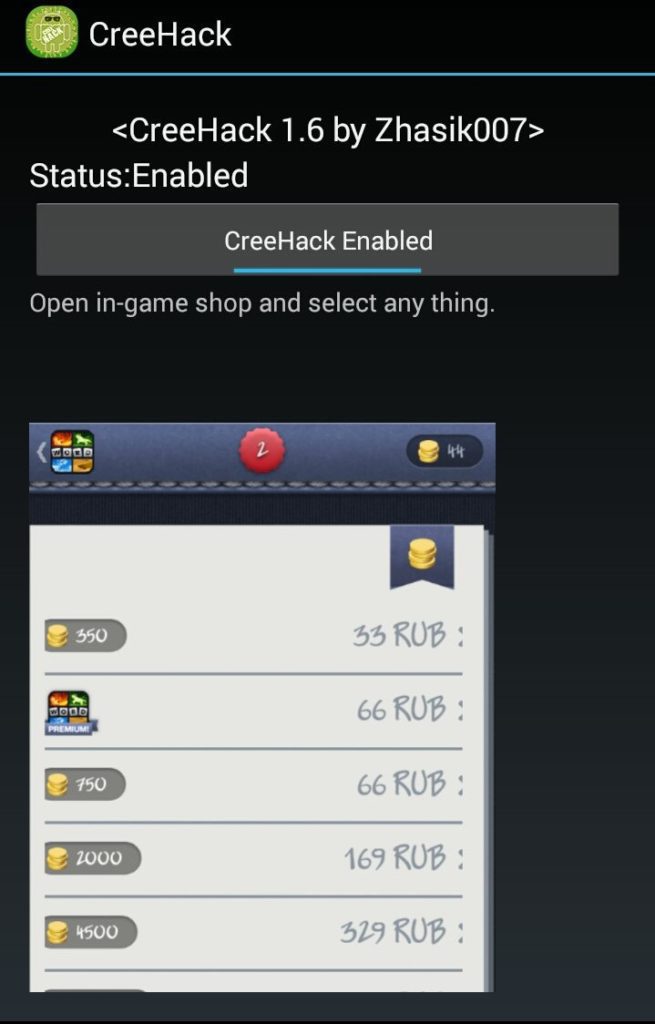
3. Now start your favourite single-player offline game without server-validated purchases. (How do you know they are not server-validated? Do you have to have the internet to buy? If yes they are.)
4. Buy Stuff and get your $0 Free Card. – Enjoy.

That’s it, you are done! Now you can enjoy unlimited Everything
Cree Hack features
- Free Google Play Store in-game purchases in games that are not server-validated.
- Works for most popular offline games.
- Easy to use – Install, Play, Purchase, Done.
- 100% legal don’t worry. No one has been jailed for changing values on their own phone yet.
- Easier than manually hacking the gems/money with a memory editor and faster too.
- Requires root, since it accesses other apps. People that tell you it does not do it for the views.
- It’s completely free.
- No Root is required for most games.
Conclusion
I must say that all the game-hacking apps mentioned in the article are amazing in their own way. These apps are really easy to use and mobile-friendly. So, if you like the post feel free to leave your review in the comment box.
Frequently Asked Questions
Q1. Can you hack Android games?
The best way to hack online Android games without rooting your Android phone is by using device exploits or using modified APKs of games that have their own private servers. Also, you can try to use Lucky Patcher but you can get your account banned for cheating permanently.
Q2. Is it possible to hack server-based games?
No, it will not work because the data is stored server-side, so the server-side has to be confirmed after editing the data client-side. In other words, there is no way to hack such a game. These types of games are specially designed for people so that they do not hack into them.
Q3. What is rooting a phone?
Rooting is a process that allows you to gain root access to the Android operating system code (the equivalent term for jailbreaking Apple Device ID). This gives you the privilege to modify the software code on the device or to install other software that the manufacturer would normally not allow you.
Q4. Is rooting illegal?
In some countries, the practice of jailbreaking and routing is illegal. Manufacturers do not like it when the user roots the device because they lose control of the ecosystem and remove the bloatware they have installed. In the USA, under DCMA, it is legal to route your smartphone. However, it is illegal to route the tablet
