- Many are interested in finding ways to call anonymously to protect privacy for personal, business, or security reasons.
- For anonymous calling, you may use options like dialling special prefix codes, using services like Google Voice or Globefone, or adjusting phone settings to hide caller ID.
- These methods are safe, effective, and easy to use, which means that people can make anonymous calls without revealing their numbers.
Many people want to call others anonymously while maintaining their privacy. Whether it’s for personal, business, or security purposes, many people are searching for some way to call someone anonymously.
Fortunately, there are a few methods that will allow you to make calls without showing your number. These methods help protect your identity and keep your personal number safe.
In this article, I’ll show you 4 different ways How To Call Someone Anonymously without showing your number. We’ll cover several different methods, like using special prefix codes before dialling, using third-party apps and websites that offer anonymous calling services, etc.
Also, Read How To Download Photos and Videos From WhatsApp Status
How To Call Someone Anonymously
Below are 4 methods to help you call someone anonymously. All these methods are working and safe to use.
1. Using A Special Prefix Code
The first way is to use a specific prefix code before entering the recipient’s ten-digit number. The code blocks the caller ID from displaying your phone number on the recipient’s device. Below are the codes used for anonymous calling in different regions:
- *67: Works with most mobile phones and landlines in North America, along with Canadian landlines.
- #31#: Used on some North American mobile phones (e.g., AT&T) and certain Canadian mobile phones.
- 141: Commonly used in the UK for both mobile phones and landlines.
Here’s how to use this code
1. First, open your phone’s dial pad and enter the specific prefix code according to your region. For example, if you’re calling from a North American phone, you’ll likely enter *67 before dialling the recipient’s number.
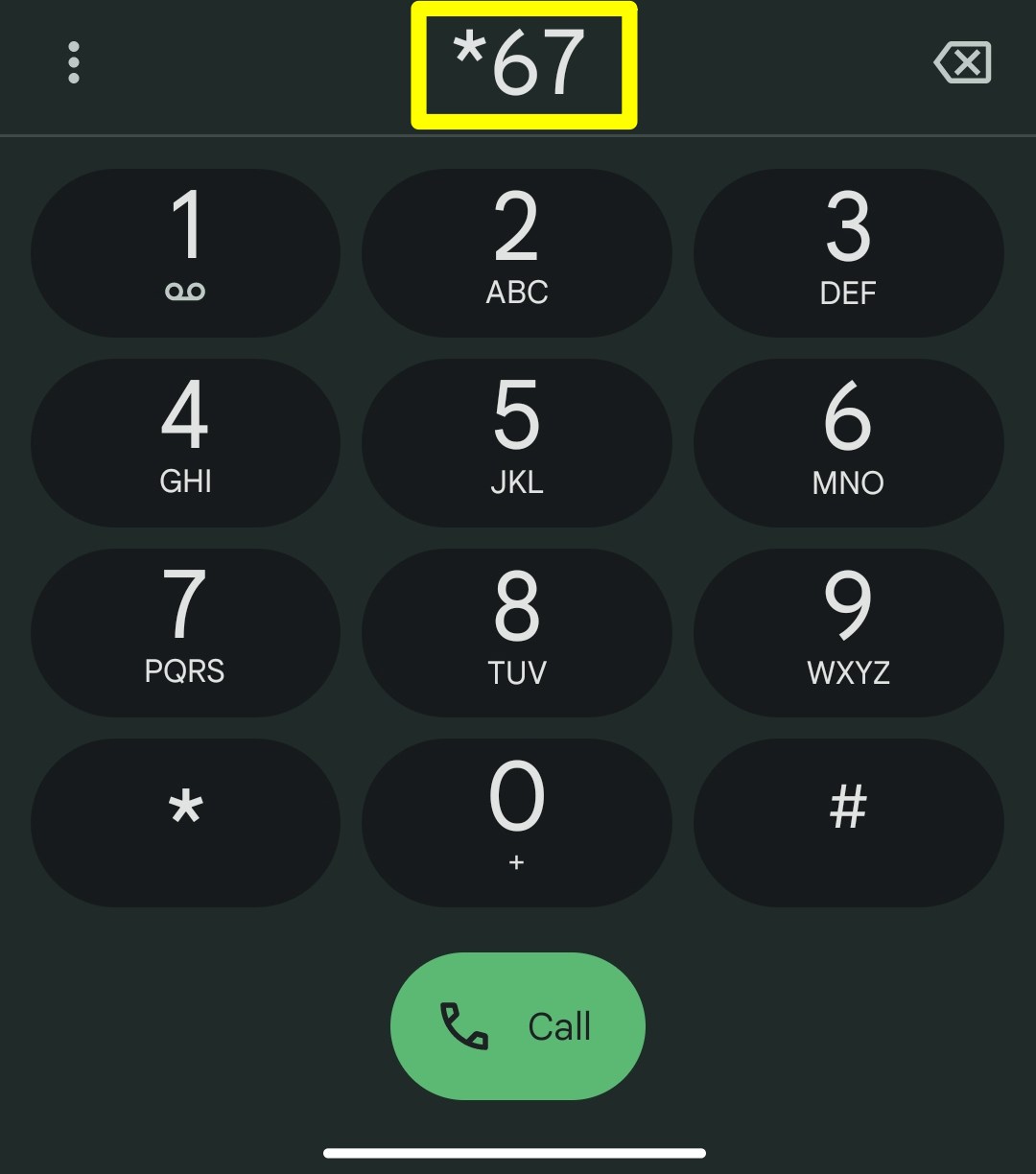
2. Then enter the phone number after that code that you want to call anonymously.
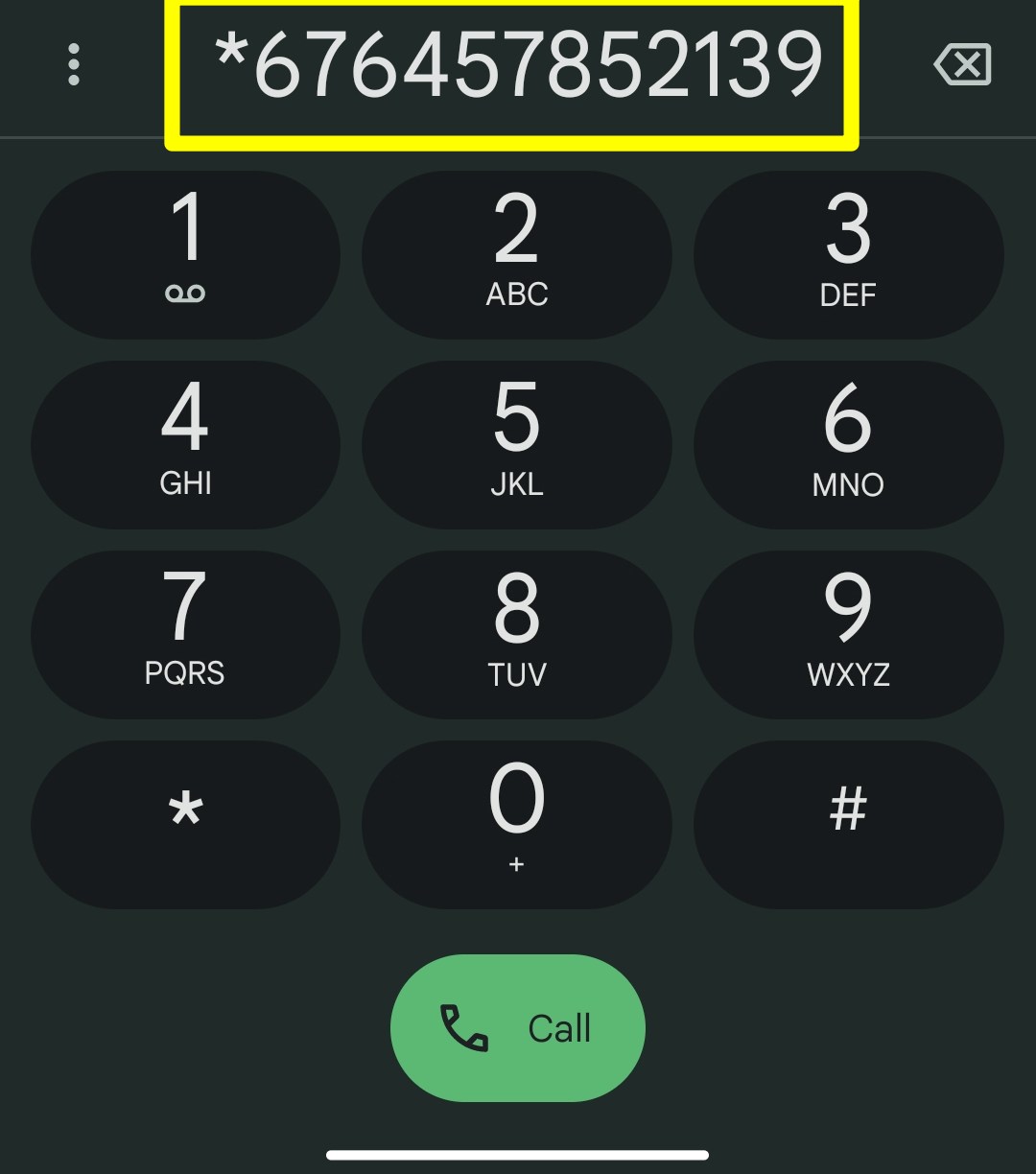
Then, press the call button. Doing this will hide your number from the recipient’s screen.
2. Using Google Voice
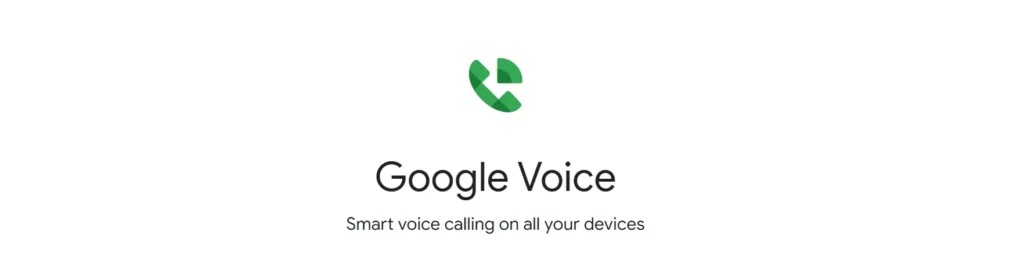
Google Voice is an application developed by Google that gives users several features such as voicemail, call forwarding, receiving calls, and text messages etc. It gives the user a secondary phone number allowing them to hide their number and call anonymously.
Here’s how to use this application to call someone anonymously.
1. First, download the Google Voice application on your device. It’s available for both Android and iPhone users.
2. Then, Open the App. Now you’ll be prompted to create a new account. Enter your email address and password, and follow the instructions to create your new account.
3. Once you’ve signed into your account, you’ll be asked to choose your area code or city in the text box provided. From there, you can get a second number that Google Voice generates for you.
4. Then, Tap on the “Calls” icon and enter the phone number you want to call anonymously.
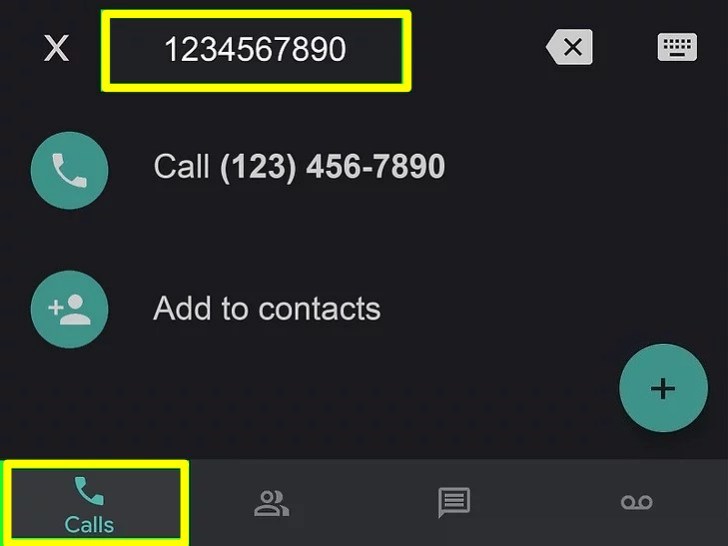
4. Now, Press the call button to start the call. This will display your Google Voice number on the recipient’s caller ID instead of your actual number, allowing you to make anonymous calls.
3. Using Globefone
Globefone is a website that offers multiple services, such as free calling and free SMS. You can make anonymous calls to anyone worldwide using this website. Globfone is completely free to use and you don’t have to install any software or go through a registration process.
To use this website follow the steps below.
1. First, go to the globefone website and click on the “call” option.
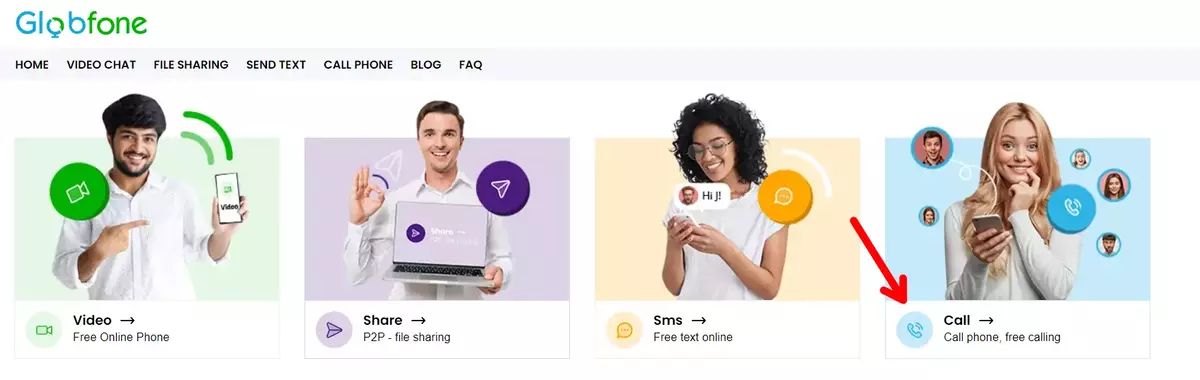
2. After that, enter your name and click “Next”.
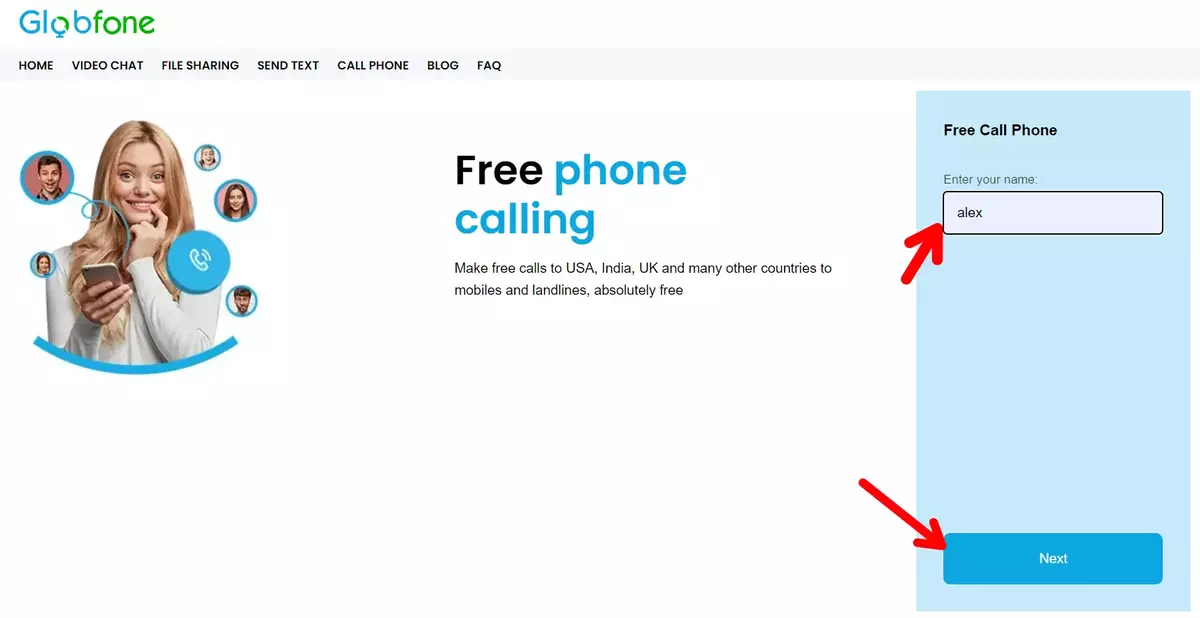
3. On the next page, select the receipt country, enter his phone number, and then click on the “call” button.
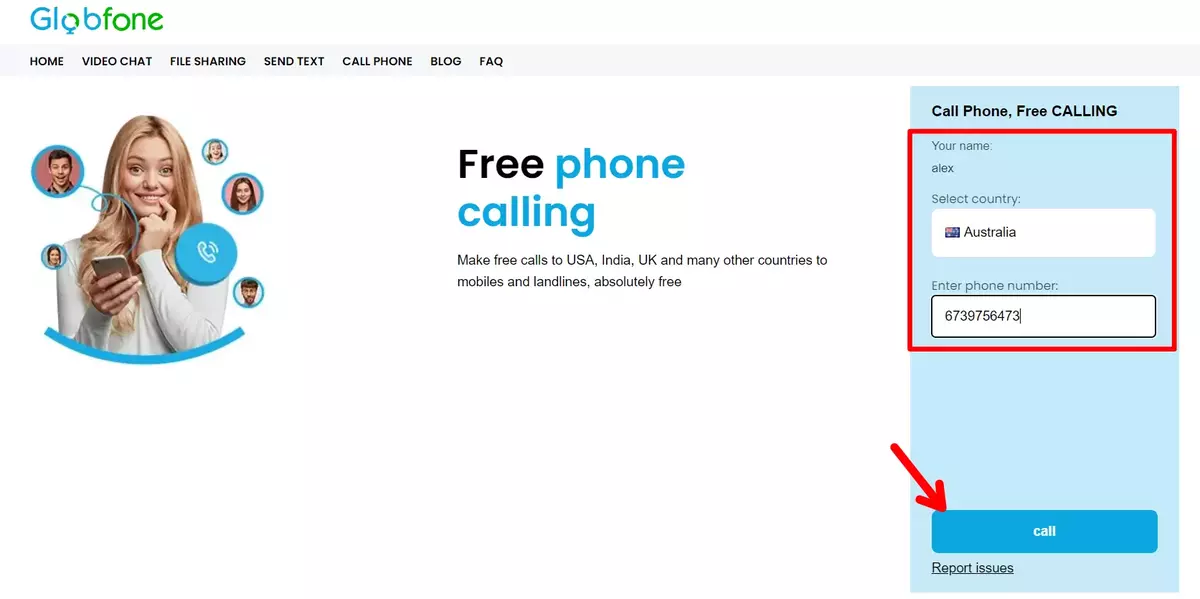
Now, the website starts calling the person anonymously using a random number, and your original number will be hidden.
4. Using Settings on Android & iPhone
Both Android and iPhone devices allow you to make anonymous calls by using the “Hide Your Number” or “Hide Caller ID” settings. To do so follow the steps below.
For Android
1. First, open your Android Phone app, tap on the three dots, and, click on the “Settings” option.
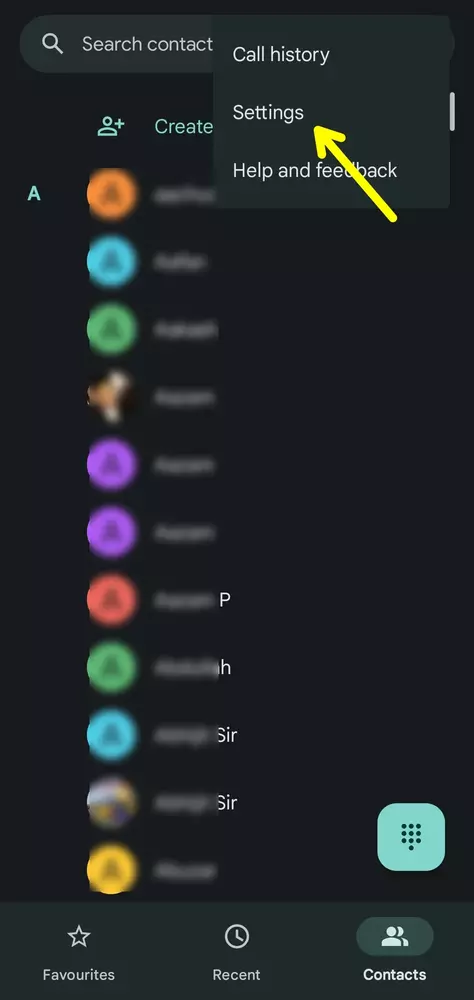
2. In the settings menu, you will find the “Caller ID and Spam” option. Click on that.
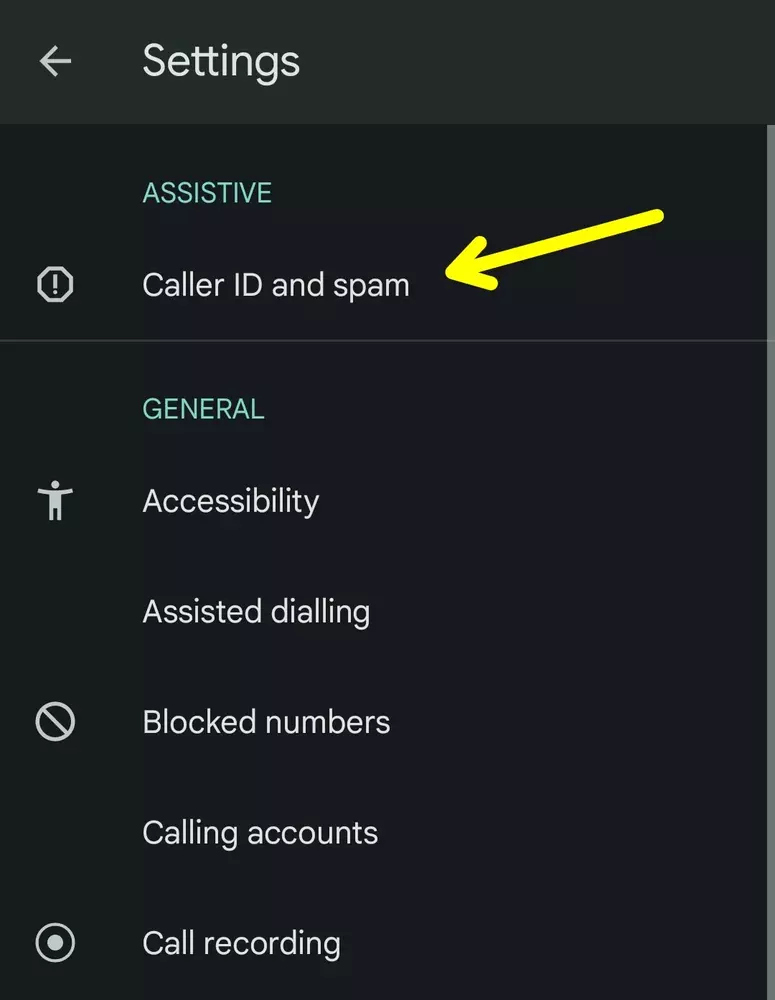
3. After that, click on “Additional Settings.” and, choose “Hide My Number” from the dropdown menu.
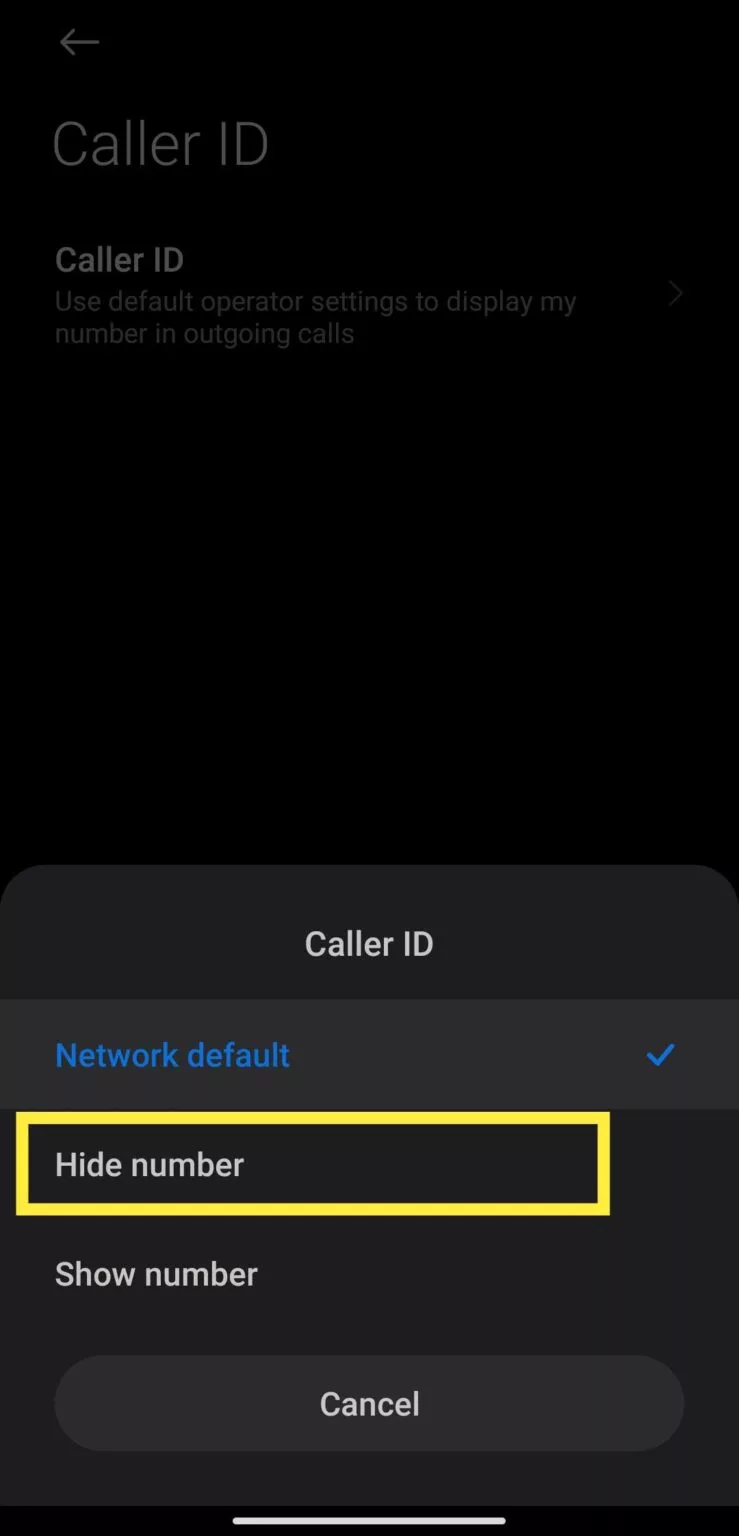
For iPhone
- Open your phone’s settings app and click on the “Phone” option.
- Then, select “Show My Caller ID.”
- Now, toggle the switch off to hide your caller ID.
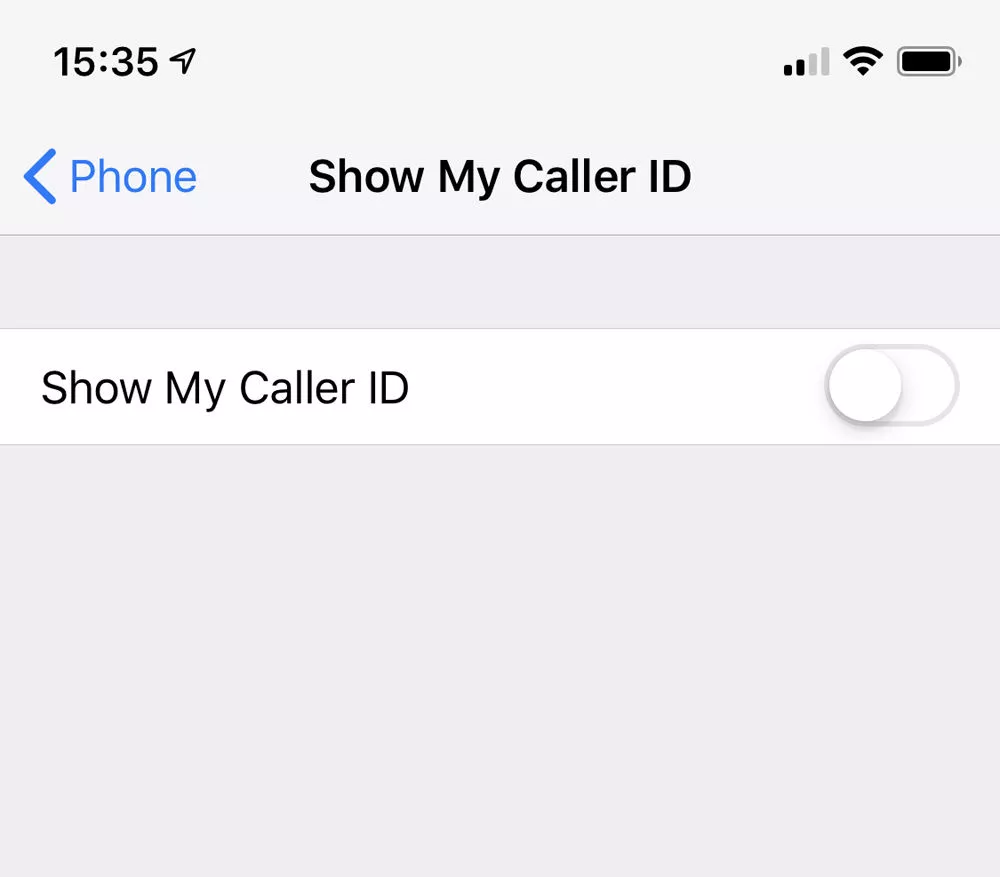
Conclusion
Keeping your privacy safe is very important nowadays because everything is connected. Learning how to make anonymous calls adds more security. With the methods above, you can easily call anyone without showing your number.
FAQS
Is it illegal to make anonymous calls?
Most of the time, making anonymous calls is not illegal. However, using anonymous calls for illegal purposes is strictly not allowed.
How to call someone anonymously online?
There are plenty of websites that you can utilize to call someone anonymously. Globephone is one of the best sites and is very safe to use.
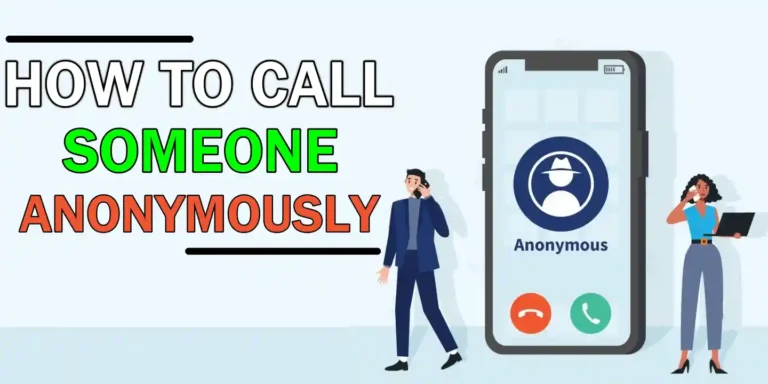
Recommended Articles
How to Post Anonymously on Facebook Group?
How To Find Apple ID Password Without Resetting It
How To Get Voice Chat On Roblox Without ID