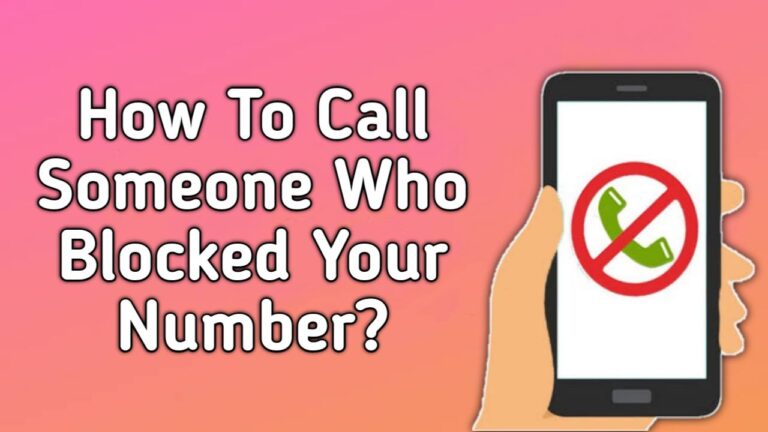In this digital time, communication is largely dependent on mobile phones. You can easily call someone anytime and from anywhere. However, there may be times, when you find yourself stuck in a situation where someone has blocked your number, making it difficult to get in touch. If you looking for a way To Call Someone Who Blocked Your Number then you are at the right article.
In this article, I will teach you how you can call someone who has blocked your number, and it does not matter whether the number was blocked or not, you will easily call that person.
The intent of this article is to help those who have been unfairly blocked (such as someone who owes you money) and those who need to be contacted by a person due to an emergency or personal reasons.
How To Call Someone Who Blocked Your Number
Before attempting to call someone who has blocked your number, it’s really necessary to understand that calling someone who doesn’t want to receive your call can be construed as harassment and it can get you in trouble.
Even if the person on the other end is unlikely to take any action, it is your social and ethical duty to respect privacy and not call anyone who does not want to talk to you.
As written above, this article is only intended to help people who are dealing with an emergency or who have personal reasons and want to call the person who blocked their number.
1. Call From Another Number
The simplest and easiest way to call someone who blocked you is to borrow a phone from a friend, or someone else or use a public phone and call the person who blocked your number.
As the new number you are calling from is not blocked, the person on the other end will receive your call and is most probably he/she will answer the call.
This will let you deliver the important message to the other person or clear up misconceptions (if any) between you and the other person.
2. Hide your caller ID
Hiding your caller ID is another way you can think of contacting the person who has blocked your number. When you call using Hidden Caller ID the other person won’t be able to see your number and The person won’t be able to know who is calling them. To Hide your Caller ID Just Follow My Steps:
In iPhone: Go to Settings > Phone > Show My Caller ID > Turn the switch OFF Show My Caller ID option.
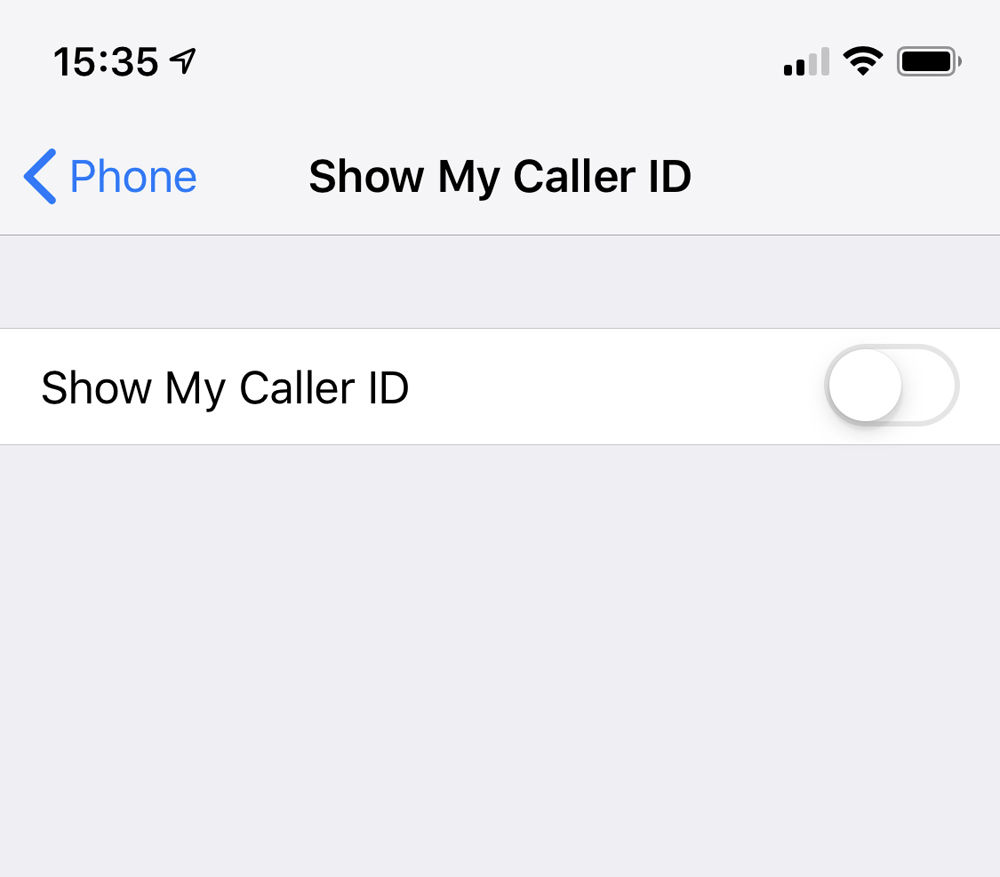
In Android: Open the Phone > tap on Setting > Search For Advanced Setting in the drop-down menu > Open Caller ID option > Select Hide Number.
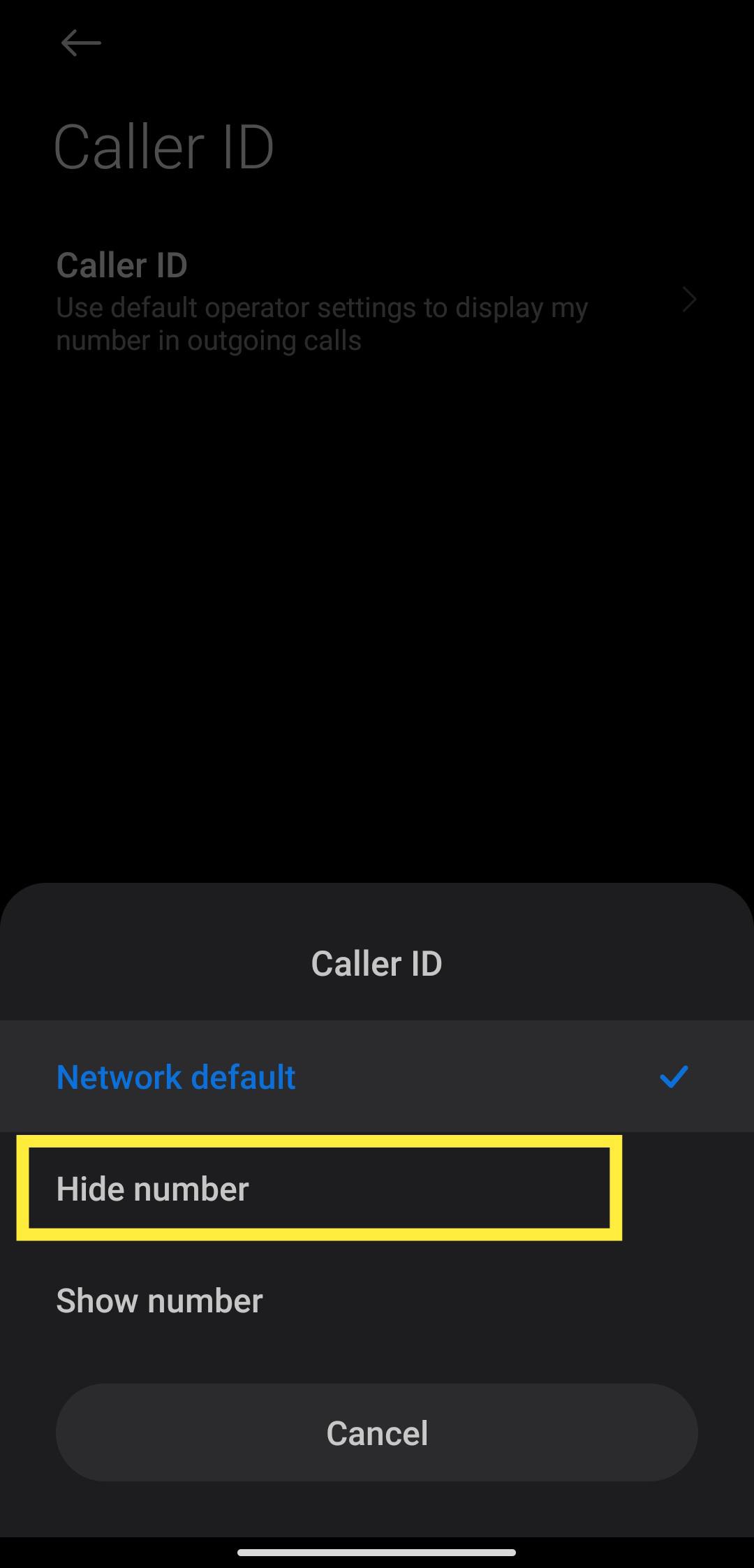
3. Dial *67
Dialing this amazing code is another method you could try. This code will mask your number so that your call shows up as an “Unknown” or “Private” number to the person. Enter the code before the number that you’re dialing, like *67-850-763-XXXX.
4. Download An App That Gives You a Random Phone Number
If you have a smartphone, you can download one of the many free apps that will give you a randomly generated phone number that you can use to call the person who blocked you. With these apps, the person will not be able to find out who is calling them.
If you want to get one of these apps, try the Phoner. A Random Phone Number Generator app. The random phone numbers you create on this app will work for calling, texting, sending SMS, and even MMS.
Phone lets you create random real phone numbers that you can use right away.
One advantage of this method is that the area code is also randomly generated. Thus, the person will not have any doubts as to where the call is coming from.
5. Try sending a text message
Sending a text message can provide some hints regarding whether or not someone has blocked you, also it is a more easiest method for iOS than for Android. On iOS, after you send a text message, you’ll usually get one of two notifications: “Delivered,” or “Read.” This means that your text message is gone, but the recipient hasn’t read it yet. The letter is self-explanatory.
Yet, if someone has blocked you, you won’t see any notifications. Rather, you’ll just have an empty space below your text.
How Can I Tell if Someone Has Blocked My Number?
Sometimes it can be difficult to tell if someone has actually blocked you or not. Generally, you’ll likely hear an automated message saying something like “The number you’re calling is not available.” or a single ring before this message is another sign telling you that you are blocked.
Final Words
Trying to call someone who has blocked you, regardless of whether you’re using an Android or iPhone is easy. You can change your Caller ID to bypass blocked calls or use other methods which are discussed above. I hope you have understood all the methods discussed above and now you know how to call someone who blocked you.