PhonePe is one of the most secure digital payment platforms. It allows users to pay utility bills, recharge phone numbers, send money, and more. You can even pay electricity and gas bills, book flight and train tickets, and more.
Now, every online transaction you do via PhonePe like a money transfer, or paying a credit card bill, is saved in its transaction history by default containing details like transaction ID and the amount received or sent.
However, due to privacy concerns, most people want to delete their PhonePe history permanently. So, Here is our step-by-step guide on how to delete PhonePe history permanently.
How To Delete Phonepe History (Step By Steps)
But before proceeding further in the article, if you are a Paytm user and want to delete your Paytm transaction history, then we have already written a step-by-step guide to delete your Paytm payment history. So, you should check out that article.
As per the RBI guidelines, there is no direct way for you to delete your PhonePe transaction history. However, you can contact their support team to delete your history. Here’s how you can do it.
Step 1. Open Your Phonepe App And Login
Open the PhonePe app on your device And log into your account using the mobile number.
Step 2. Open Transaction History Section
Now, on the home page, select the “History” option at the bottom right side. This will open a list of all your PhonePe transactions history.
Step 3. Select The Transaction History You Want To Delete
Then find and select the specific transaction that you want to delete.
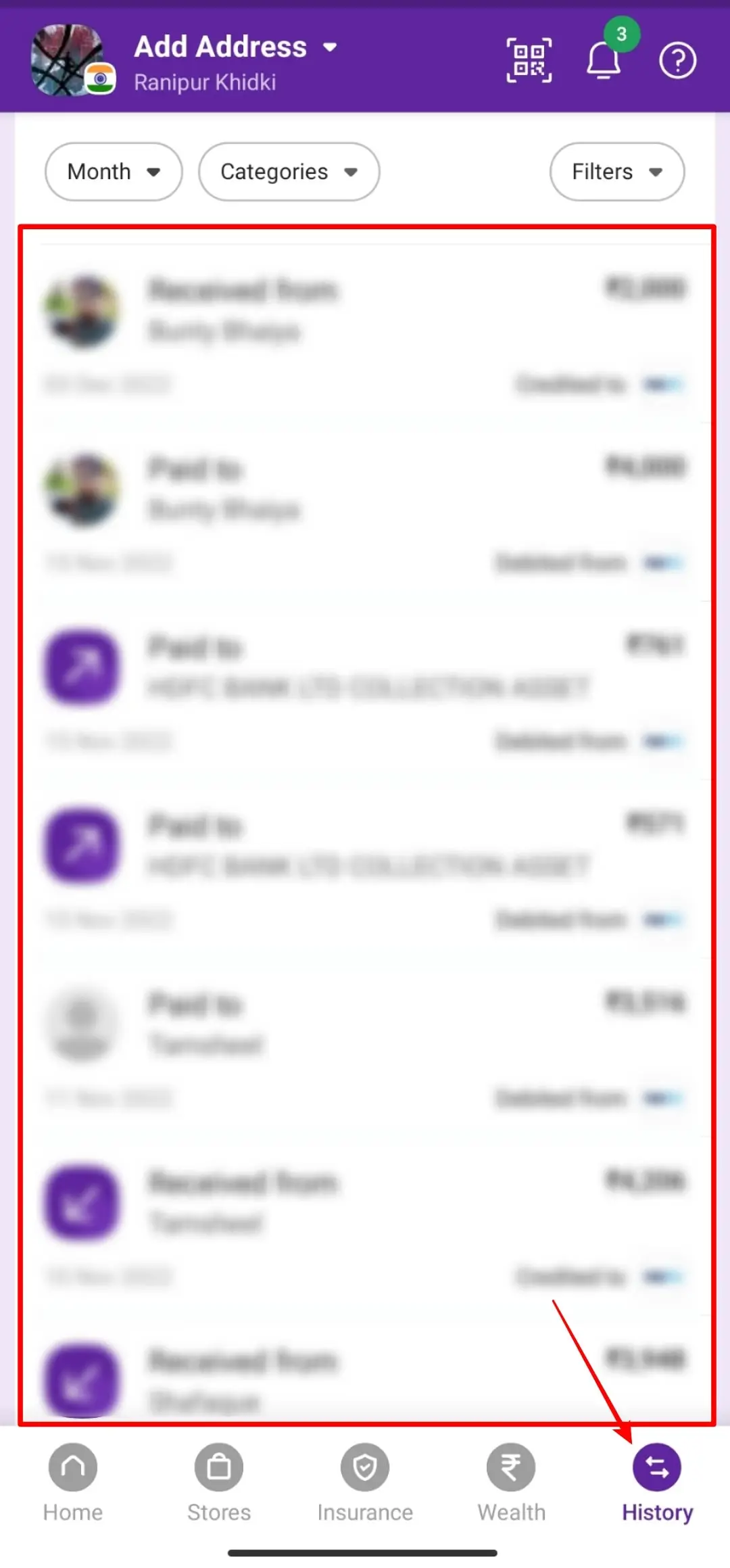
Step 4. Select Customer Support
After you have selected the specific transaction history, click on the Contact Support option.
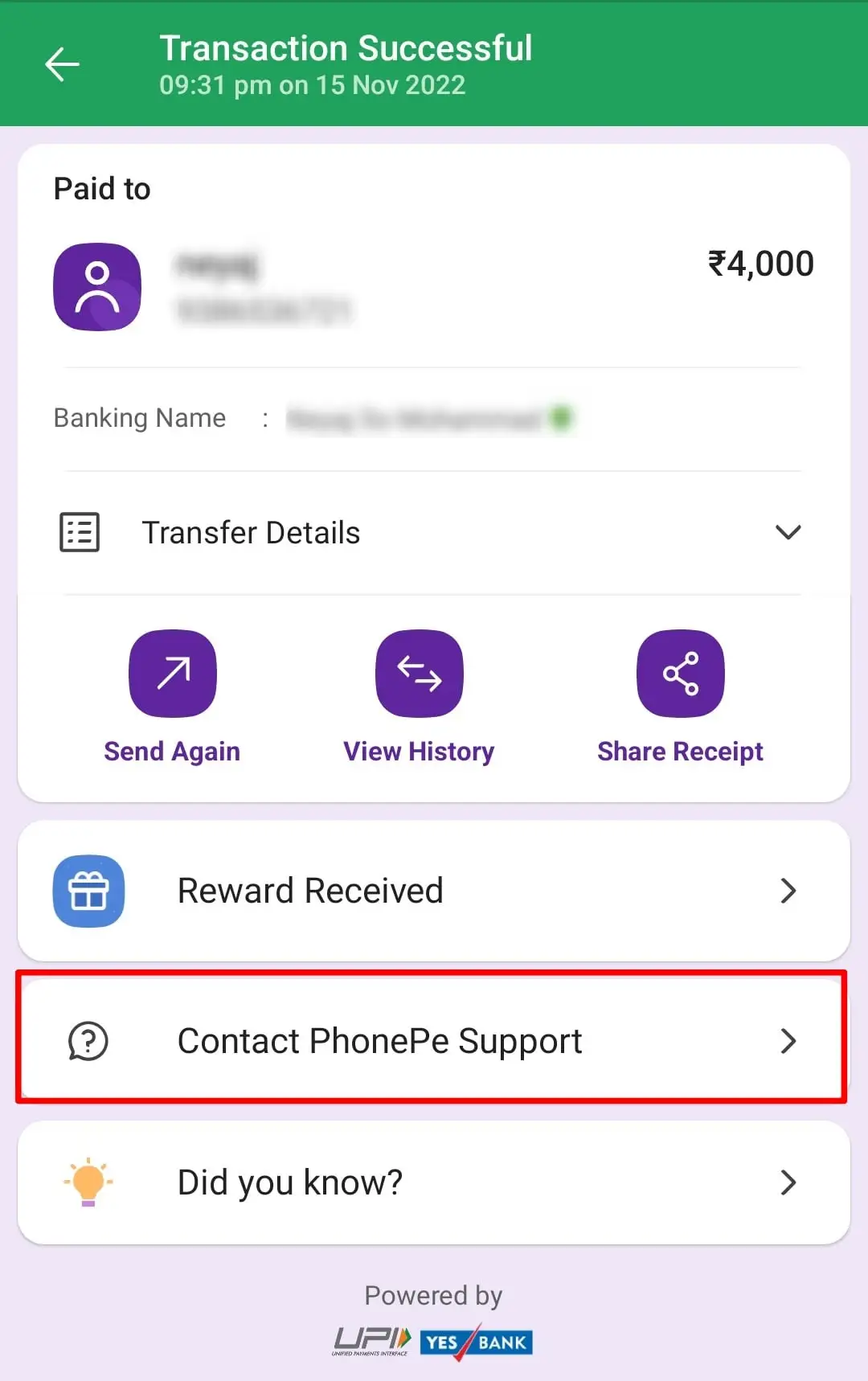
Step 5. Enter Your Reson Why You Want To Delete History
In the chat menu, you have to mention the reason why you want to delete the transaction history. For example: “Hello sir, I want to delete this transaction due to some privacy reason”.
Step 6. Tap on the Send Button
After you mention your reason, click on the Send button and it will create a ticket for your request. After that, the PhonePe support team will contact you within 48 hours for the verification and confirmation of the request.
Step 7. Confirm Your Deletion
Once your details are confirmed, your transaction history will be deleted successfully.
How To Delete Your PhonePe Account
If you are also looking to delete or deactivate your PhonePe account after knowing how to delete your PhonePe history, then we have covered it for you in this article. To do so, follow the steps below.
1. Open The Phonepe App On your device and log in with your mobile number.
2. Once you log in, Tap on the “question mark” icon at the top right side of the screen.
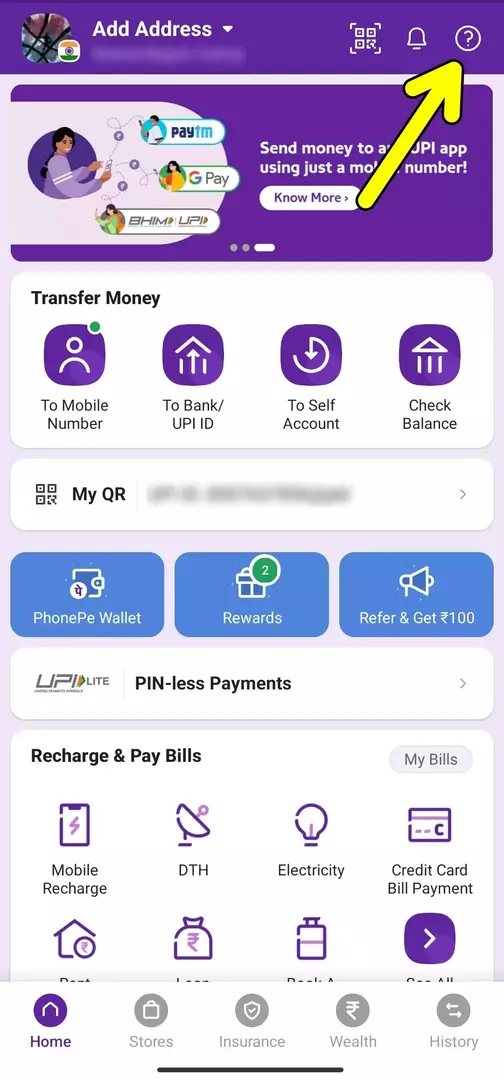
3. On the help screen, choose the “PhonePe profile & Setting” Option.
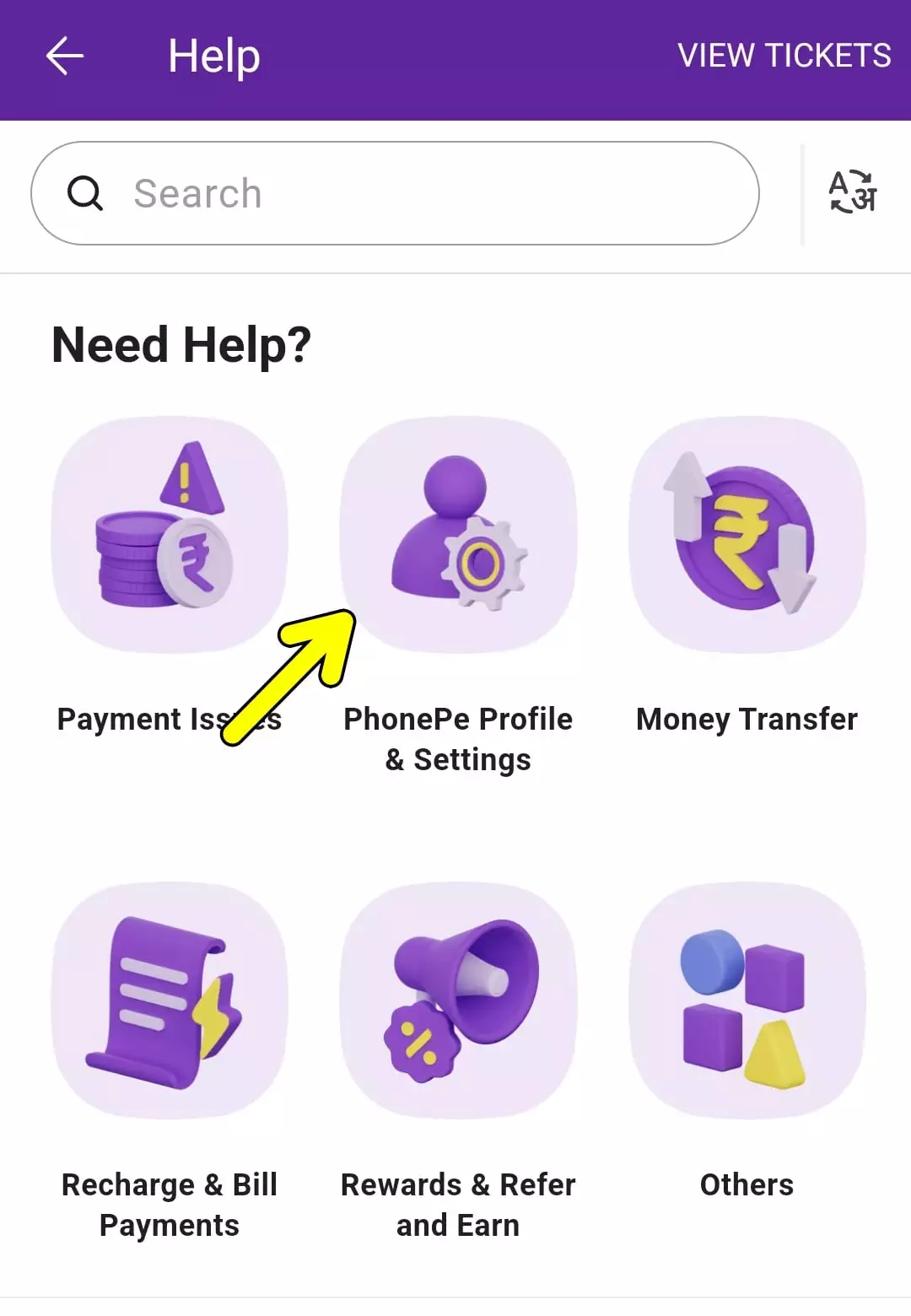
4. In the profile setting option, tap on the down arrow icon of the “My PhonePe profile” option and tap on the “My PhonePe account details”.
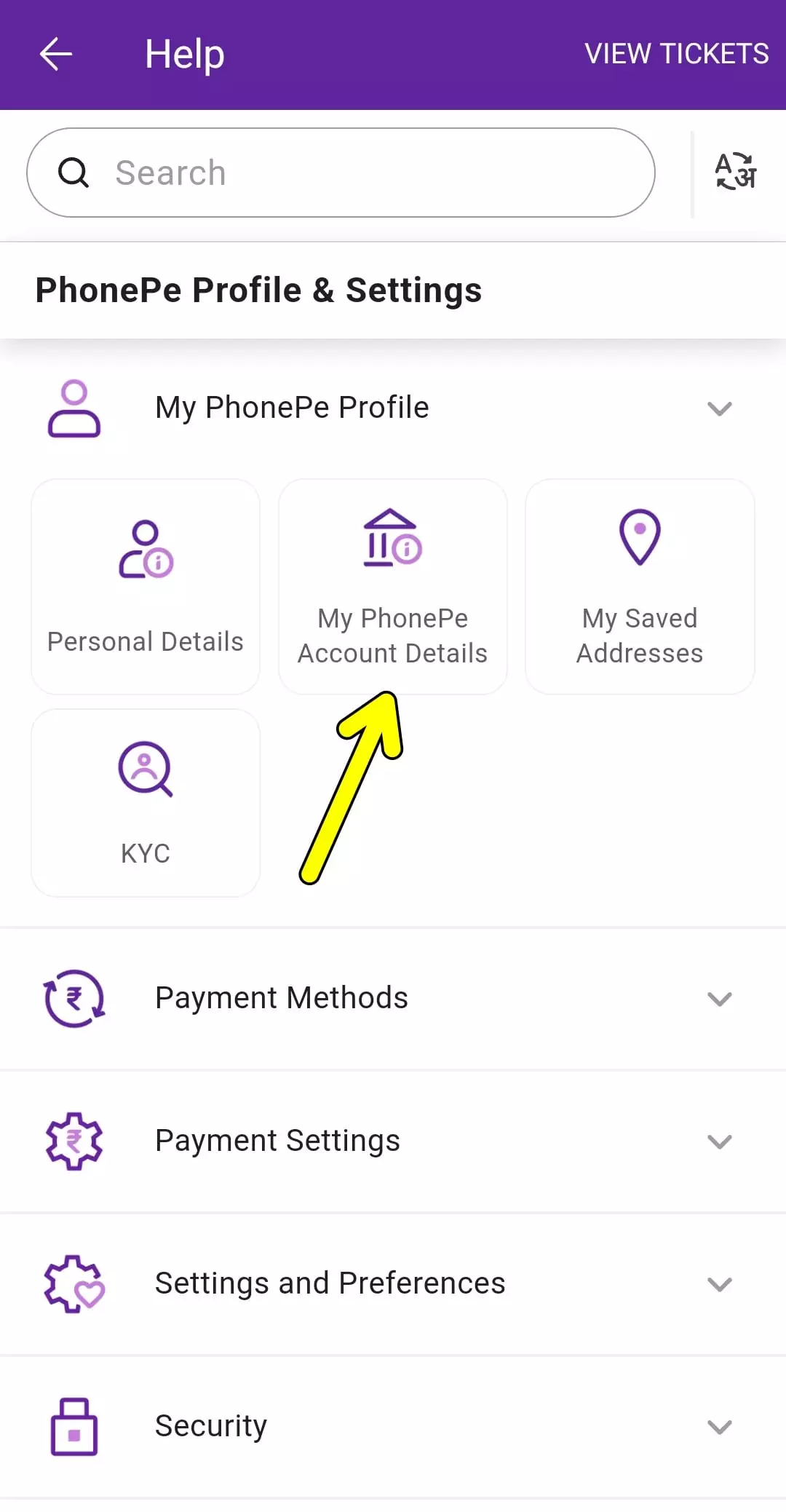
5. In the next screen, tap on “Deactivating Phonepe account”.
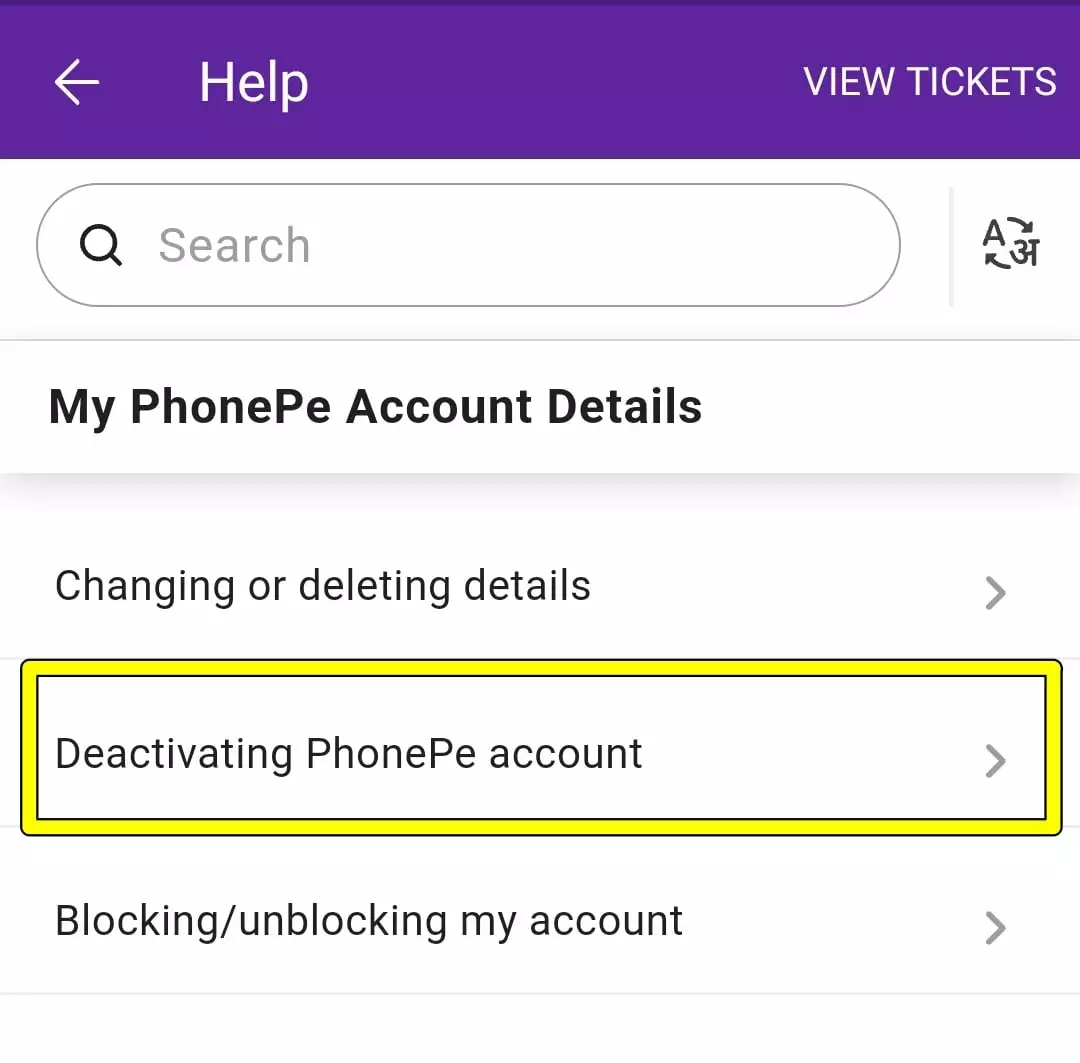
6. Now, you will get three different options. Choose anyone and tap on it.
7. After that, Tap on “deactivate phone Account” and enter a reason for closing the account.
8. Once you provide the required details, the PhonePe customer service team will contact you to confirm your deletion request.
Note: Before deleting your account, make sure to transfer the remaining balance in your PhonePe wallet to your bank account, as it will not be refunded once the account is closed.
How To Reactivate Your Phonepe Account?
- First of all, to reactivate your PhonePe account, you need to contact PhonePe Support. You can do this by visiting the PhonePe help center website or sending an email to their support team.
- Then, provide them with your account details and explain why you want to reactivate your account.
- Then, PhonePe support will ask you to verify your identity to make sure that you are the owner of the account. You may be asked to provide your registered phone number or email address and some additional information for verification purposes.
- After verifying your identity, PhonePe support will begin the process of reactivating your account. This process may take some time.
- Once your account is reactivated, you can log in to your PhonePe account using your registered phone number and password.
Conclusion
So this was the complete guide to deleting the PhonePe history permanently. I hope you were able to delete the PhonePe history with the help of the steps mentioned in this article. I hope you liked our article. If you have any comments or suggestions do share them in the comments below.
FAQs
Is it possible to delete my PhonePe history?
As per the RBI guidelines, there is no direct way for you to delete your PhonePe transaction history. However, you can contact their support team to delete your history.
Can I delete my PhonePe account?
Yes, you can, In the article above, we have added the full steps to How to delete your Phonepe account.

Recommended Articles
How To Stop Call Forwarding Service On Any Device
How to Auto Delete Text SMS Messages On Android and iPhone
How To Stop Discord From Opening On Startup