- You can now get extra Google Photos storage for free using Google’s Partner Sharing feature.
- All you need to do is create a second Google account, turn on Partner Sharing, and link it to your primary account.
- Photos backed up in the second account will be saved in your primary account without using any storage space.
Have you ever received the message, “Your Google storage is almost full?” Do you feel anxious about deleting your old photos and videos to free up some space? You’re not alone.
What if I told you that there is a smart way to get almost unlimited Google Photos storage, or at least a lot more than 15GB, without paying for Google One?
And no, it doesn’t involve any shady third-party tools or breaking Google’s terms. I’ve been using this method for months now, and it works beautifully. In this article, I will show you how to Get Unlimited Google Photos Storage For Free.
Also, Read How to Use Snapchat on your PC or Laptop
What’s the Trick?
Google Photos has a built-in feature called “Partner Sharing.” It was originally meant for sharing your photos with a friend or family member, but we’re going to repurpose it a bit. This trick lets you use another Google account as a backup machine, giving you access to more free storage.
Important Things to Know
- You can only share photos with one account at a time using Partner Sharing.
- Make sure you remember which account is uploading.
- This gives you 15GB more per additional account. So while it’s not unlimited, it’s free.
- Always double-check the auto-save setting in your main account.
How to Get Free Google Photos Storage Using Partner Sharing
First, you’ll need a second Google account. Just go to accounts.google.com/signup and create a new account. You don’t need to use it for anything else, it’s just for your photo storage.
Bonus tip – Name it something like “MyPhotoBackup123” so you remember what it’s for.
1. Set Up Partner Sharing from the Second Account
1. Open the Google Photos app or go to photos.google.com on your phone or computer, and then sign in with your second Google account.
2. Then, tap your profile picture > Photos Settings > Sharing > Partner Sharing.
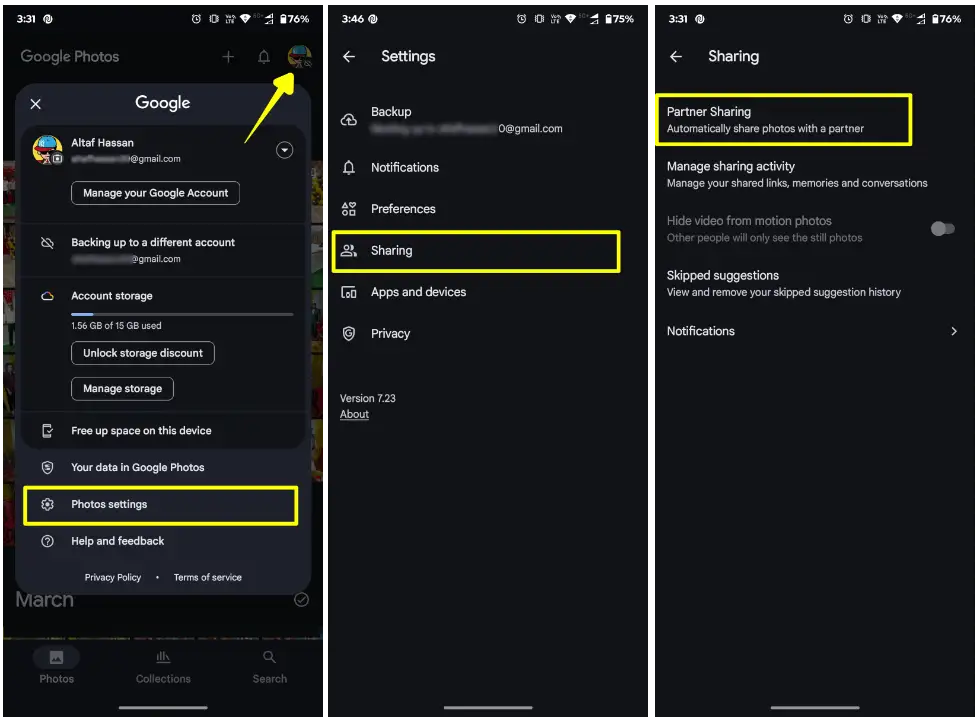
3. Now, you will get the options to choose what photos to share. Choose All Photos to share everything. Then, Tap on Select Partner.
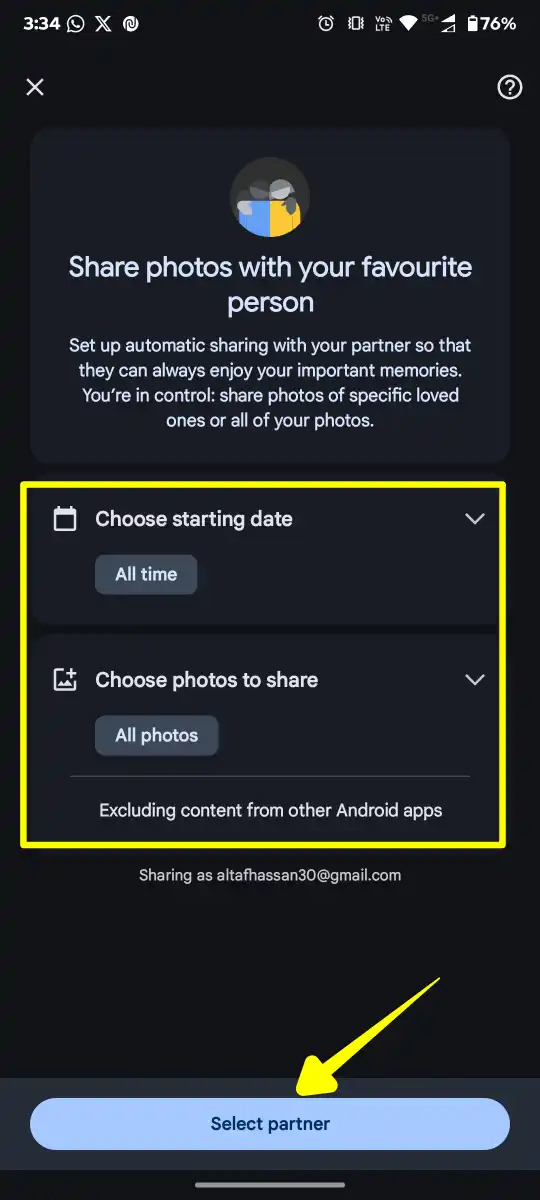
4. Enter the email address of your main Google account and hit Confirm.

Google will send a Partner Sharing invitation to your main Google account.
2. Accept the Partner Sharing Invitation in Your Main Account
Now, switch back to your main Google account.
- Open Google Photos.
- You’ll see the Partner Sharing invite, accept it.
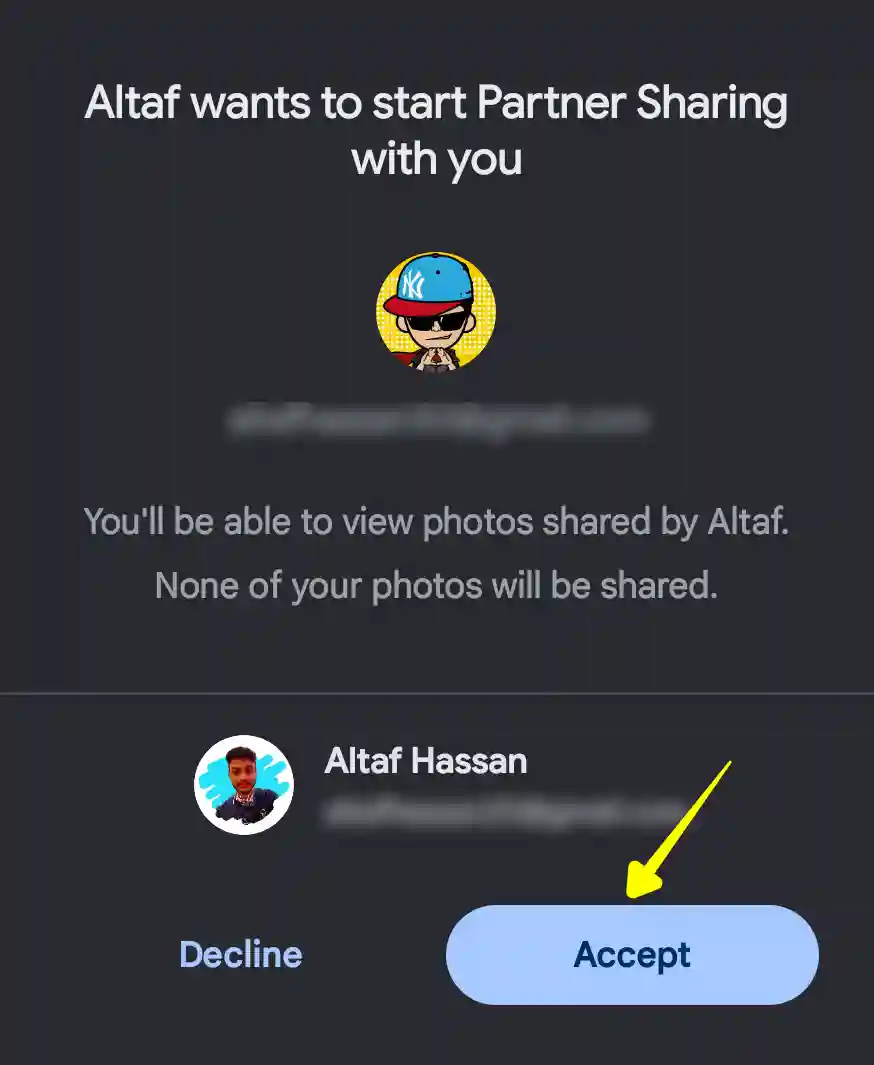
This step is crucial. It ensures that your main account will store copies of the photos from your second account, and those copies don’t count against your main account’s storage limit.
Then go back to the second account, and:
- Go to Photos Settings > Sharing > Partner Sharing > Save to your account
- Select “All photos” and tap Done
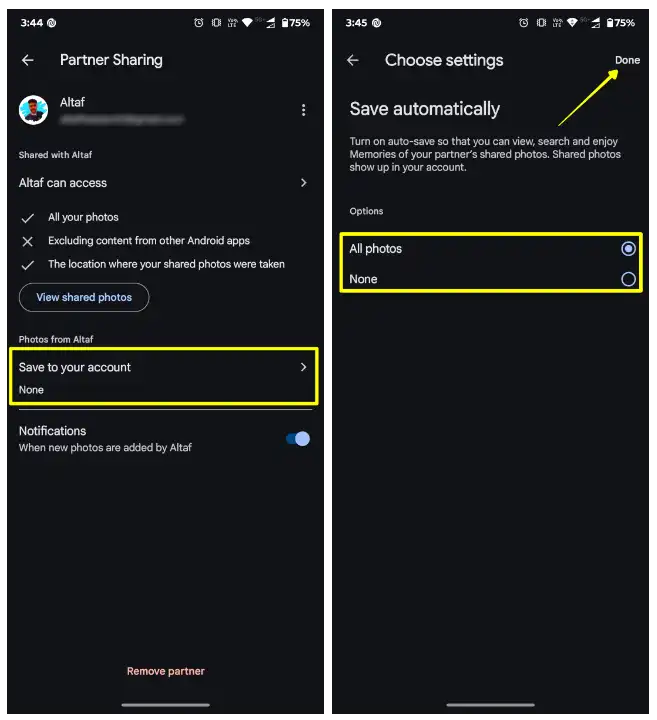
This ensures every photo uploaded in the second account gets saved automatically to your main account, without counting toward your main storage.
3. Turn Off Auto Backup in the Main Account, Turn It On in the Second
1. Now, in your main Google Photos account, go to Photos settings > Backup & sync and turn it OFF.
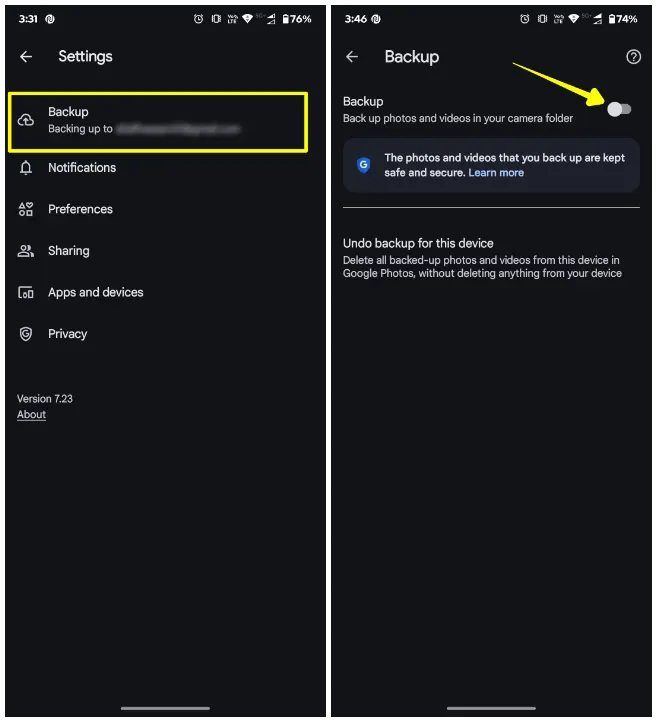
2. Then, switch to your second account, go to Backup & sync, and turn it ON.
In the backup options, you will now see the option to choose the account where you want to backup your photos and videos.
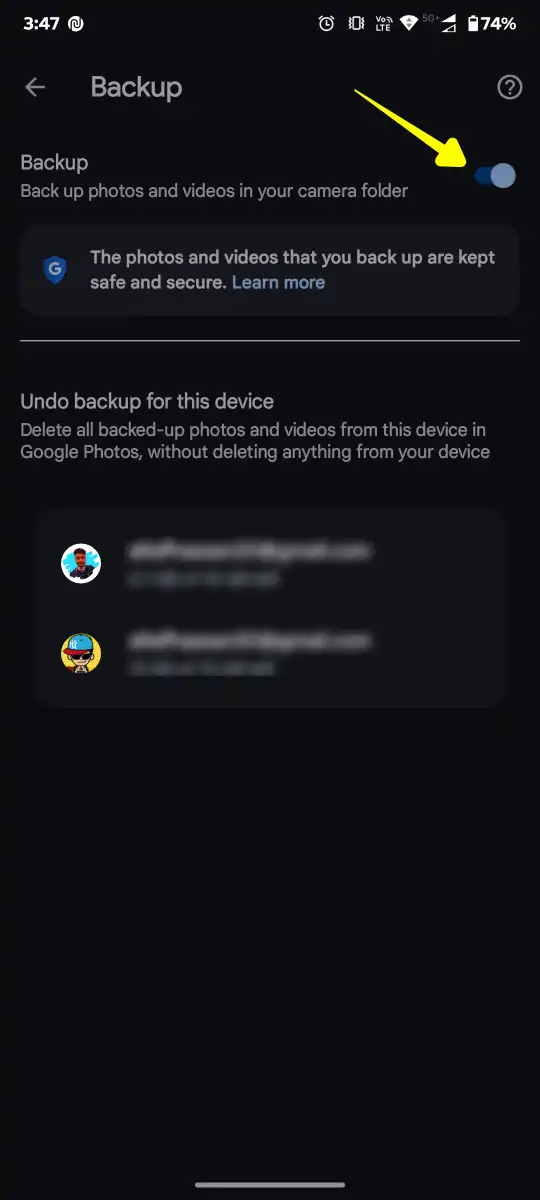
Now, every new photo you take (or upload) will be backed up to your second account, which will then be auto-shared and saved to your main account.
This is how you can expand your free Google Photos storage to 30 GB.
Bonus Trick: Delete Photos from the Second Account
Once you see your photos saved in your main Google Photos, you can delete them from your second account to free up 15GB again.
Your main account keeps the images even after you delete them from the second account. Just double-check that the “Autosave” option is enabled before deleting anything.
Conclusion
And that’s it. If you’re looking for free unlimited Google Photos storage, this is the smartest and safest trick available right now. It’s simple, legal, and makes full use of the features Google offers.
With just 10 minutes of setup, you can get yourself a massive amount of storage and never worry about losing precious memories again.
FAQs
Is this Google Photos trick safe to use?
Yes. It uses built-in features and doesn’t break any rules. I’ve been using it for over six months without any issues.
If I delete photos from another account, will they disappear?
As long as you’ve accepted and saved them to your main account, they’re safe, even if you delete them from another account.
Can I use more than two Google accounts?
You can, but remember that partner sharing only works with one account at a time. So, if you’re using more than two accounts, you’ll need to manually switch sharing.
