- Apple is going to release iOS 18 later this year but you can try it today by installing the developer beta.
- To install, download the Apple Developers app, sign in with your Apple ID, and enable iOS 18 Developer Beta in the Settings.
- Ensure that your iPhone is compatible, back up your data, and be aware of bugs in the beta version.
If you are an Apple user, then you must have heard the news that iOS 18 is officially going to be released later this year. In WWDC 2024, Apple revealed many new features in this latest iOS 18 operating system, packed with advanced AI capabilities that excite everyone.
While most users will have to wait until September for the public release, if you are an Apple lover who can’t wait to try out the latest iOS 18 features, you can enrol in Apple’s developer beta program and install the iOS 18 developer beta on your iPhone right now. Here’s how you can do it.
Things to Know Before Installation
Before you install the iOS 18 Developer Beta, here are a few important points you should keep in mind:
- Compatibility: Make sure your iPhone model is compatible with iOS 18. Check Apple’s list of supported devices.
- Developer account: You need an Apple Developer account to access the beta. There’s an annual fee for this account (costs $99), but you don’t have to pay.
- Backups are important: Installing the beta can make your device unstable and cause data loss, so backing up your iPhone before proceeding is highly recommended.
- Bugs and issues: As a beta version, iOS 18 may contain some bugs and glitches. Be prepared for potential problems and understand that it’s not as stable as the final release.
How to Install iOS 18 Developer Beta on iPhone
1. First of all, download the Apple Developers app from the App Store.
2. Once installed, open the Developers app, tap on the Account tab at the bottom, and tap the Sign In button.
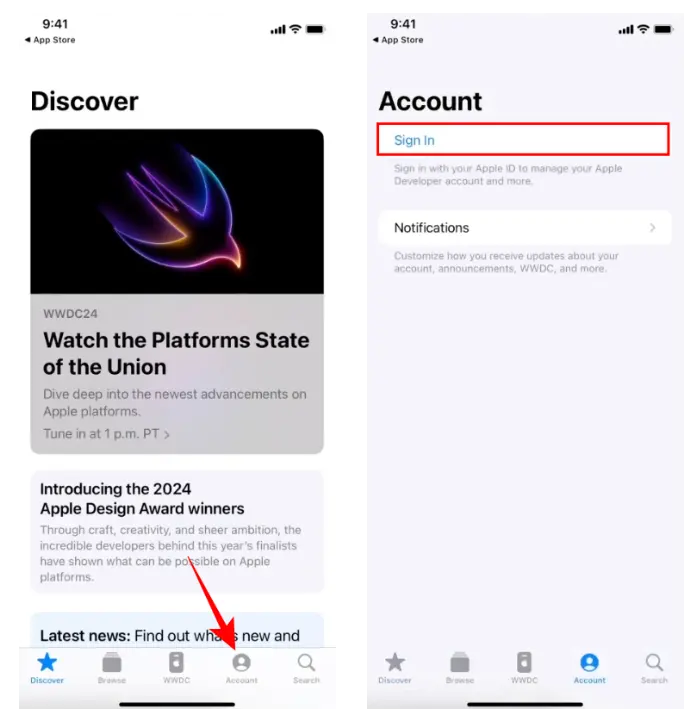
3. Now, sign in with your Apple ID and follow the instructions to enroll. On the next screen, tap Agree to confirm the Developer agreement.

4. Once done, restart your device, after that go to Settings -> General -> Software Update.
5. Then, tap on Beta Updates and choose iOS 18 Developer Beta.
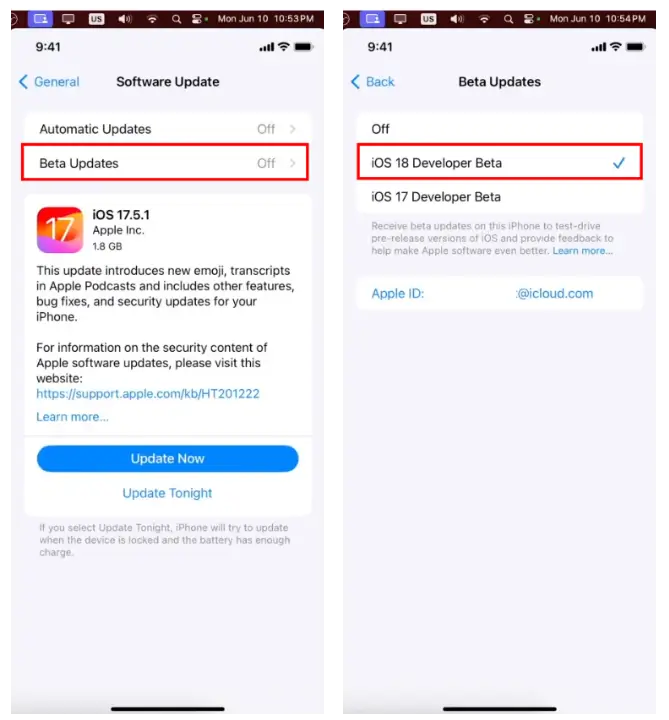
6. That’s it. Finally, tap on the Update Now button to install the iOS 18 developer beta on your iPhone.
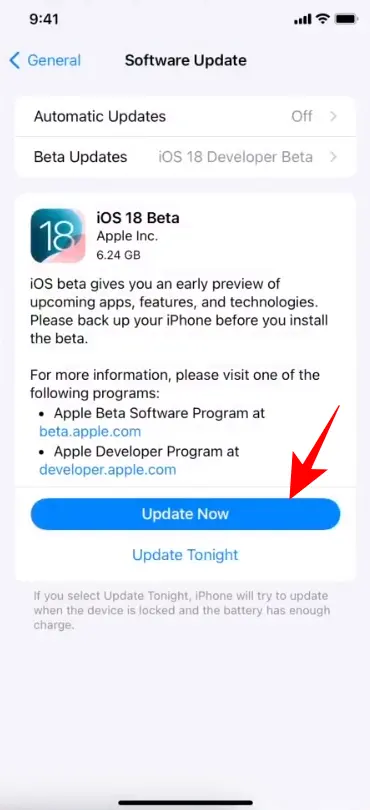
Conclusion
So that’s all for now. Installing the iOS 18 Developer Beta gives you an early look at the exciting new features coming to iOS 18 later this year. By following the steps carefully you can enjoy the latest iOS 18 feature before anyone else.
FAQs
Can I download the iOS 18 Developer Beta without having an account?
No, you need to have a registered developer account to get the beta version. Try not to download from unofficial sites because they might contain malware.
How do I roll back to a stable version if the beta is too buggy?
You can restore your device using the backup you created before installing the beta. You can do this using either Finder or iTunes.
Is the iOS 18 Developer Beta safe to use?
Yes, the iOS 18 Developer Beta is completely safe to use.
