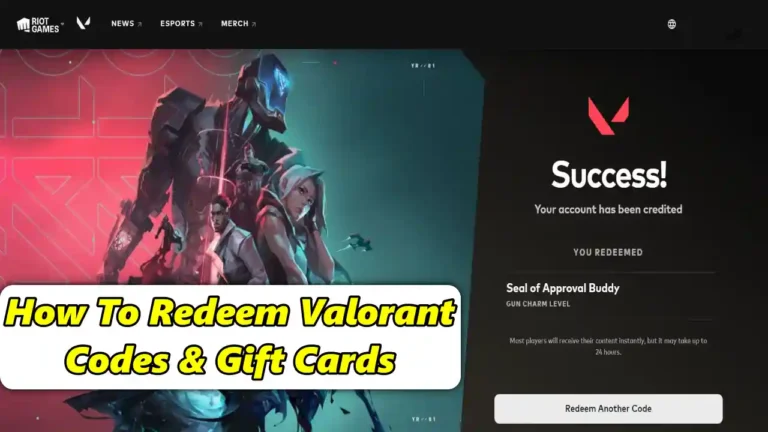If you have a Valorant gift card or promo code, this is a great treat for you! These codes can unlock VP (Valorant Points), skins, and other special rewards. However, the redemption process can be a bit confusing if you are new to the game.
I have redeemed a few codes myself, so I will show you the exact steps to redeem them easily. Whether you received a code as a gift, through a promotion, or you have purchased from trusted platforms like Amazon, etc, you can easily redeem it on your Valorant account.
Also, read How To Check VALORANT Purchase History
What You Can Redeem With Valorant Codes
Valorant codes can give you:
- Valorant Points (VP): Use these for skins, battle passes, and other store items.
- Exclusive Skins or Cosmetics: Sometimes, codes are for limited-edition items.
- Radianite Points: Upgrade your weapon skins with Radianite Points.
- Special Rewards: Riot occasionally releases promo codes for unique rewards.
Steps To Redeem Valorant Gift Cards & Codes
Redeeming Valorant codes and gift cards is an easy process and can be done in two methods: using the in-game option or the official Valorant website. In this article, we will guide you through both methods step by step.
1. Redeem Gift Cards Codes Using In-Game Option
Follow the steps below to redeem the Valorant gift card code using the in-game option. But, Make sure you enter the code exactly as it appears on the gift card or email.
If you enter the wrong code multiple times, you will receive a 24-hour soft ban. This restricts you from redeeming the code and you can redeem again only once after the ban is lifted.
1. Open the Valorant game and click on the V icon (known as valo points) located at the top right corner.

2. Next, click on the Prepaid Cards and Codes section.
3. Now, enter the gift card code into the provided empty box. After inputting the code, click on the “Submit” button to redeem it.
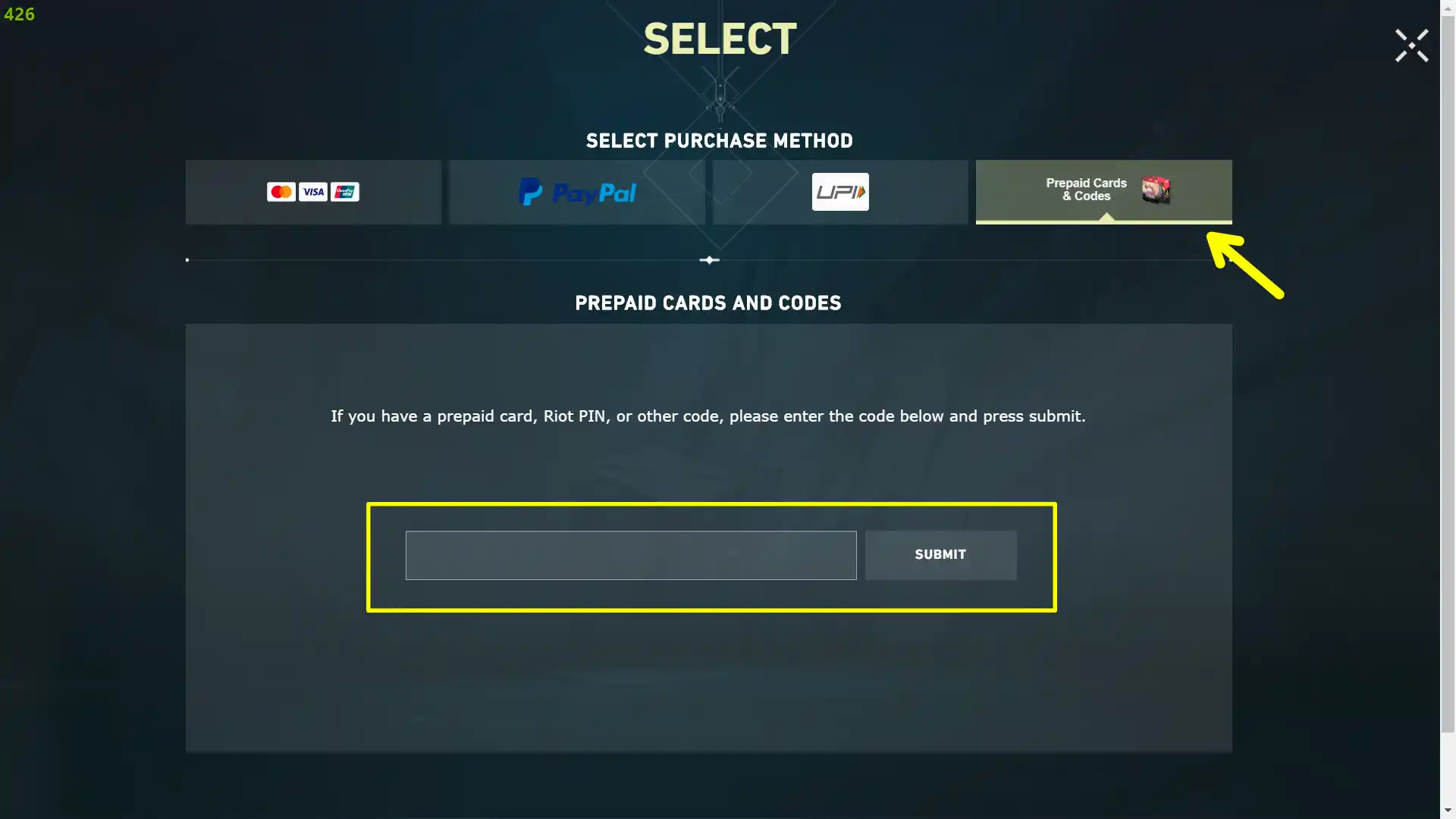
Once redeemed, any rewards or in-game items associated with the gift card should now be available for you to use in Valorant.
2. Redeem Codes Through The Website
If you don’t want to open the game or don’t have your laptop or PC with you, and want to redeem the code using your phone, then you can redeem the codes using the Valorant official website. To redeem the code through the website, follow the steps below:
1. First, open your web browser and go to the official Valorant redemption website. Then, log in to the account you want to use.
2. Once you are logged in, click on the “ENTER CODE” box and type in the code you received from the gift card.
3. Then, click on the “Redeem” button to claim your reward.
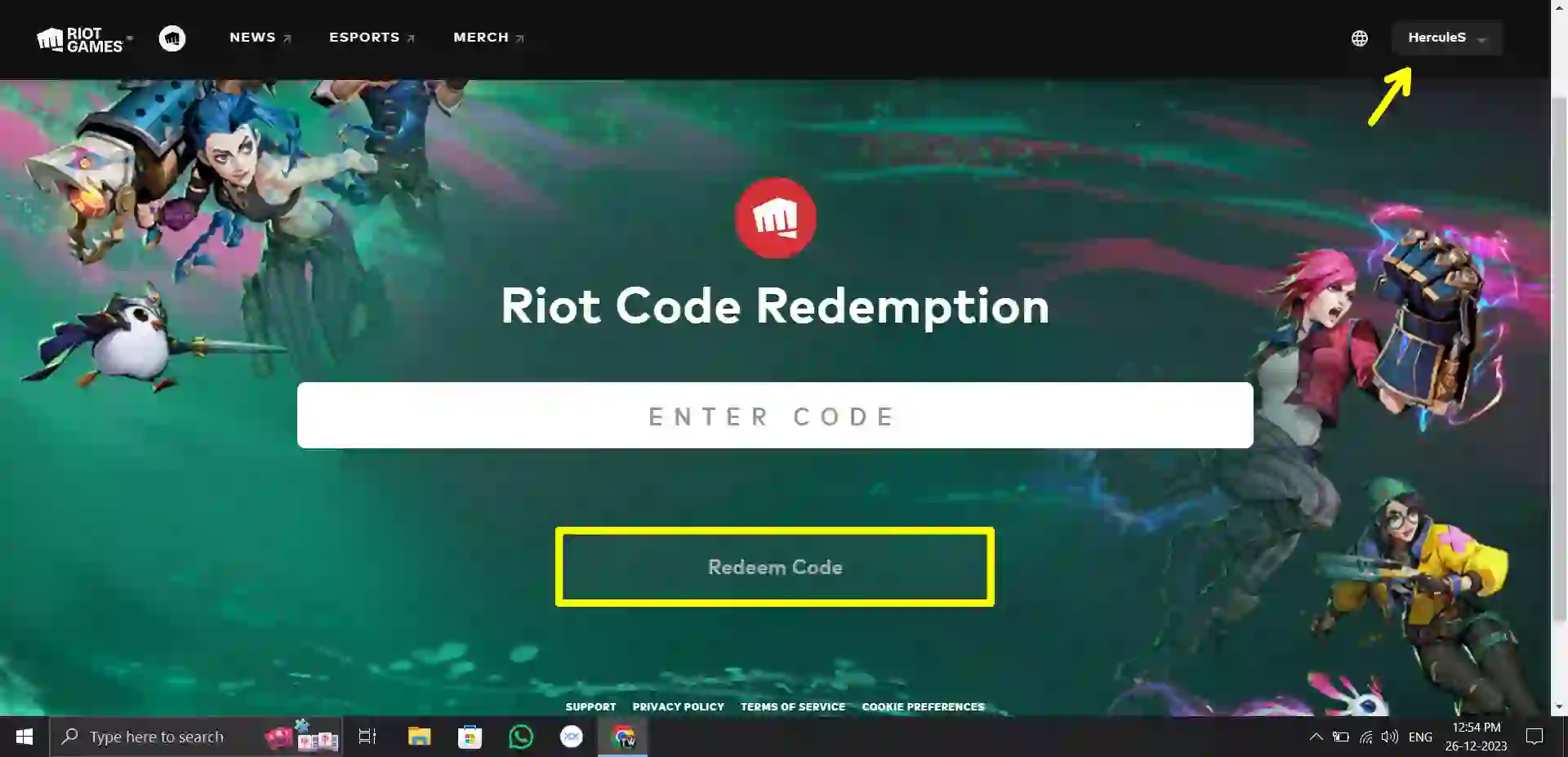
Once redeemed, any rewards or in-game items associated with the gift card should now be added to your account.
Common Issues and Fixes
If your code not working, here some some common issues with fixes:
- Code not working: Ensure the code hasn’t expired. Promo codes often have a validity period. Check for typos or extra spaces.
- Region Lock: Some codes are region-specific. If you’re trying to redeem a US code on an EU account, it won’t work.
- Rewards Not Showing: Log out and back into Valorant to refresh your inventory.
Bonus: Free Valorant Rewards Codes
Valorant is giving away freebies on the occasion of Christmas and New Year. These rewards are currently available for redemption and will remain available until December 31, 2023. Below are the three currently active rewards along with their codes.
- Seal of Approval Gun Buddy Code: CC-VLRNT-CCHAL-00001
- Not A Peep Card & VERSUS // Deadlock + Gekko Card: CC-VLRNT-CCHAL-VAL02
- Drop It Spray Code: CC-VLRNT-CCHAL-WNGMN
Please note that in most cases, the rewards redeemed by the codes are received instantly. However, on rare occasions, it may take up to 24 hours for the items to appear in your game.
Conclusion
That’s it! This is how you can easily redeem Valorant gift cards and codes. You can choose whichever method that works best for you to redeem your codes. If you found this article helpful, consider sharing it with your friends so they can also redeem these rewards in Valorant.
FAQs
1. Can I redeem Valorant codes on mobile?
Ans. Yes, visit Riot’s redemption website on your mobile browser and follow the same steps.
2. Are Valorant codes region-locked?
Ans. Yes, many codes are region-specific. Ensure you’re using a code meant for your account region.
3. What happens if I lose my gift card?
Ans. Unfortunately, Riot cannot recover lost gift cards. Always keep them in a safe place.
4. Can I use multiple codes?
Ans. Yes, you can redeem multiple codes, as long as they are valid and not duplicates.
5. How long does it take for rewards to show?
Ans. Rewards usually appear instantly, but if not, log out and back into Valorant.