Sharing files online can be risky, especially if you want to keep your privacy and security safe. You never know who might intercept, access, or misuse your data. That’s why it’s important to find a way to share files securely and anonymously. OnionShare is one tool that can help with that.
It’s free and open-source software that uses the Tor network to create a temporary and encrypted connection between you and the person you want to share files with.
So, In this article, we’ll teach you how to use OnionShare. It lets you share files and folders anonymously with anyone while keeping your identity and location completely hidden.
Also, Read 5 Best Free Spam Call Blocker Apps For Android And iPhones
How To Share Files Anonymously Using OnionShare
However, you may have used other online services to share files, but they often have some limitations like file size limits & speed limits, and they also don’t provide security as OnionShare does.
So, To use OnionShare to share files anonymously, follow the simple step-by-step below.
1. First, Visit the OnionShare website, and download the application for your Windows, MacOS, and Linux.

2. After downloading the application, install it on your device. Once the installation is complete, Open the OnionShare application.
3. Once, the application opens, click on the “share files” option.
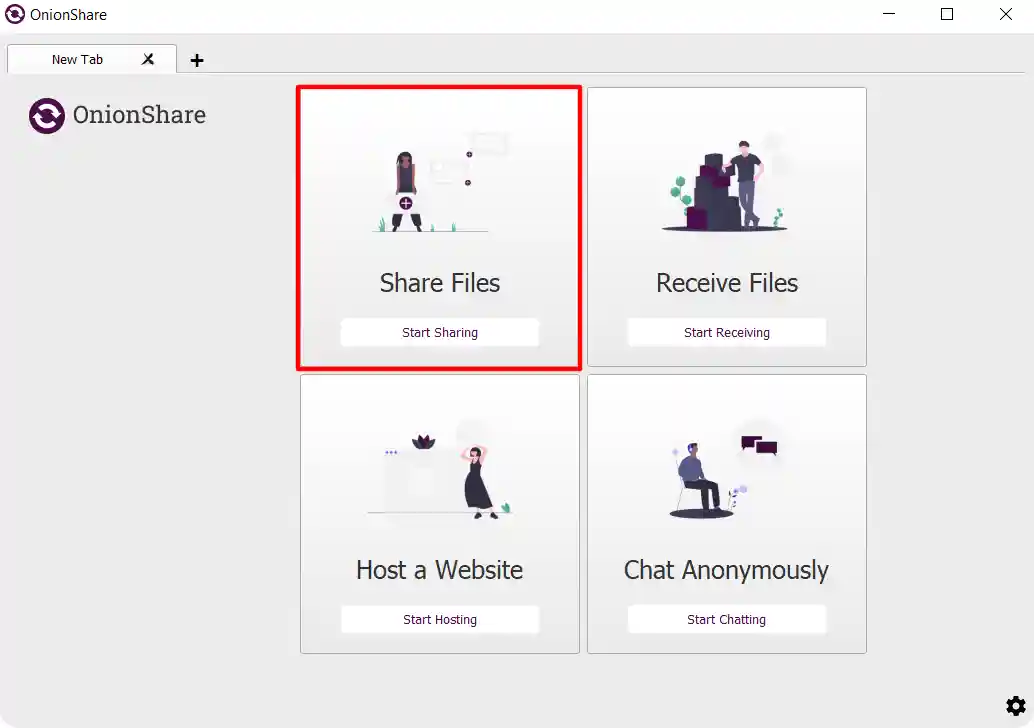
4. Next, click on the “Add” button and select the files or folders that you want to share with others. After that, click on the “Start Sharing” button.
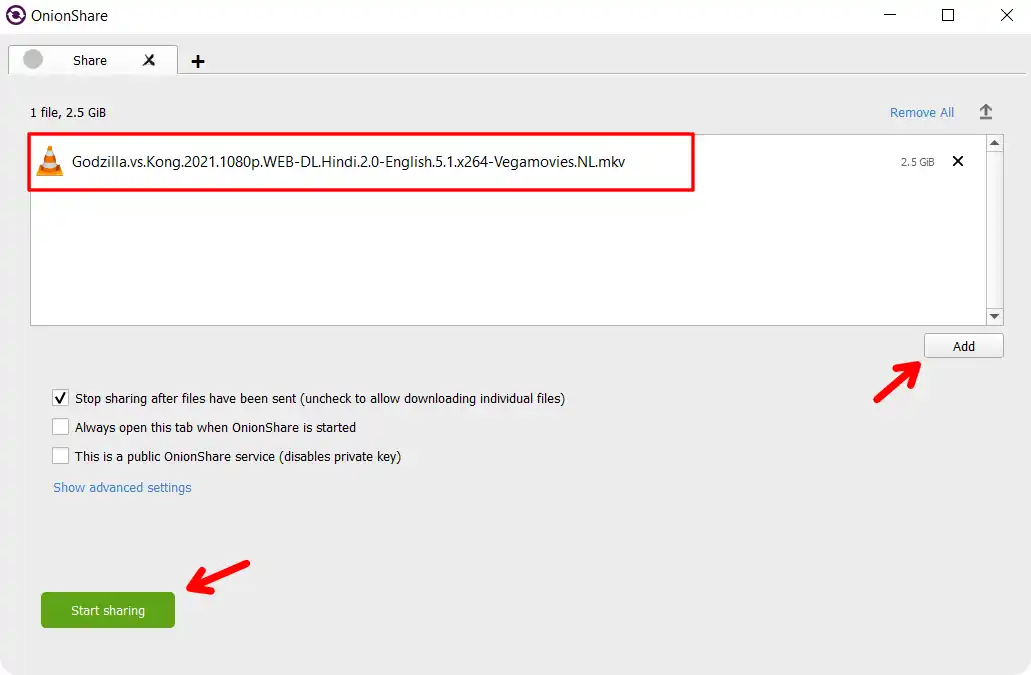
5. After that, the application will start generating the sharing link. It automatically creates an onion link with a Private key. You need to share both the link and the key with the people you want to share the files with.
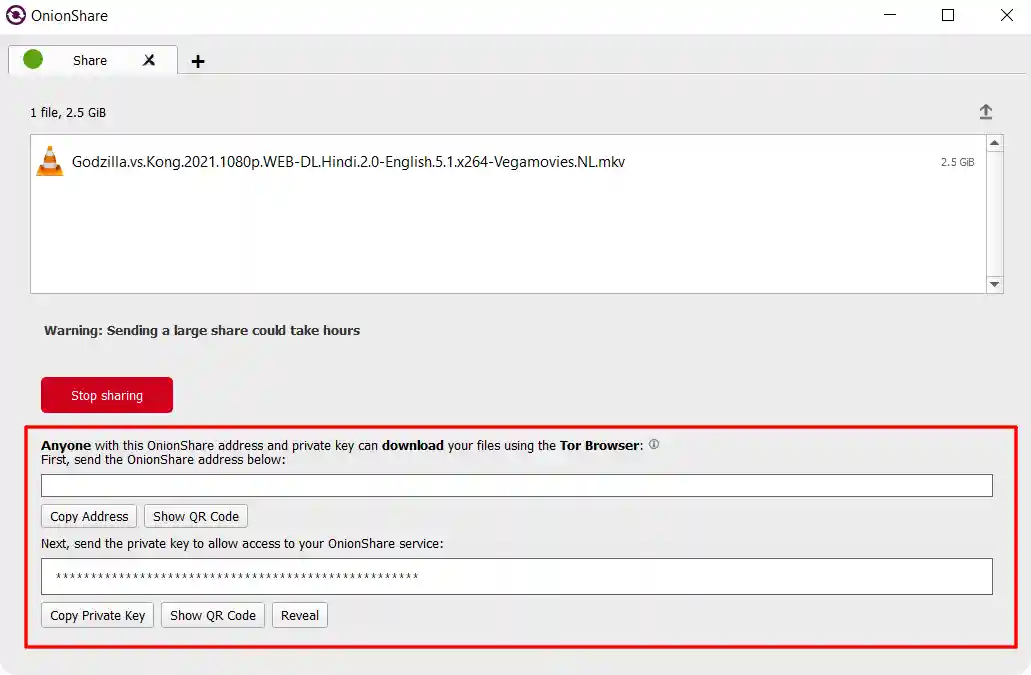
6. Now, the other person with whom you shared the link to download the file, will have to download the Tor browser, as the link does not work on other browsers.
7. Visit Tor browser websites, and download the application from there.
8. After downloading the application, install it on your device. Once the installation is complete, Open the Tor Browser application.
9. In the Tor browser search bar, paste the “shared link” and hit enter. Then, it will ask for a secret key, paste the secret key and hit “Enter”.
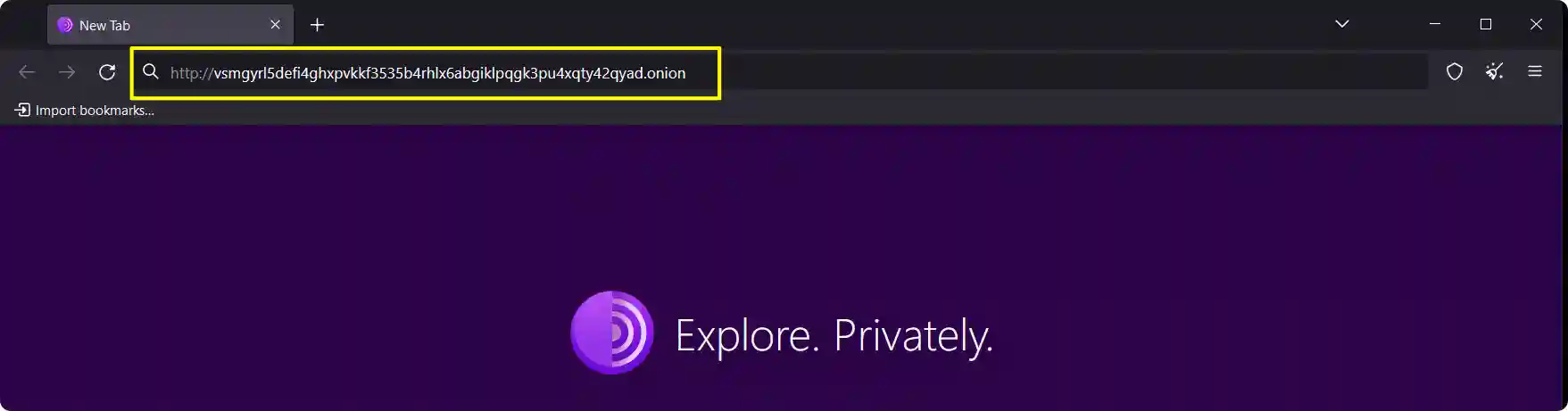
10. After that, you will see the “Download File” button. Click on that.
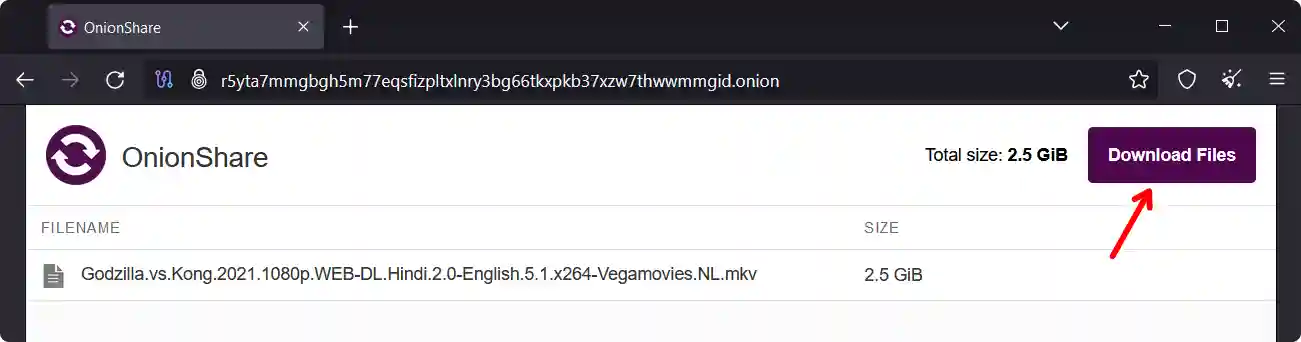
That’s it. Now, the Tor Browser starts downloading the shared files.
Conclusion
So, that’s all. In this article, we shared a detailed guide on How To Share Files Anonymously Using OnionShare. By using OnionShare, you can protect your privacy and security while sharing files online, without leaving any traces, identity, or location. I hope you like this article, if you find this guide helpful, share it with others.
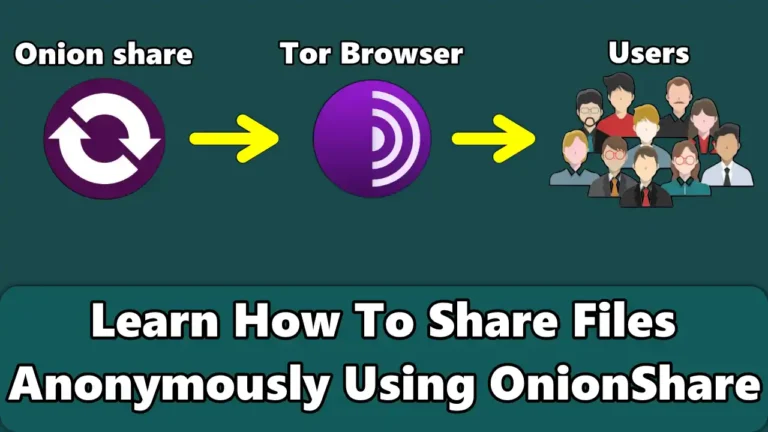
Recommended Articles
How To Hide Snapscore On Snapchat (Step By Step Guide)
How To Mount ISO Files In Windows 10/11
How To Stop Call Forwarding Service On Any Device