Instagram is one of the most popular social media platforms with millions of users around the world. It offers various features that keep the users engaged and entertained. One of these features is the “Suggested Posts” feature, which is recommended content from accounts you don’t follow.
While some users find Instagram’s suggested posts feature exciting, others may find them distracting or not useful. If you are one of those who want to turn off suggested posts on Instagram, then you have come to the right place.
In this article, I will guide you through the step-by-step process, of how to turn off suggested posts on Instagram.
Also, Read How to turn off suggested posts on Facebook
What are suggested posts on Instagram?
Before we move further in this article, we should first understand what are suggested posts are. Instagram shows suggested posts to users when they have seen all the recent content from accounts they follow or reach the end of their feed.
According to Instagram, suggested posts are based on things like, the accounts you follow, your activity, your connections, and the popularity of the content and creators.
Steps To Turn Off Suggested Posts On Instagram
There are two options provided by Instagram to disable this feature. The first option lets you snooze all suggested posts in your feed for 30 days. So, you can enjoy Instagram without seeing posts from people you don’t follow. Another option is to disable this feature permanently.
Here’s How To Disable Suggested Posts On Instagram:
1. Open the Instagram app and scroll down your feed until you find the ‘Suggested Posts’ option.
2. When you find a suggested post in your feed, press the vertical three-dots icon at the top-right corner and choose “Not Interested” in the pop-up menu.
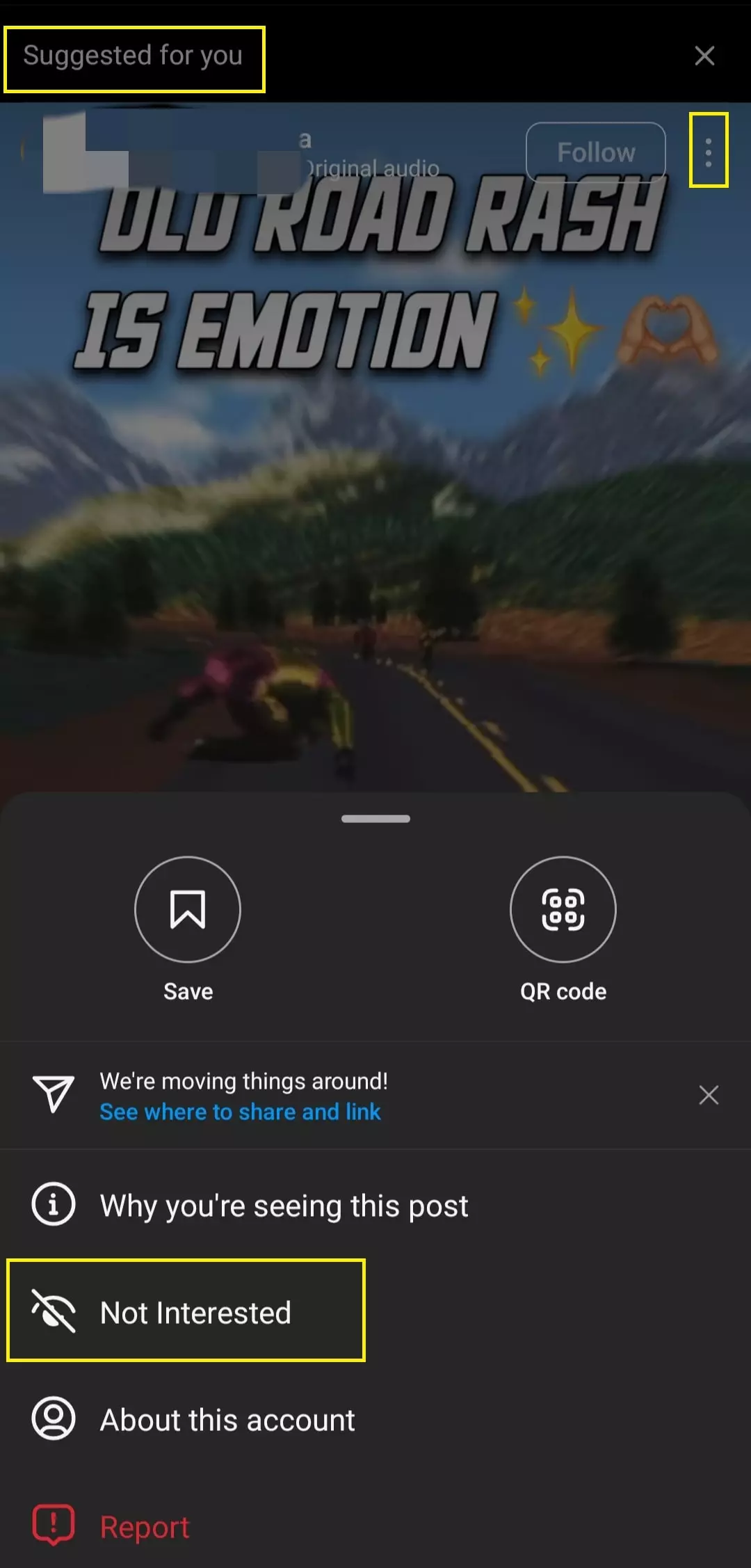
3. Instagram will now hide posts and show you a prompt with the option to snooze suggested posts for 30 days or to snooze them permanently. Select the options, as per your choice.
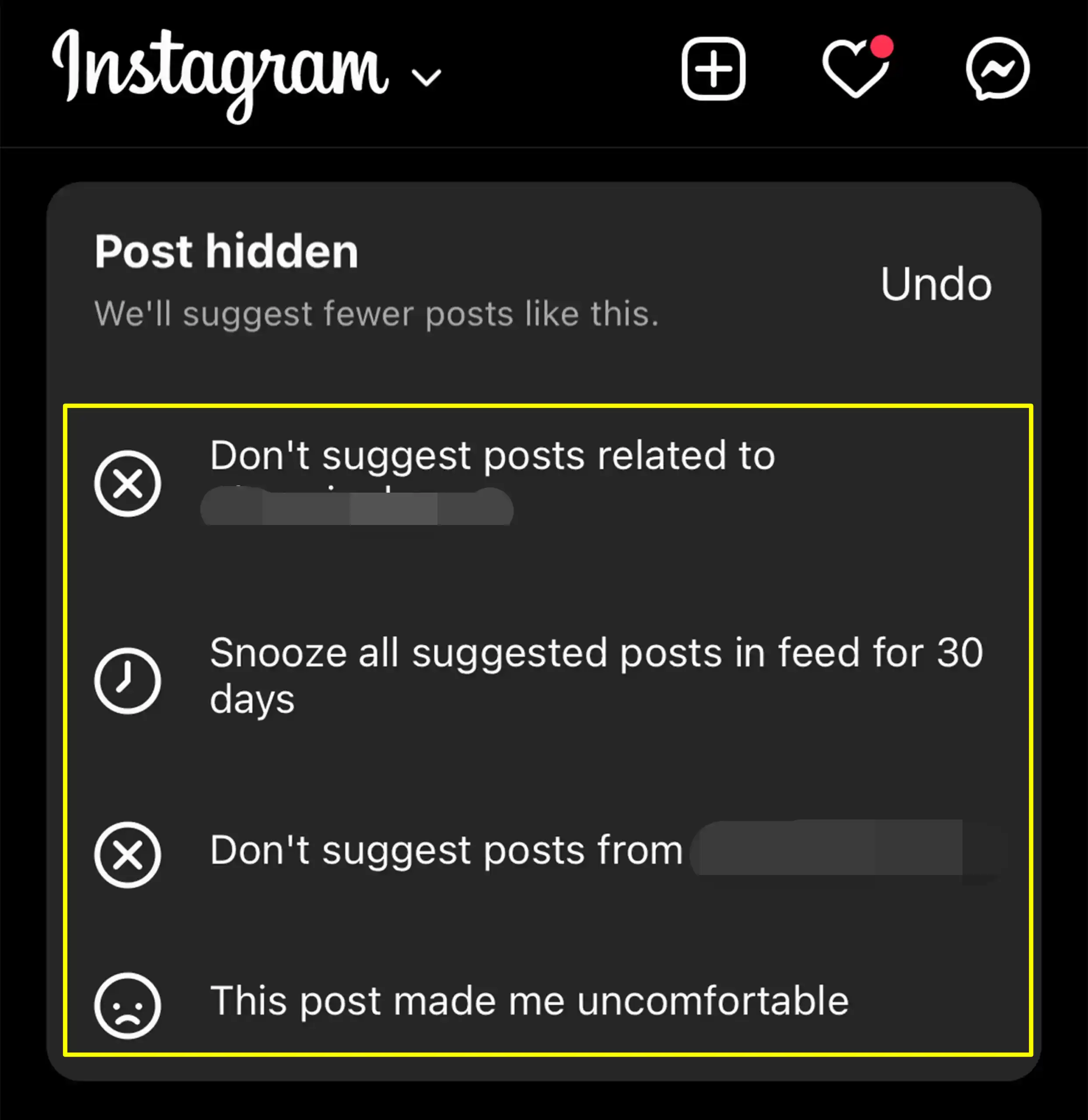
Limit Your Activity That Triggers Suggestions
Instagram uses your activities likes, follows, and searches to suggest new content. Reducing interactions with certain types of posts can help minimize unwanted suggestions.
For example, I noticed that after I searched for a few hashtags about travel, my feed was flooded with travel-related suggestions. So, I began to limit my interactions and searches, and the suggested content slowly became more manageable.
Clear Your Search History
Another trick that worked for me was clearing Instagram’s search history. By doing this, I noticed fewer new suggested posts related to past searches.
- Go to your profile and tap the three lines in the top right corner.
- Tap Settings > Security > Clear Search History.
Conclusion
So, here’s how you can do it. By following the above step-by-step guide, you can easily Turn Off Suggested Posts On Instagram. We hope that this guide was helpful to you. If you have any other questions related to Instagram, let us know in the comments below, and someone from our team will surely help you out.
FAQs
Ans. Unfortunately, you can’t yet disable or hide the entire suggested posts feature on Instagram. But you can disable individual suggested posts to tell Instagram that you don’t like them.
Ans. No, the option to disable suggested posts is currently available only on the Instagram app.
Ans. No. Suggested posts are not ads.

I love that you’re thinking about your readers and how to make the blog more user-friendly!
Thank you for your beautiful feedback. Pleae share this website with others.