Instagram, a widely used social media app known for constantly adding new features to keep the user experience exciting, has recently released a new game-changing update: the ability to edit sent direct messages.
According to the tweet, shared by Instagram officials, this feature now allows you to edit your sent messages for up to 15 minutes. Previously, the only way to edit or correct a typo mistake in a sent message was to unsend it or delete the entire message.
out: 2 months of the year 📅
— Instagram (@instagram) March 4, 2024
in: 2 new DM features ❤️🔥
you can now edit DMs for up to 15 mins and pin up to 3 messages to the top of your inbox pic.twitter.com/QjsCJpibzy
To edit a message, you need to simply tap and hold the message until an “edit” option appears. Once you tap on the edit option you will get the option to edit your entire message. After you edit a message and send it, an “Edited” label will appear on the message bubble, indicating to other users that the message has been edited.
Along with this edit message feature, Instagram has also added a new helpful feature in this update, which is the ability to pin chats. Similar to the WhatsApp pin messages feature, this will allow you to pin up to three chats to the top of your inbox.
To pin a chat on Instagram, you need to swipe left on the profile or group you want to pin and select the Pin option or you can tap and hold the chat, then tap the “Pin” option. You can easily unpin a chat from your inbox at any time.
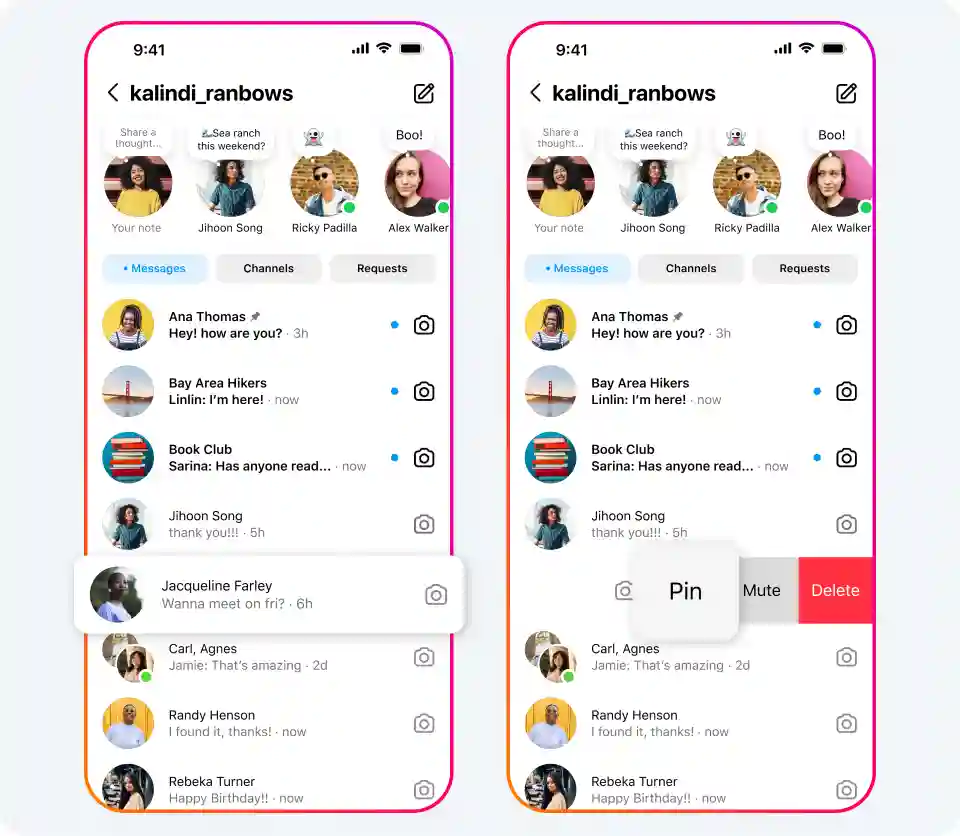
Along with these features, Instagram also offers additional features such as the Read Receipts toggle feature where users can choose to enable or disable read receipts for all their chats or specific chats.
Save your favorite stickers where users can now easily save frequently used stickers to direct messages and more. You can get all the details on their official blog post.
