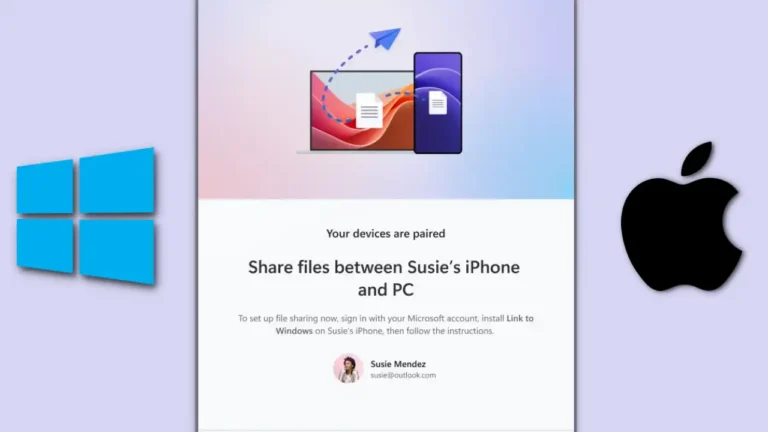Microsoft’s Phone Link app made it much easier to link your Windows PC to your smartphone. For many years, it worked pretty good with Android, but some features are missing in Phone Link for iPhone like file transfer. But now, Microsoft is rolling out a new update to Phone Link for Windows Insiders that will finally bring a file transfer facility to an iPhone.
Microsoft shared in a blog post that they are releasing a new update for the Phone Link app – version 1.24112.73 on Windows and 1.24112.73 on iPhone. This feature allows users to share files between their iPhone and Windows PC and vice versa.
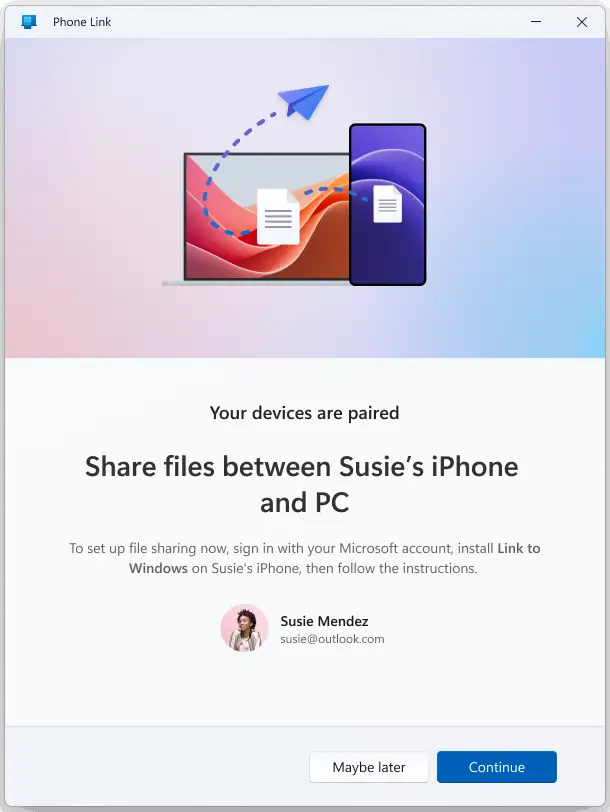
Here’s how it works:
- On your iPhone, use the Share option and select Phone Link to send a file to your PC.
- On your PC, you can use the Share option in the context menu to send a file to your iPhone.
Microsoft is rolling this update out slowly, so not everyone will get it right away. If you are a part of the Windows Insider program and have an iPhone running iOS 18.2 or later, you may already see the new feature. But if you don’t see it yet, don’t worry—it’s on its way.
As someone who relies on both an iPhone and a Windows PC daily, this update feels like a game-changer. I tested the new feature using my iPhone and Windows 11 laptop. Sharing a document from my iPhone to my PC took just a few seconds.
While the feature works smoothly, I found myself wishing for a drag-and-drop option. It would make things even faster, especially for transferring multiple files.
Overall, this update shows that Microsoft is working hard to bring iPhone and Windows users closer together. With features like these, using a mix of Apple and Microsoft devices is becoming less frustrating.
If you’re an iPhone user with a Windows PC, give this feature a try and see how it works for you.