Many of you may think that the Rocket League game is not free for download, but you can officially download the Rocket League game and play it on your PC.
You can also play with online players, participate in custom tournaments, and more. So, in this article, I will guide you on how to download Rocket League on your PC.
Recently Official Twitter Account Of the Rocket League Game Has Posted ” Rocket League free to play is Live and available for download!!! Get it now” And confirm that The Game Is Free Now On Epic Game Store.
Epic Game Store is Known for providing away free games regularly. This time, one of the most famous games on Steam, Rocket League, has got its way to the Epic Games Store. This free game is valid for a lifetime.

About the Rocket League Game?
Rocket League is an Amazing sport-based video game, produced by Psyonix. It highlights an aggressive game mode based on teamwork and defeating opponents. The game was first published for Microsoft Windows and PlayStation 4 in July 2015.
The game involves single-player and multiplayer modes which can be played both offline and online, including cross-platform play within all versions.
GamePlay Of Rocket League Game
Each team begins on opposite sides of the court, as either the Blue team or the Orange team. When the timer starts, players run to be the first to kick the ball with their car. Once the ball is in play, the timer begins till a team scores by hitting the ball into the opposite team’s goal, at which point players respond to their starting spots and repeat that process till time runs out.
The team with the most goals at the end of the game wins. If there is a tie, the teams play overtime till a winner is confirmed. Matches Are Normally 5 Minutes Long.
How To Download Rocket League For Free
1. First Of All You Have To Create An Account On the Epic Game Store By Visiting This Link. There Are Many Options You Can Choose To Create Your Account.
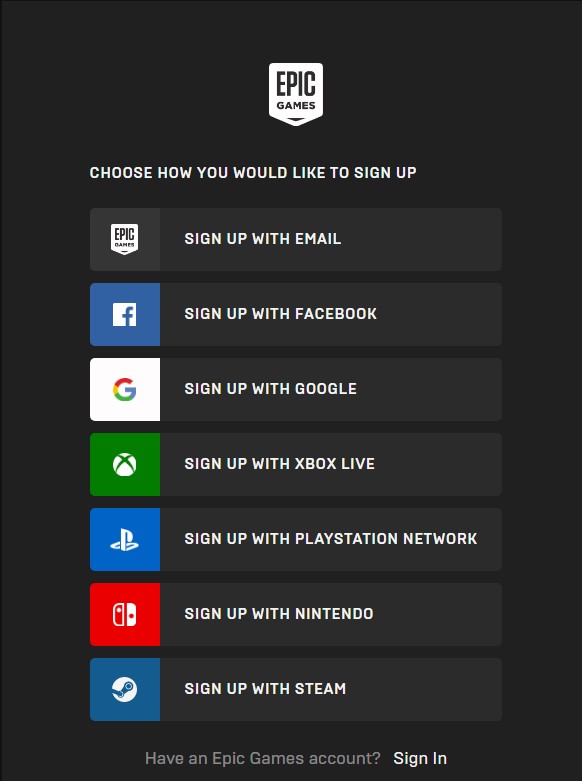
2. After Signup Is Complete, login to Your Account and click on the ‘Get Epic Games’ button on the top right corner of the website to download the Epic Games Launcher.
3. You Can Also Download Epic Game Launcher From This Link.
4. After Installing Epic Game Launcher Open The launcher, Go to the Store, and click on the Rocket League banner to claim your Game for free.
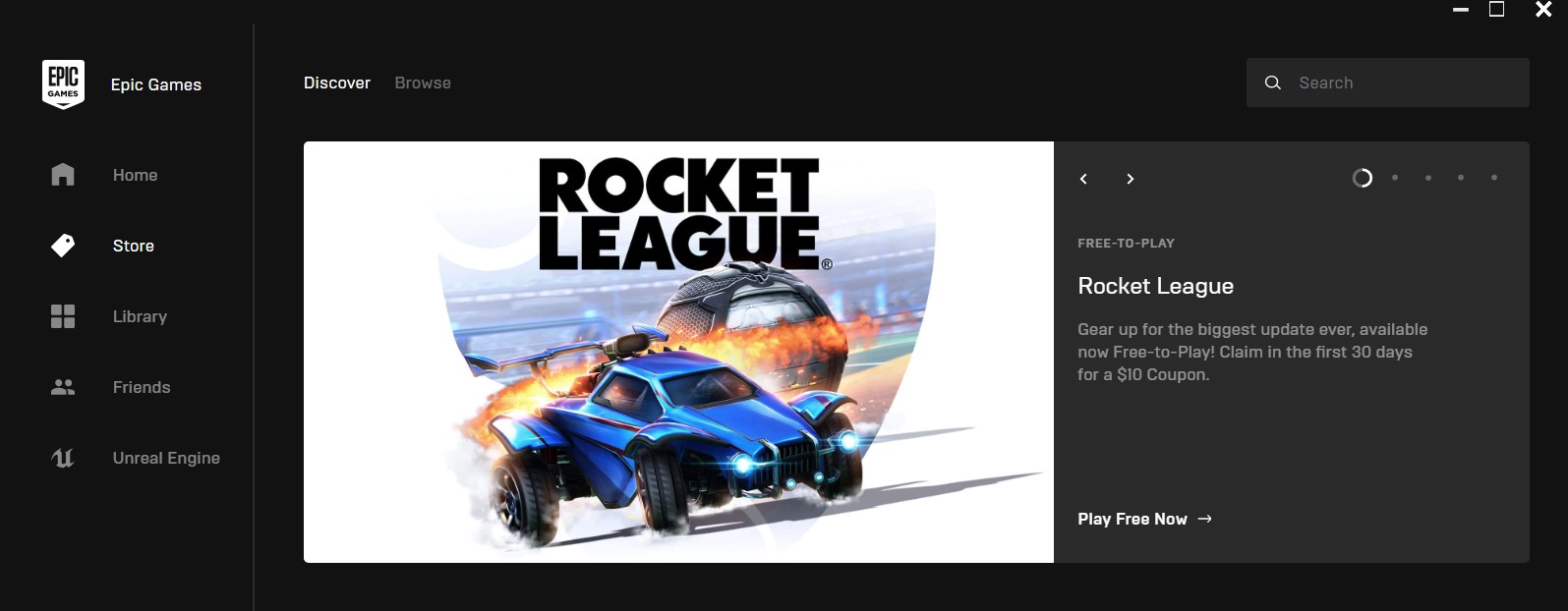
5. The last step to get the game free is to go to the Library, where you can begin downloading it for free.
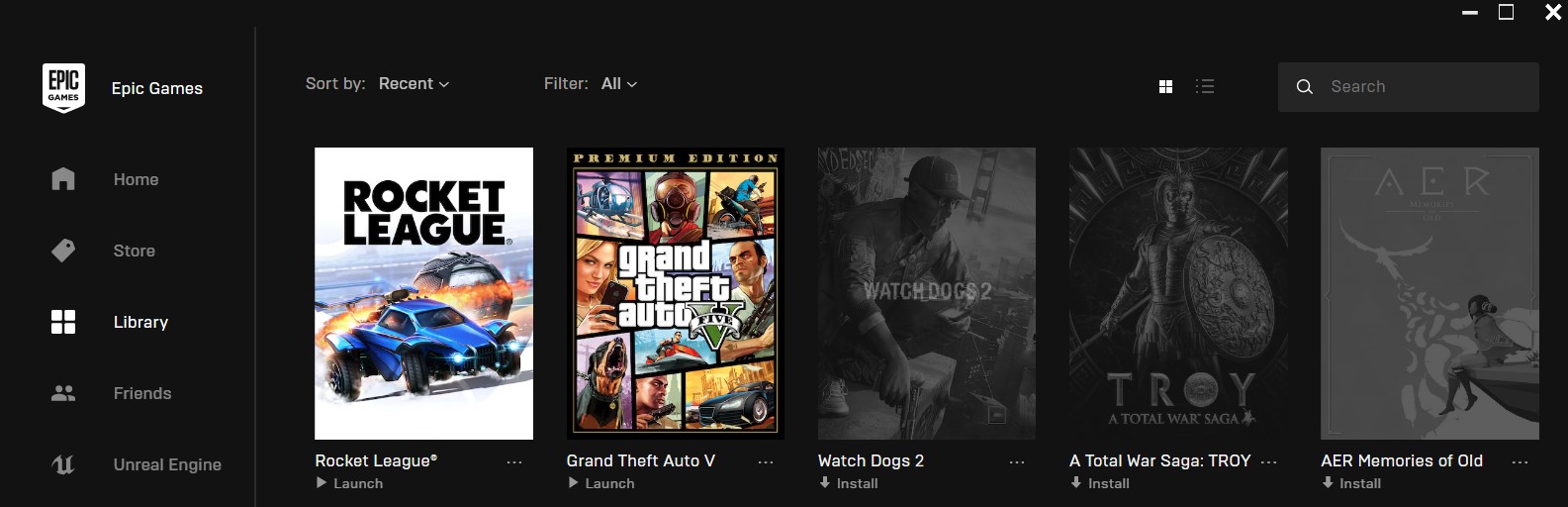
System Requirements:
Minimum Requirements
- OS: Windows 7 (64-bit) or Newer (64-bit) Windows OS
- Processor: 2.5 GHz Dual-core
- Memory: 4 GB RAM
- Graphics: NVIDIA GeForce 760, AMD Radeon R7 270X, or better
- DirectX: Version 11
- Network: Broadband Internet connection
- Storage: 20 GB available space
Recommended Requirements
- OS: Windows 7 (64-bit) or Newer (64-bit) Windows OS
- Processor: 3.0+ GHz Quad-core
- Memory: 8 GB RAM
- Graphics: NVIDIA GeForce GTX 1060, AMD Radeon RX 470, or better
- DirectX: Version 11
- Network: Broadband Internet connection
- Storage: 20 GB available space
Game Modes On Rocket League
- Solo (1v1 ranked/unranked)
- Duo (2v2 ranked/unranked)
- Trio (3v3 ranked/unranked)
- Solo Standard (3v3, teams made up of random players without teams)
- Squad (4v4, unranked)
- Hoops (unranked)
- Snow Day (unranked)
- Offline play against bots
- Local split-screen (online or offline)
Conclusion
So, after reading this article, you can successfully download and install Rocket League on your PC. If you encounter any problems regarding this game, feel free to comment, and I will try my best to solve your problem.
FAQs
1. Is Rocket League free on Epic Games?
Ans. Yes, Currently Rocket League Game Is Free To Download On Epic Games.
2. When can I download Rocket League for free?
Ans. You can Download the Rocket League Game Free From the Epic Game Store.
