- Light flickering in iPhone videos can be caused by a mismatch between the power frequency (50Hz) and the iPhone’s frame rate (30fps/60fps).
- To fix this, switch your iPhone’s video format to PAL, which uses a 25fps frame rate that matches the 50Hz frequency.
- To enable the PAL format, go to Settings > Camera > Record Video, toggle “Show PAL format” and choose your preferred PAL option.
Have you ever noticed strange flickering lights in your iPhone videos while recording in artificial light? If yes, then you are not alone. Many iPhone users are facing this issue.
It’s a common problem that is caused by a mismatch between the power cycle and the frame rate of the iPhone’s camera.
Luckily, the iPhone has an inbuilt setting that will help you fix this problem and let you record a beautiful video without any flicker. In this article, I will show you how to enable that setting on your iPhone.
Why Do Lights Flicker in iPhone Videos?
The flickering light in iPhone videos usually happens in places where the alternating current (AC) power frequency is 50Hz, usually in many European and Asian countries.
The iPhone records videos in the NTSC format (National Television System Committee), which uses frame rates of 30fps or 60fps. Since 50Hz doesn’t match these frame rates, it causes a problem and makes the video flicker.
To solve the flickering issue, you can switch your iPhone’s video recording format to PAL (Phase Alternating Line), which records at 25fps. This frame rate aligns with the 50Hz power frequency, resulting in fixing the flickering issue.
How to Stop Light Flickering in iPhone Videos
Changing the video recording format to PAL on your iPhone is a very easy process. To change your video recording format, follow the steps below.
1. First, open Settings on your iPhone, scroll down and select Camera.

2. Then, Tap on the Record Video option.
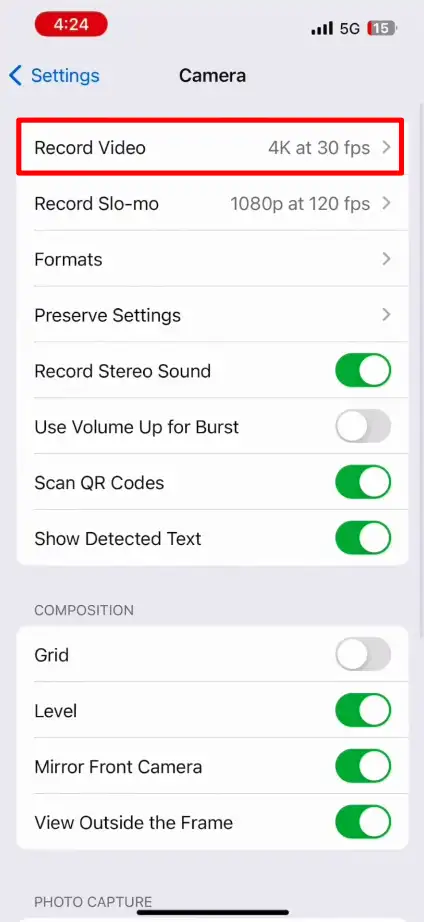
3. Now, scroll down and enable the toggle next to “Show PAL format”.
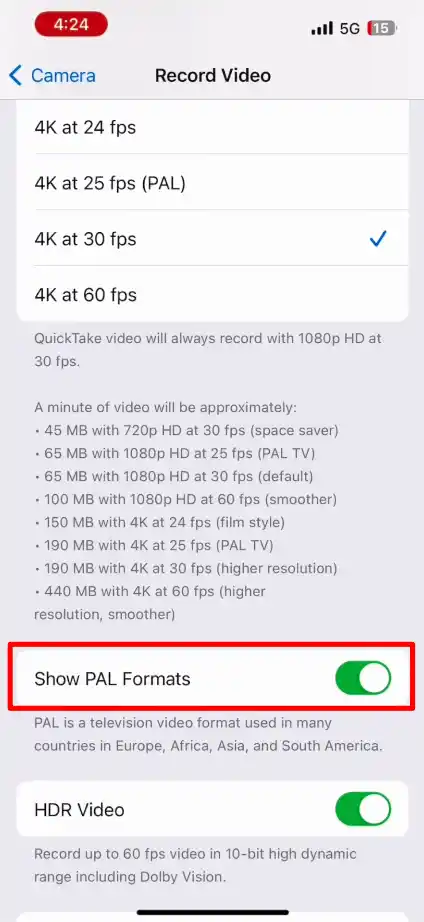
4. Then, choose a PAL format from the available options depending on your resolution and frame rate preferences.
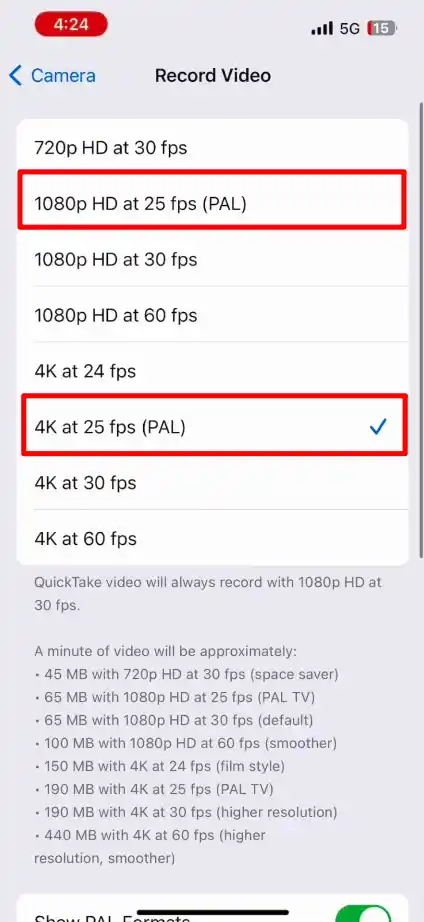
That’s it. Now record your video and you will notice that the flickering light problem is solved.
Conclusion
So, that’s it. With the help of this guide, you can easily solve the flickering light issue while recording a video on your iPhone. I hope this article provides a clear guide on how to stop light flickering in iPhone videos. If you have any further questions, then feel free to ask in the comment section.

Recommended Articles
Apple iPhone 16 Series May Get A New “Capture Button”
How to Block Spam Calls on iPhone
How to Find & Delete Duplicate Photos on your iPhone