Truecaller is one of the most popular tools for identifying unknown callers. While most people use its app, did you know you can also use Truecaller online to search for mobile number details without downloading the app?
Truecaller has introduced a new feature called “Trucaller Online”. In Truecaller Online you can search mobile number details without installing any application. By using this, you will get all the mobile number details in one click.
Why Use Truecaller Online Instead of the App?
Using Truecaller online is ideal if:
- You don’t want to install additional apps.
- You’re using a shared device or a work computer.
- You want quick access without signing up on your phone.
What You Need to Use Truecaller Online
- A computer or phone with a browser.
- A Truecaller account (you can log in using Google or Microsoft).
- The phone number you want to search.
Steps to Search Mobile Numbers in Truecaller Online Without Using The App:
Step 1. First of all, go to the True Caller official website from the below button.
Step 2. Now enter the mobile number you want to know the details. If the mobile number is not from your country, select the country code from the drop-down list and then enter the mobile number.
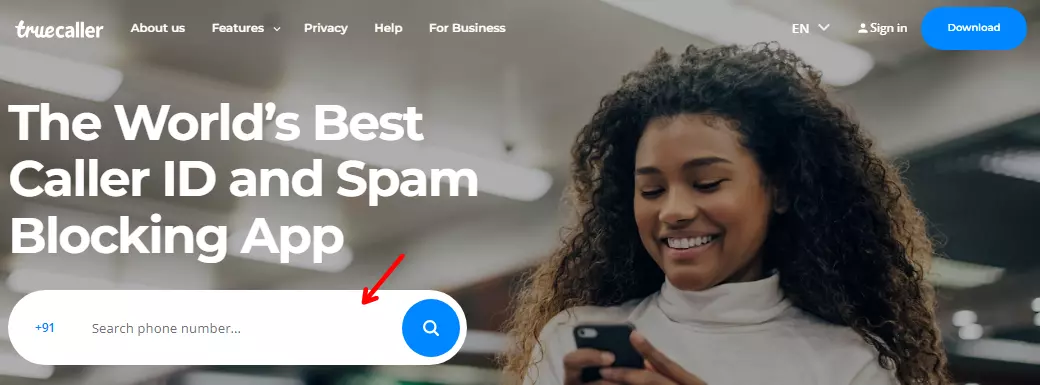
Step 3. After entering the number, click the “search” icon.
Step 4. Now, it will ask you to sign in, and it will show you two options, Google+ and Microsoft account. Sign in with any option you like.
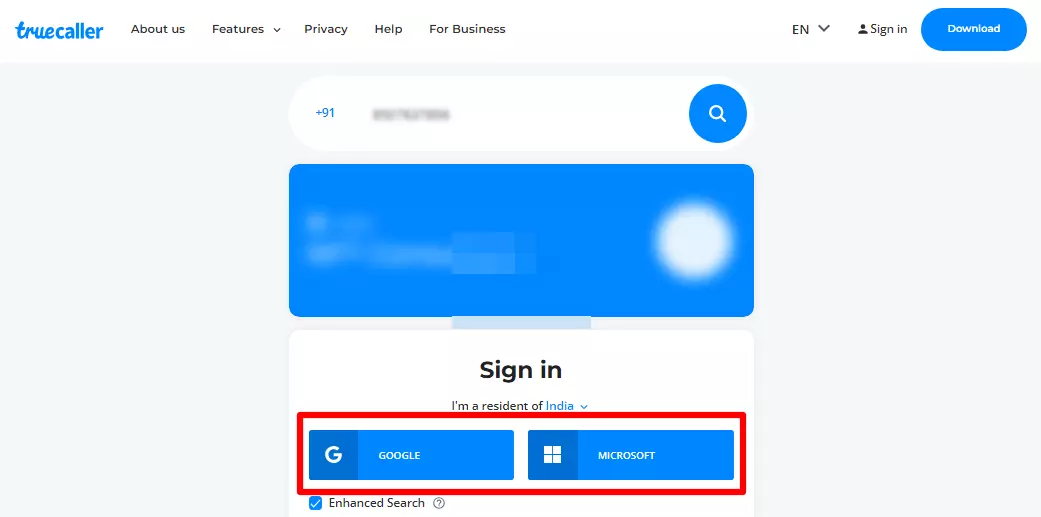
Step 5. After sign-in, Truecaller will check for the details in its database and show you all the number details for the given mobile number.
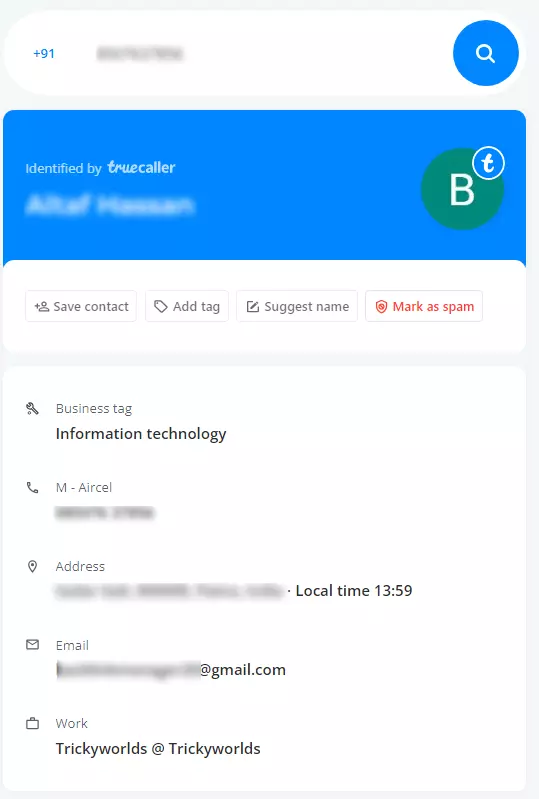
That’s it, you are done, you have successfully found all the details of Truecaller online. This was the simple and easiest step-by-step guide to finding phone number details in the truecaller online search number without login.
FAQs
1. Can we search for anyone’s number on Truecaller?
Yes, you can search for anyone’s number details in Truecaller online.
2. What are the advantages & disadvantages of using True Caller online?
Advantages:
- You do not need to install any application on your device.
- It will also save your device storage.
- The information will be as accurate as you’ll find in the app.
- Details like name, email ID, and address are available.
Disadvantages:
- The only disadvantage of using true caller online is that it does not provide exact location, and is limited to city or state.
3. Can I Remove My Number from Truecaller?
Yes, Truecaller provides a useful feature that allows you to remove your number from its database. This assures that your information is not visible to other users. Also, if you want to change your name on Truecaller, you should definitely check out that article.
4. Is it safe to use Truecaller online?
Truecaller is a reputable service, but always check their privacy policy before signing up.
Conclusion
So, after you are done reading this article I assume that you have learned using Truecaller online to search for mobile number details without the app. The Truecaller website is not as popular as the Truecaller application, but it is easy and reliable to find caller information.
I hope you like the article. Feel free to comment on your reviews in the comment box. I will be very happy to read all your comments.

Very good article