- It is easy and simple to unpin a conversation on Snapchat.
- You can unpin by holding the chat and selecting “Unpin Conversation” from the settings.
- If you cannot unpin, it might be because the person blocked you or they have deleted their account.
Snapchat’s pin feature is a cool way to keep really important chats at the top of your chat list. But what about when someone no longer needs to pin that chat?
Whether cleaning up your pinned chats or you just changed your priorities, unpin someone is easy, and I’m going to show you exactly how to unpin someone on Snapchat.
Also, read How to Turn Off the Camera Sound on Snapchat
How to unpin a conversation on Snapchat
Unpinning someone on Snapchat is an easy process, you can unpin any conversation by following the steps below. This guide will work on both Android and iOS.
1. First, open the Snapchat app on your device.
2. Once the app opens, tap the Chat icon at the bottom of the screen.
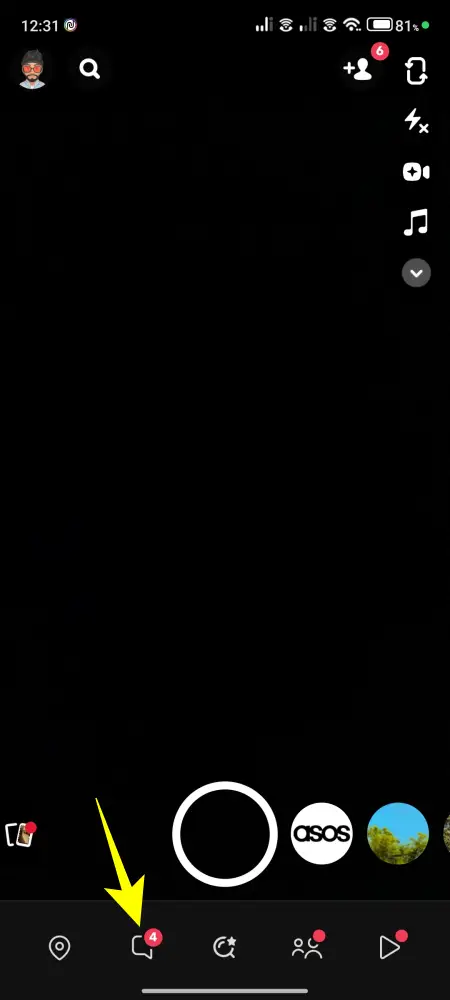
3. Look for the conversation you want to unpin. Then tap and hold the conversation and tap on Chat and notification settings.

4. From the list of options that appears, tap on the option “Unpin Conversation.”
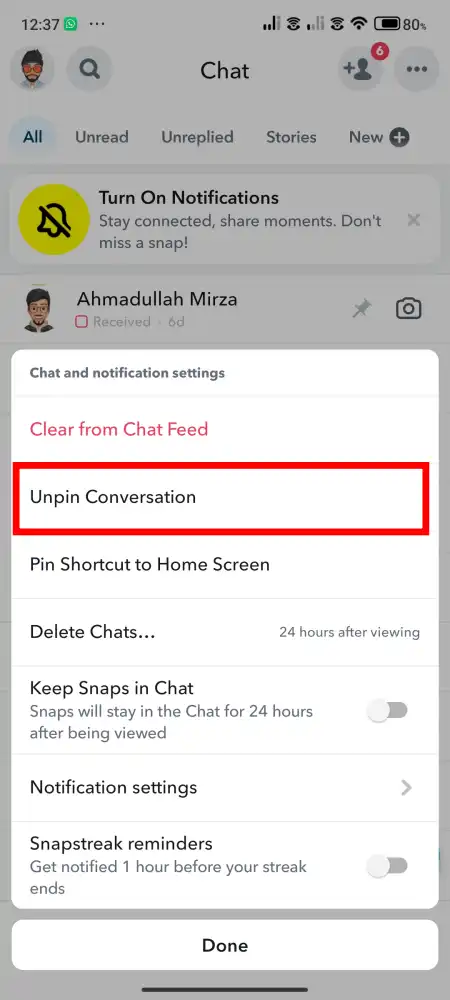
That’s it. Now the conversation will be unpinned and move down in your list based on your latest conversation.
How to Pin a New Conversation on Snapchat?
If you’re looking to pin a new conversation, you can easily do so. Here’s how you can do it:
1. First, open the Snapchat app on your device.
2. Once the app opens, tap the Chat icon at the bottom of the screen.
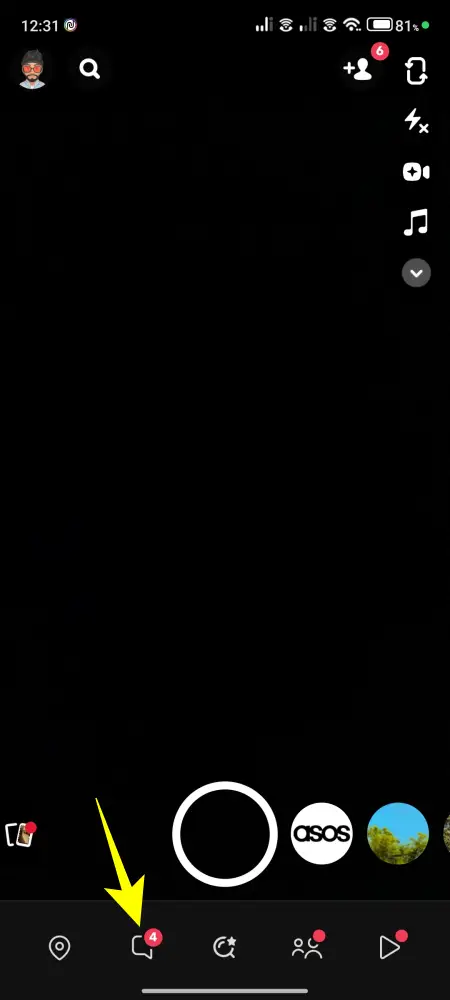
3. Look for the conversation you want to pin. Then tap and hold the conversation and tap on Chat and notification settings.

4. From the list of options that appears, tap on the option that says “Pin Conversation.”
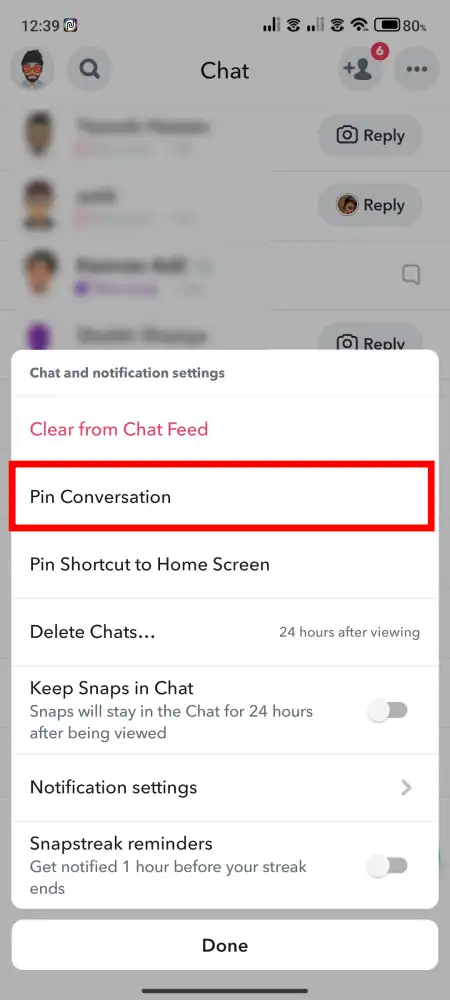
That’s it. Now the new conversation will be pinned and moved to the top of your chat list.
How to Pin Conversation as #1 BFF
If you have Snapchat Plus, you can pin your best friend’s conversation as the No.1 BFF (Best Friends Forever). This is a cool feature, added to Snapchat, but you need to have a Snapchat Plus subscription to use it.
1. First, open the Snapchat app on your device.
2. Once the app opens, tap the Chat icon at the bottom of the screen.
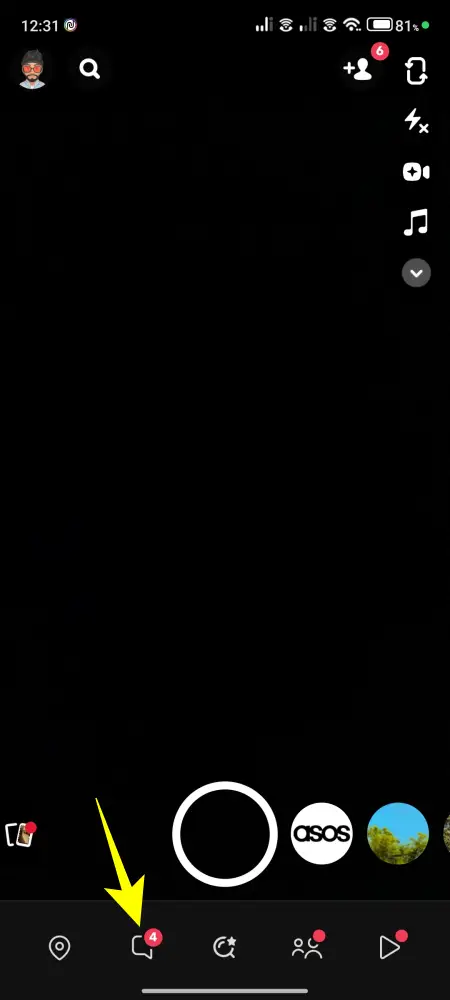
3. Now, press and hold on to the conversation you want to pin as your No. 1 BFF.
4. From the list of options that appears, tap on the Pin as your No. 1 BFF option.
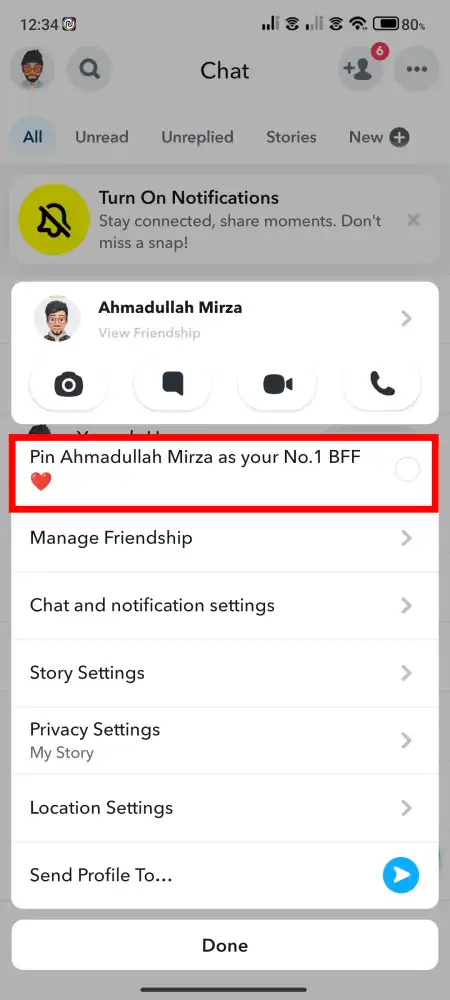
How to Unpin Your BFF?
Now that you’ve given your BFF special treatment, you might need to undo it. To unpin your BFF, follow these simple steps:
- Open Snapchat and go to the chat section.
- Tap and hold the BFF conversation until a menu appears.
- Tap the “Pinned as your #1 BFF” option to unselect it.
That’s it! The conversation will be unpinned instantly.
Why can’t I Unpin someone on Snapchat?
If you’re unable to unpin someone on Snapchat, there could be a few reasons why:
- They blocked you: If someone blocks you after you’ve pinned their conversation, you won’t be able to unpin it.
- Their account is deleted: If the person deletes their Snapchat account, you won’t be able to unpin the conversation.
Solutions:
- Log out and log back in: Try logging out of your Snapchat account and logging back in to see if that resolves the issue.
- Block them from your end: If all else fails, you can block the person from your end to remove the pinned conversation.
Conclusion
That’s all for now. You can easily unpin conversations from Snapchat by following these simple steps. I have also shared the steps to pin the conversation again if you change your mind. We have tried to answer all your questions, but if you need more help, let us know in the comments below.
FAQs
How do I know if a chat is pinned?
If a chat is pinned, it will stick on top of your chat list. You will also see the pin icon next to the person’s name. That means that the conversation is pinned.
How many conversations can be pinned on Snapchat?
You can pin up to 3 conversations to the top of your chat list on Snapchat. If you attempt to pin more, Snapchat will ask you to unpin one of the existing conversations first.
How long does a conversation stay pinned on Snapchat?
A conversation will stay pinned on Snapchat until you unpin it manually. There are no time limits, so the pinned conversations will remain at the top of your chat list until you decide to unpin them.
Will Snapchat notify you if you unpin anyone?
No, Snapchat won’t notify the other person if you unpin their conversation. The other person won’t receive a notification or even know that their conversation was unpinned.
