- WhatsApp introduces AR effects like confetti and glitter to make photos and videos more creative and fun.
- Users can now blur surroundings or adjust video tones with customizable backgrounds.
- A built-in document scanner allows users to scan and share documents directly within the app.
WhatsApp has rolled out exciting new features for iPhone users, making the app even more useful and fun. These include augmented reality (AR) effects, customizable video backgrounds, and a built-in document scanning tool for easier file sharing.
First spotted by the feature tracker WABetaInfo, WhatsApp for iOS app version 24.25.93 adds several new features. These features, which were first seen in the WhatsApp beta, are now available to all users.
Fun with AR Effects and Custom Backgrounds
WhatsApp’s new AR effects add creativity to photos and videos. Now, when you open the app’s camera, you’ll see a magic wand icon next to the gallery button. Tapping this icon lets you use effects like falling confetti, twinkling stars, underwater movement, glitter, and more. Whether you’re celebrating a birthday or just having fun, these effects can make your video stand out.
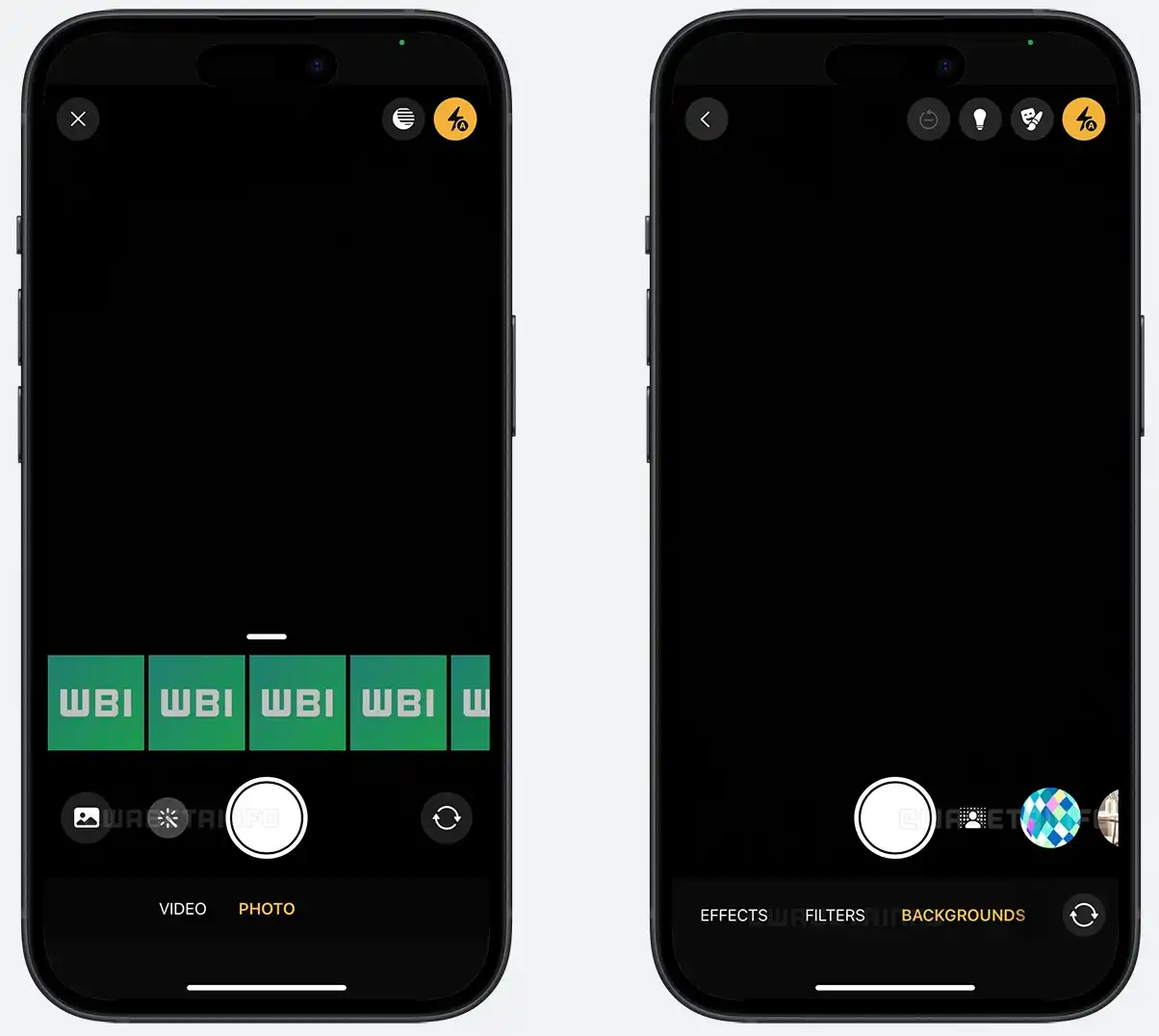
Another cool thing is the customizable video background. You can blur the environment around you or adjust the colour tone of your video. This feature is great for creating professional-looking videos or hiding a cluttered background during video calls.
Scanning Documents Made Easy
One of the most useful updates is WhatsApp’s new document-scanning feature. Now, you don’t need a separate app to scan and share documents. With the latest version of WhatsApp, you can use the camera to scan documents directly within the app.
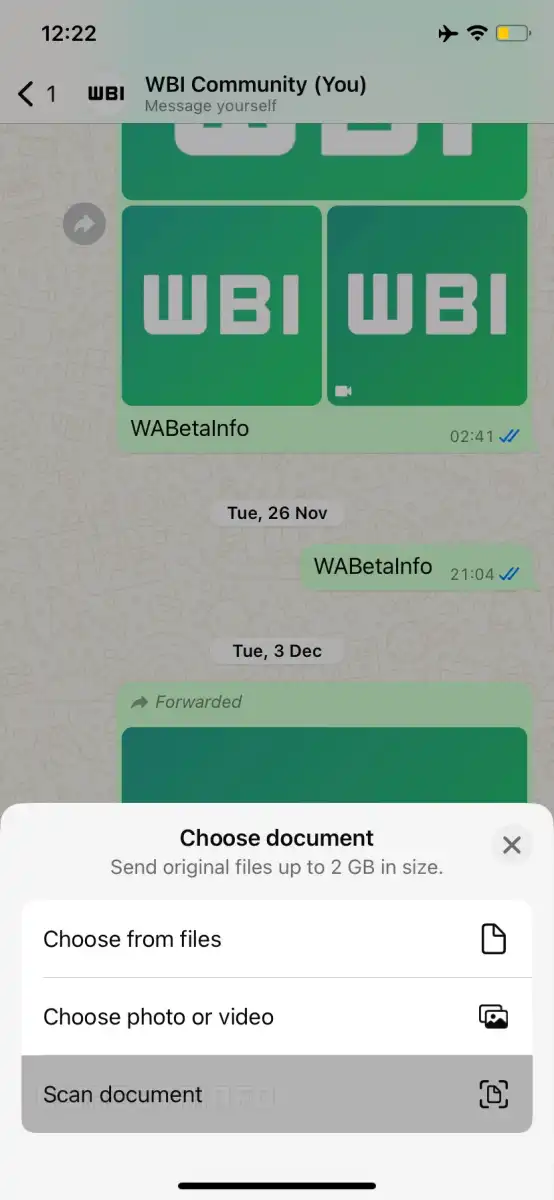
Here’s how it works:
- Open a chat and tap the attachment icon.
- Choose “Document” and then select the new “Scan” option.
- Use your phone’s camera to scan the document.
- WhatsApp will suggest cropping the image for a neat scan, but you can adjust it manually if needed.
- Once done, preview the scan and send it in a chat or group.
I tried out these features, and I was really impressed. The AR effects bring a playful touch to my videos – my friends loved the glitter and confetti effects during group chats.
The document scanning tool was a game-changer for me. I used it to scan and send a signed document to my bank, without having to change apps or use a third-party scanner.
These updates make WhatsApp more than just a messaging app, but a versatile tool for both fun and productivity. AR effects and backgrounds enhance creativity, while the document scanning feature makes things even more convenient.
If you haven’t updated your WhatsApp yet, now’s the time to try out these new features.
