WhatsApp, the app we all use to chat and talk to each other, is bringing a big change. Soon, you will be able to ask questions in voice to the Meta AI chatbot on WhatsApp.
Yes, you read it right. Instead of typing messages to the AI, you can ask questions with chatbot AI just using your voice. This will make talking to the AI feel more natural and easy. Just like you talk to your friends and family on WhatsApp, you can now talk to the AI too.
The option was spotted by WaBetaInfo, according to them, the new feature is available on the latest Android version of WhatsApp beta v2.24.17.3.
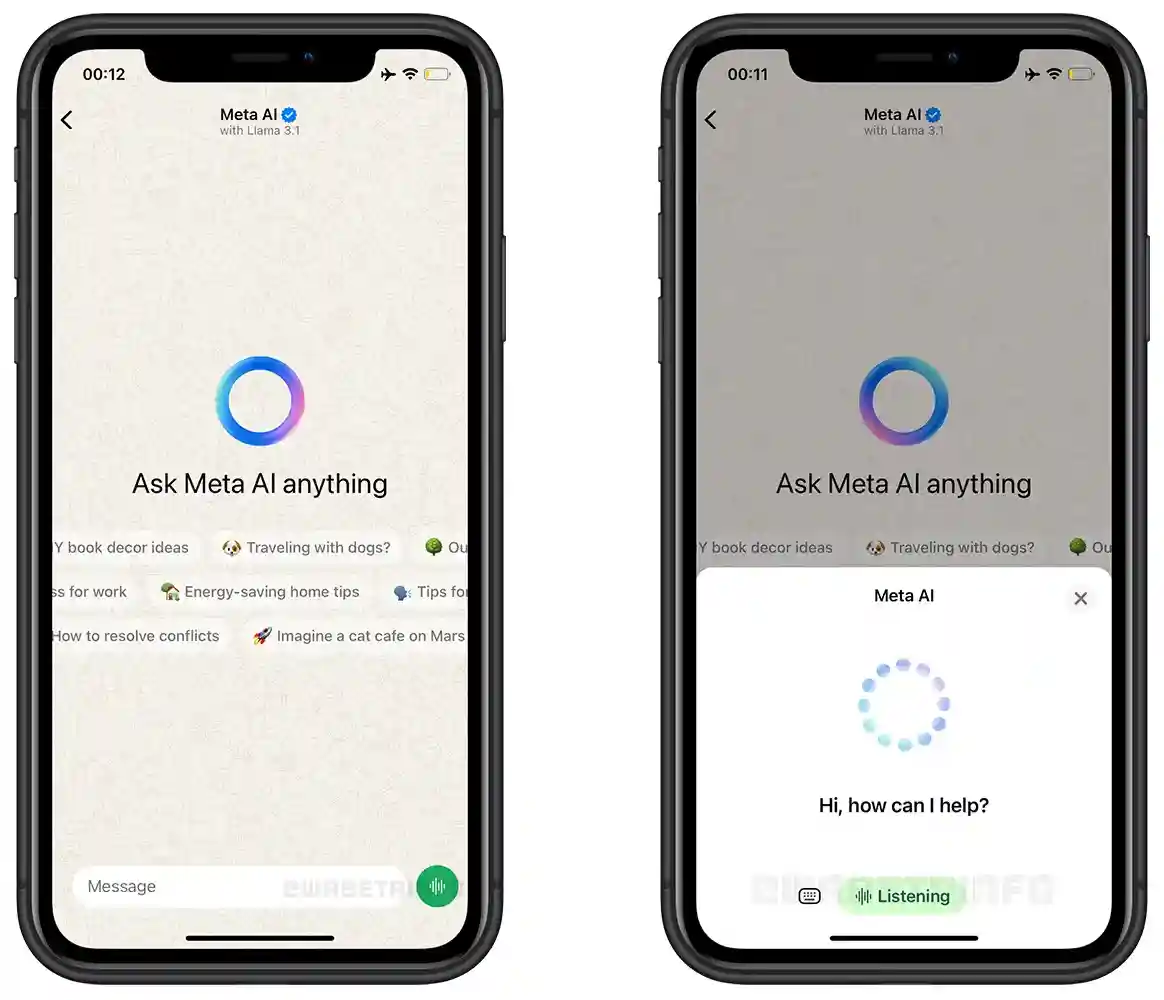
Now, with voice support, you will no longer need to type your questions or requests. You just speak to the chatbot, and it will respond to you with images and texts. This feature is especially useful for those who struggle with typing or like to use voice commands.
How will it work?
Once the audio support feature is rolled out, you will simply need to tap a microphone icon next to the chatbot interface, after which you can start speaking. Then, the Meta AI Chatbot will process the audio input and respond accordingly.
This is quite similar to other voice-activated assistants like Siri or Google Assistant but embedded directly within WhatsApp.
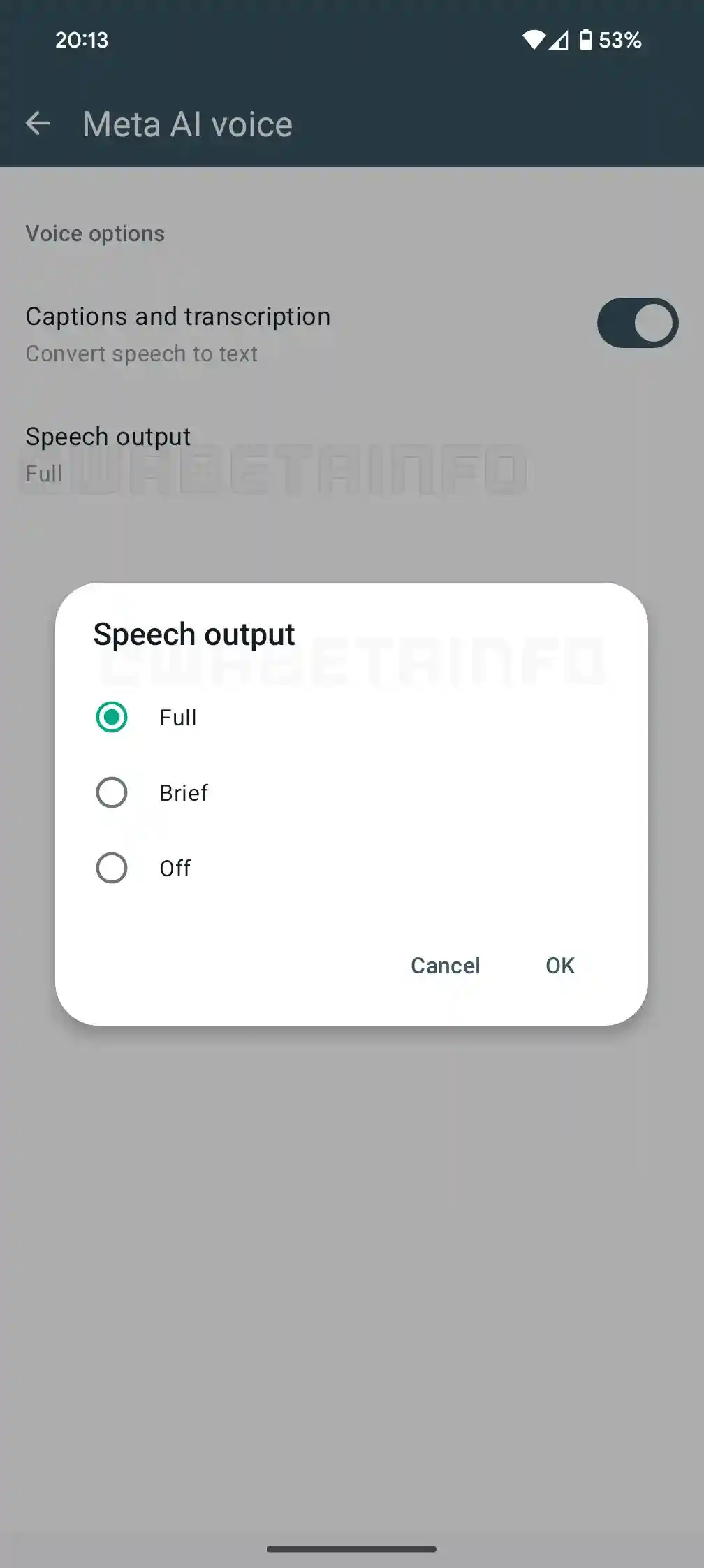
Moreover, as you can see in the screenshot above, WhatsApp will provide an option to turn on captions and transcriptions, which will show transcription of the voice commands and Meta AI’s response.
We don’t know exactly when this feature will rolled out, but sources confirm that Audio support is in the last phases of testing and will roll out very soon.
