Microsoft is working on a new feature for Windows 11 24H2 that will make it easier to connect to a Wi-Fi network by scanning a QR code. The feature, which is currently in testing, will allow people to simply point their camera at a QR code and connect to a Wi-Fi network without entering a password or selecting a network name.
According to a blog post shared by the Windows Insider Blog, the feature is part of Windows 11 Insider Preview Build 26052, which was released to the Dev and Canary channel on February 9, 2024.
Here’s how the feature works
- First, Update your system to build 26052 and open the Camera app.
- Switch the camera to barcode mode by pressing the QR code button.
- Then, point the camera at the QR code you want to scan.
Once the PC sees it in the camera, the QR code gets scanned. Once the Wi-Fi QR code is scanned, the Windows 11 PC will immediately connect to the network and save the profile as per the settings. It will even work for hotspots.
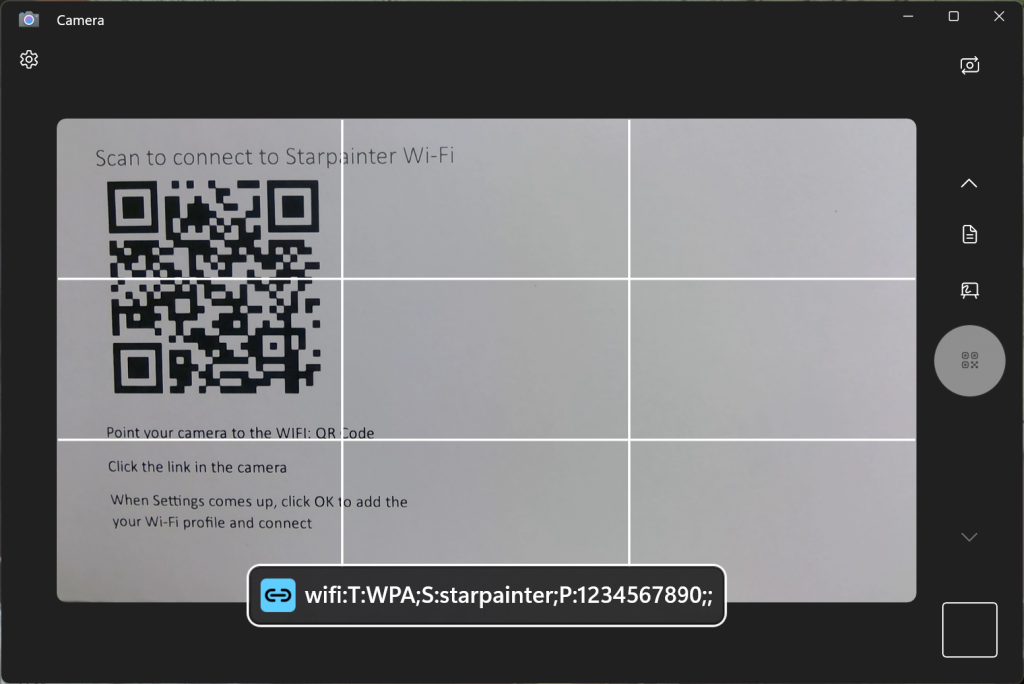
The feature is similar to the one already available on Android and iOS devices, which can scan QR codes to connect to a Wi-Fi network. But it’s the best addition to Windows 11, especially for tablets and 2-in-1 devices that have rear-facing cameras. This can also work with an external camera or webcam.
The feature is expected to be available to all Windows 11 users later this year, but there is no official release date yet. However, If you want to try out the QR code feature, you can join the Windows Insider Program and download the latest Windows 11 build.
Microsoft is adding several new features and improvements to Windows 11, such as a redesigned Start menu, a new File Explorer, a new Microsoft Store, and support for Android apps. The company is also working on enhancing the security, performance, and compatibility of the operating system.
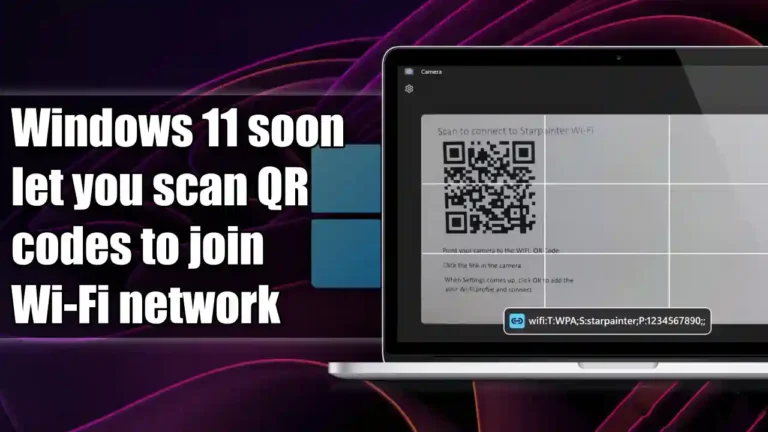
Recommended Articles
Apple iPhone 16 Series May Get A New “Capture Button”
You can now play the original 1996 Diablo on your Web Browser
Fortnite Leak Teases First Look of Death Star in Upcoming Star Wars Season