The wait is finally over. It’s been almost two years since Microsoft announced the news about bringing keyboard and mouse support to Xbox Cloud Gaming. But now, the moment we’ve all been waiting for has come.
Xbox Cloud Gaming has just started to preview its new mouse and keyboard support, for some selected titles. As announced in the Xbox Insider release notes, Xbox Cloud Gaming will now offer support for mouse and keyboard across all popular modes, including Google Chrome, Microsoft Edge, and Xbox on Windows PC.
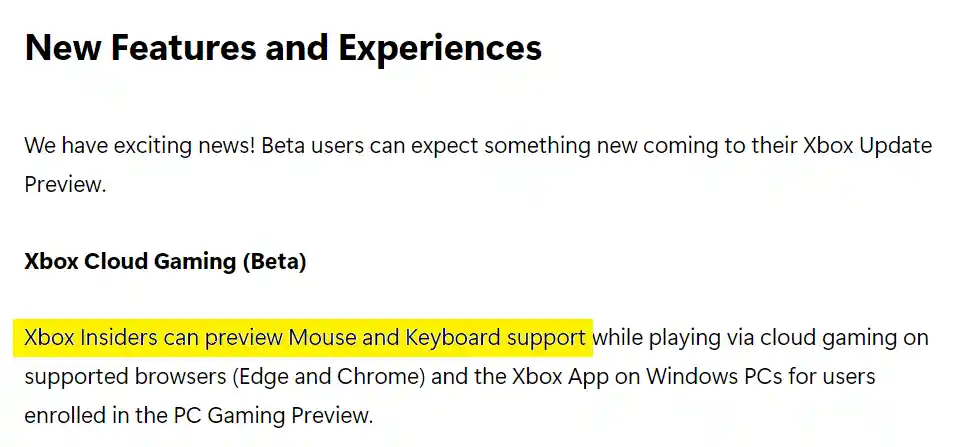
However, not all games are getting mouse and keyboard support, only a few games will have this feature. Games such as Fortnite, Sea of Thieves, and even Halo Infinite are on the list.
Furthermore, if you want to use a mouse and keyboard, you need to be in full-screen mode for optimal performance. Here’s the full list of games that support mouse and keyboard on Xbox Cloud gaming:
- Fortnite (Browsers only)
- ARK Survival Evolved
- Sea of Thieves
- Grounded
- Halo Infinite
- Atomic Heart
- Sniper Elite 5
- Deep Rock Galactic
- High on Life
- Zombie Army 4 Dead War
- Gears Tactics
- Pentiment
- Doom 64
- Age of Empires 2
If you are an eligible user and want to access this feature, you can do so by going to the Xbox Cloud Gaming page and enabling Preview features in the settings.
If you want to exit mouse and keyboard mode and switch back to the controller, you can easily do so by pressing the ALT+F9 shortcut key. Also, note that some games will initially display controller UI elements (e.g., press A to start) by default. Their UI will adapt to Mouse & Keyboard input only after a player has started using them.
So, what do you think? Are you excited to try out mouse and keyboard support on Xbox Cloud Gaming? Let us know your thoughts in the comments below.
